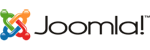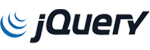Hello, dear all users
We are at your service with the SSL installation tutorial for HostName
This possibility is already prepared in our license system and you only need to execute our command.
update_cpanelv2 --ssl-services
By executing the above command, the license system will be installed for you
If you receive an error during installation, contact us via ticket
Good luck