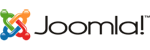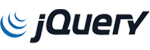How to reset password through SSH
Login to server via SSH.
Run the following command on the SSH server.
# cd /usr/local/lsws/admin/misc
and
./admpass.sh
Please specify the user name of the administrator.
This is the user name required to login to the administration Web interface.
User name [admin]: admin
Please specify the administrator’s password.
This is the password required to login to the administration Web interface.
Password: **********
Retype password: **********
The administrator's username and password have been updated successfully!
Now the lightspeed WebConsole access has been reset, and you can try to log in.
http://IPSERVER:7080/
IPSERVER:7080 must be replaced with a web server IP address.
Note: Make sure that the CFP firewall port is opened.