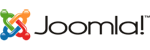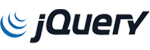The server has to be booted with the last updated kernel. After a reboot, the server doesn't start on the CloudLinux kernel. It also doesn't boot if the Cloudlinux kernel is set to default.
After installing CloudLinux8/CentOS8 we can see a picture like this:
# awk -F\' '$1=="menuentry " {print i++ " = "$2}' /etc/grub2.cfg
0 = System setup
# grub2-editenv - list | grep kernelopts
kernelopts=root=UUID=2e025cae-0f14-4d0d-a99a-a715b9a32fd0 ro crashkernel=auto biosdevname=0 net.ifnames=0 rhgb quiet
Installing the default kernel doesn't produce any results:
# grub2-set-default - kernel index
Environment
CloudLinux OS 8
CentOS 8
Solution
1. Update grub2 packages:
yum update grub2*
2. Set the following options in the /etc/default/grub:
GRUB_DEFAULT=saved
GRUB_ENABLE_BLSCFG=true
3. Run the following commands:
grub2-mkconfig -o /etc/grub2.cfg
grub2-mkconfig -o /etc/grub2-efi.cfg
grub2-mkconfig -o /boot/grub2/grub.cfg
grub2-mkconfig -o /boot/efi/EFI/centos/grub.cfg
grub2-mkconfig -o /boot/efi/EFI/almalinux/grub.cfg
Cause
In RHEL 8-based distributions, the type of kernel boot options management has been changed.