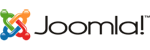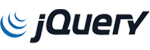On September 2, 2023, FleetSSL announced that this plugin is free and you don’t need to pay for it. You can install FleetSSL through the following tutorial:
Add the letsencrypt package repository:
wget https://cpanel.fleetssl.com/static/letsencrypt.repo -O /etc/yum.repos.d/letsencrypt.repo
Installation
Next, install the plugin through yum via
yum -y install letsencrypt-cpanel
The installation may take a few minutes. After the installation is complete, log in to WHM and search for the Manage AutoSSL search option, then open it, and in the opened page, select the FleetSSL option and accept the rules.
Now you can issue SSL to your users.