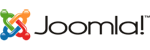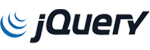To install SSL on Hostname, you must first have a valid Hostname, SSL is not installed on IP, that’s why you have to set a domain or a subdomain.
cPanel also offers a free subdomain that we teach you how to set up.
If you have a dedicated domain or subdomain, first run the following command on your SSH server:
hostname domain.com
After you set Hostname, you need to install SSL Hostname.
To install SSL Hostname, run the following command on your SSH server.
update_cpanelv2 --ssl-services
After you run the command, it takes about 30 seconds to complete the installation.