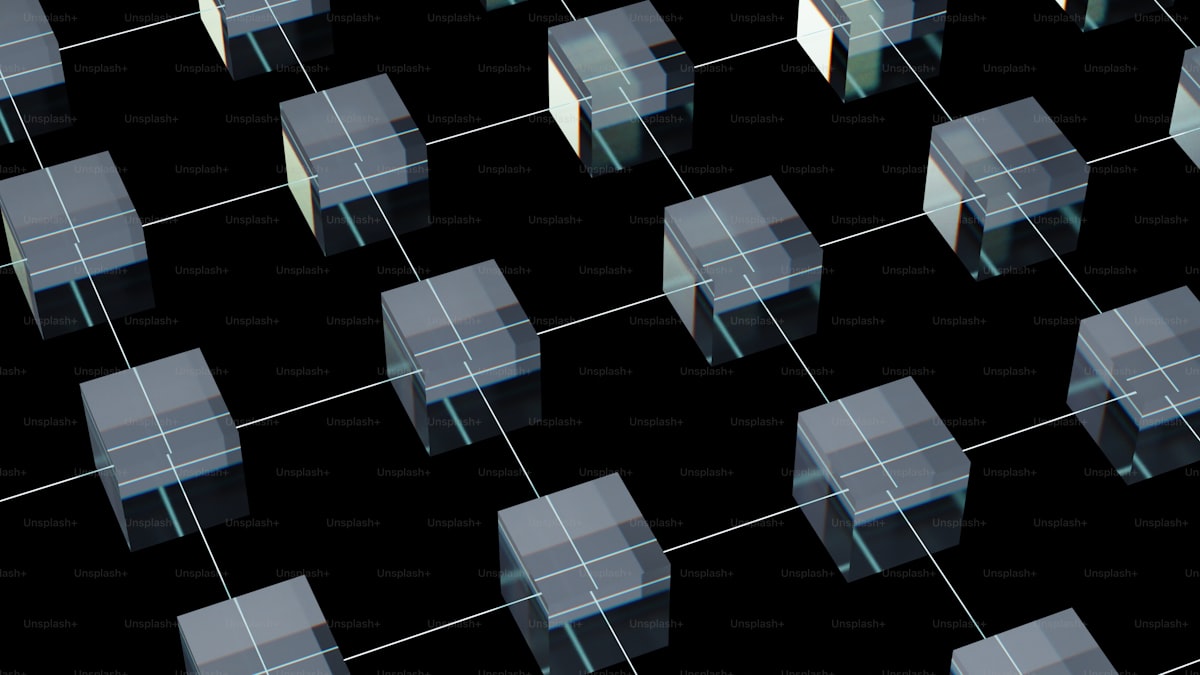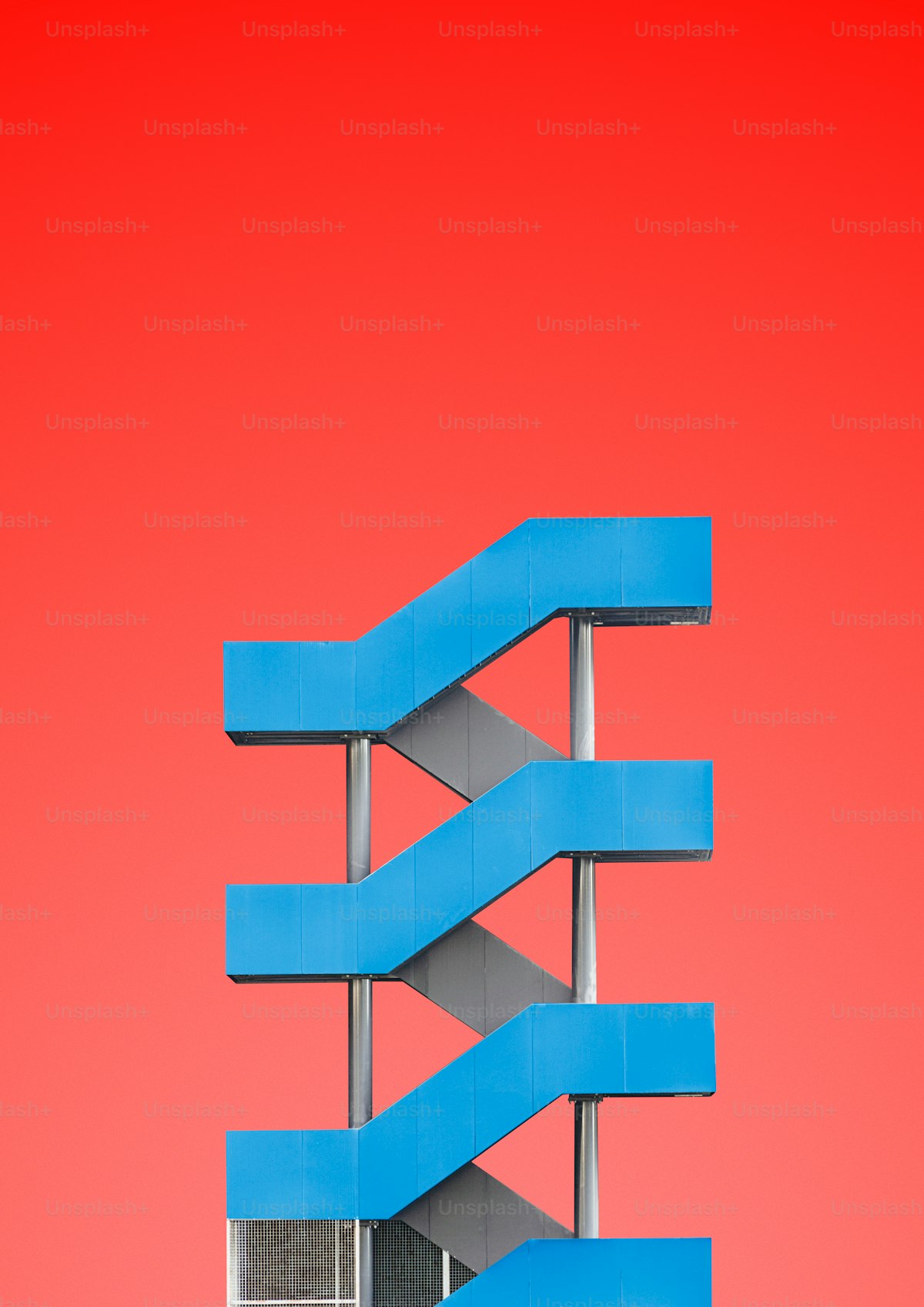In the world of web hosting management, Plesk emerges as a robust and versatile platform, offering a comprehensive suite of tools for simplifying website and server administration tasks. Whether you’re a web developer, system administrator, or hosting provider, understanding Plesk and its functionalities is crucial. Let’s delve into what Plesk is, its key features, and why it’s a popular choice for managing hosting environments.
What is Plesk?
Plesk is a leading web-based control panel that facilitates the management of web hosting environments and the deployment of websites, applications, and services. It provides a centralized interface for managing various aspects of hosting, including website files, databases, email accounts, domains, security settings, and more. Plesk caters to both Linux and Windows-based hosting environments, offering a unified solution for diverse hosting needs.
Key Features of Plesk:
- Intuitive Interface: Plesk boasts an intuitive and user-friendly interface designed to streamline website and server management tasks. Its clean layout and navigation menus make it easy for users to access and utilize its wide range of features and functionalities.
- Multi-Language Support: Plesk supports multiple languages, allowing users from around the world to navigate and interact with the control panel in their preferred language. This global accessibility enhances usability and ensures a seamless experience for users regardless of their language preference.
- Website and Domain Management: With Plesk, users can effortlessly manage websites and domains associated with their hosting accounts. It enables users to create, delete, and modify domain names, configure domain settings, set up domain aliases and redirects, and manage website files through a built-in File Manager.
- Email Administration: Plesk simplifies email management tasks, offering robust features for creating and managing email accounts, configuring email forwarding and autoresponders, setting up spam filters, and accessing webmail interfaces. It supports popular email protocols like POP3, IMAP, and SMTP, ensuring seamless communication for users.
- Database Management: Plesk provides comprehensive database management capabilities, supporting popular database systems like MySQL, MariaDB, PostgreSQL, and Microsoft SQL Server. Users can create and manage databases, set up database users and permissions, and access phpMyAdmin and phpPgAdmin for database administration tasks.
- Security Enhancements: Plesk prioritizes website security, offering various security enhancements to protect websites against threats and vulnerabilities. It supports SSL/TLS certificate management, firewall configuration, antivirus and antispam solutions, brute force protection, and security audit tools, ensuring robust protection for hosted websites.
- Automated Backups: Data protection is paramount in web hosting, which is why Plesk includes automated backup functionality. Users can schedule regular backups of website files, databases, email accounts, and configuration settings, facilitating quick recovery in the event of data loss or server failures.
- One-Click Application Installation: Plesk simplifies the deployment of web applications through its one-click application installation feature. Users can install popular CMS platforms like WordPress, Joomla, and Drupal, e-commerce platforms like Magento and PrestaShop, and various other web applications with ease, eliminating the need for manual installation procedures.
Why Choose Plesk?
Plesk stands out as a preferred choice for hosting providers, web developers, and system administrators due to its robust feature set, user-friendly interface, and platform flexibility. Whether you’re managing a single website or multiple hosting accounts, Plesk offers the scalability, security, and efficiency required to streamline web hosting operations effectively.
In conclusion, Plesk serves as a powerful and versatile control panel for managing web hosting environments and facilitating the deployment of websites and applications. By leveraging its rich feature set and intuitive interface, users can enhance productivity, streamline administration tasks, and ensure a seamless hosting experience for themselves and their clients.
Source : CheapCpanel