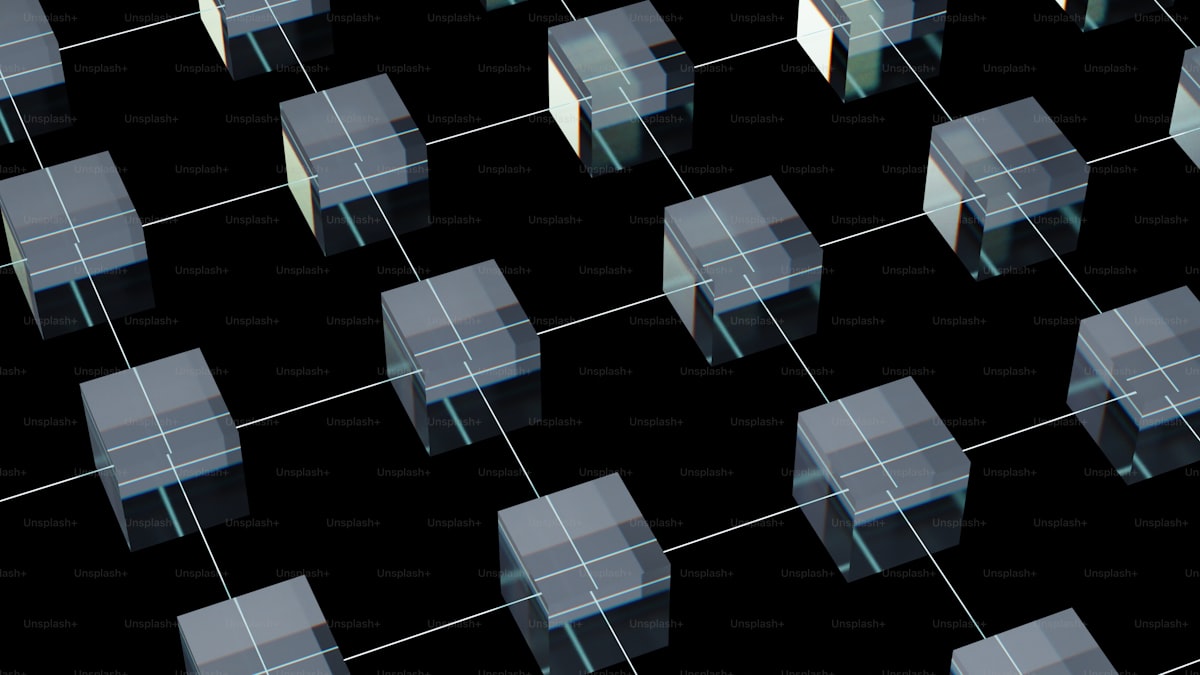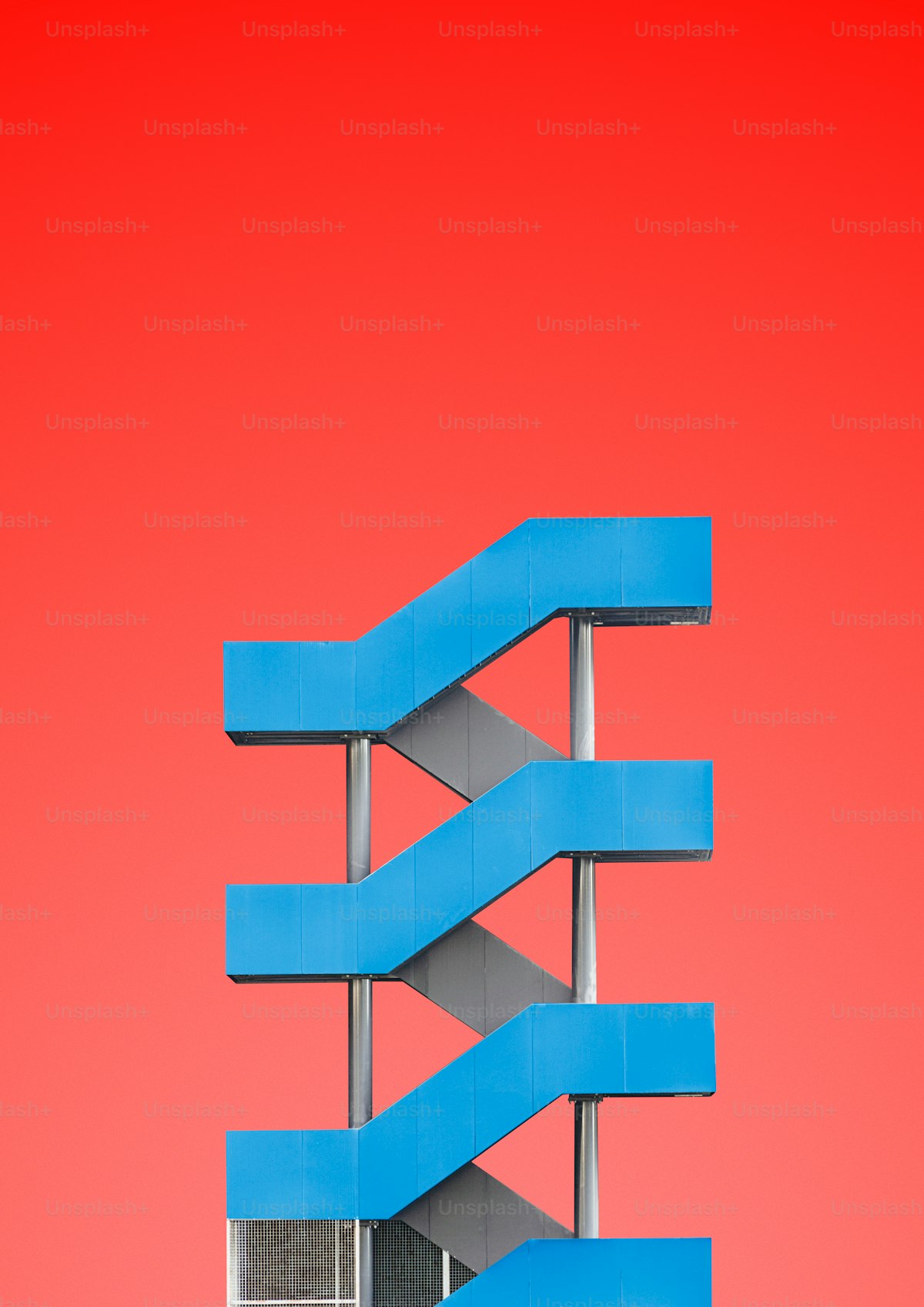environments. Installing Plesk on a Linux server is a straightforward process that allows you to quickly set up and configure your hosting environment. In this guide, we’ll walk you through the steps to install Plesk Panel on a Linux server.
1. Prerequisites: Before you begin, make sure you have the following:
- A Linux server (supported distributions include CentOS, Ubuntu, and Debian)
- SSH access to your server
- Root or sudo privileges
2. Download Plesk Installer: First, SSH into your server and download the Plesk installer script using the following command:
wget https://autoinstall.plesk.com/plesk-installer
3. Make the Installer Executable: Next, make the installer script executable by running the following command:
chmod +x plesk-installer
4. Run the Installer: Execute the Plesk installer script to begin the installation process:
./plesk-installer
5. Select Installation Type: You will be prompted to choose the installation type. Select “Web hosting” or “Web pro edition” based on your requirements. Follow the on-screen instructions to proceed.
6. Choose Components: Select the components you want to install with Plesk, such as web server (Apache or Nginx), database server (MySQL or PostgreSQL), and additional extensions.
7. Set Administrator Password: During the installation, you’ll be asked to set an administrator password for the Plesk Panel. Choose a strong password and keep it secure.
8. Complete Installation: Once the installation is complete, you’ll receive a confirmation message indicating that Plesk has been successfully installed on your server.
9. Access Plesk Panel: You can now access the Plesk Panel by navigating to your server’s IP address or domain name in a web browser followed by the port number 8443 (e.g., https://yourdomain.com:8443). Log in using the administrator credentials you set during the installation.
10. Configure Plesk: Once logged in, you can configure Plesk settings, add domains, create hosting subscriptions, install applications, and manage your hosting environment using the intuitive Plesk interface.
Conclusion: Installing Plesk Panel on a Linux server is a simple process that allows you to set up and manage your hosting environment efficiently. By following the steps outlined in this guide, you can quickly deploy Plesk and start hosting websites with ease. Whether you’re a web developer, system administrator, or hosting provider, Plesk offers the tools and features you need to streamline your operations and deliver an exceptional hosting experience.
Source : CheapCpanel
Cheap Cpanel License