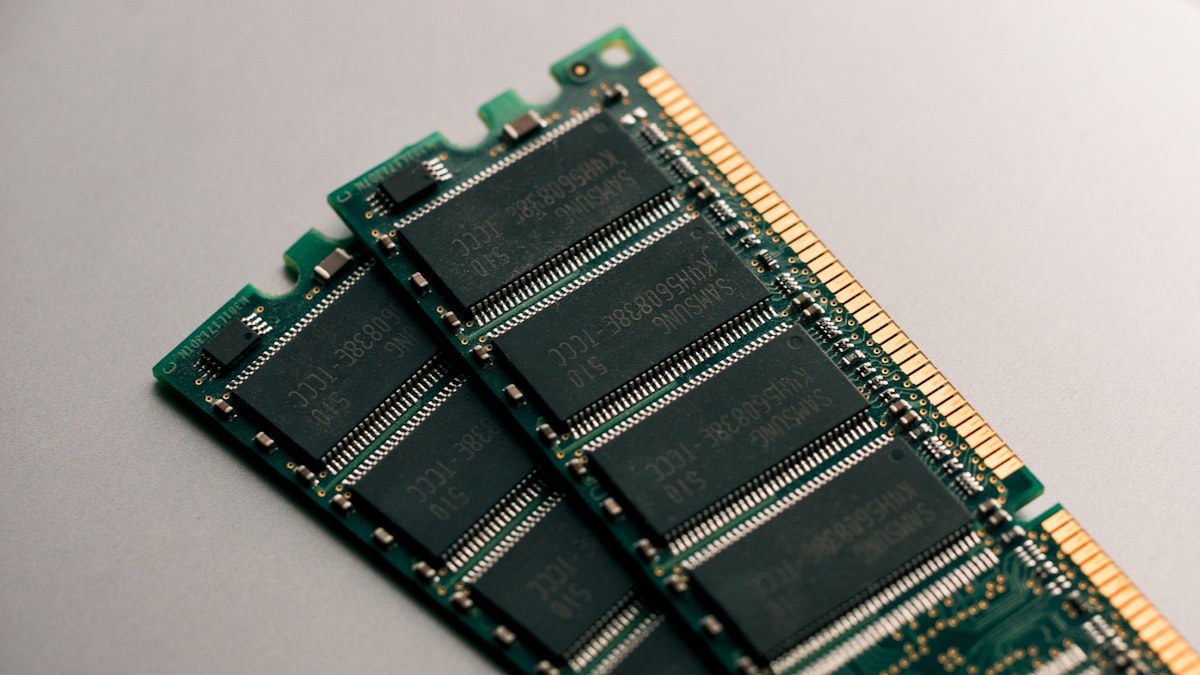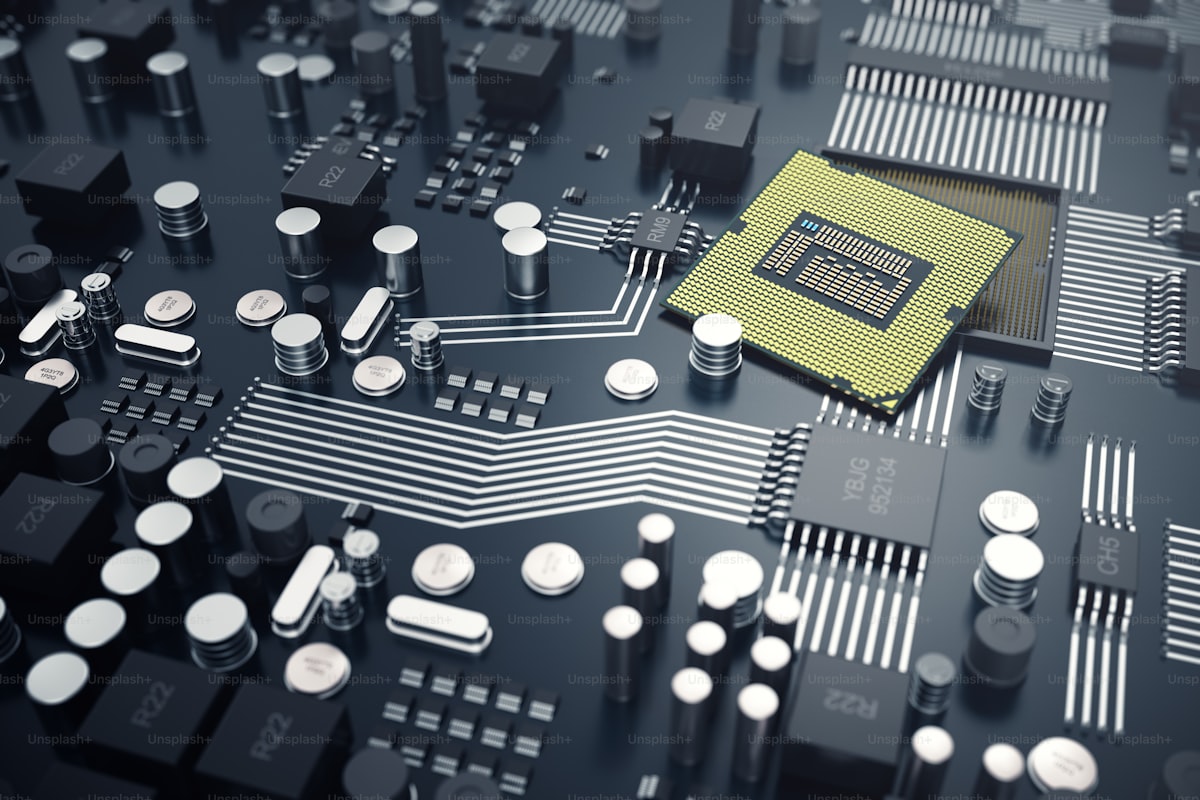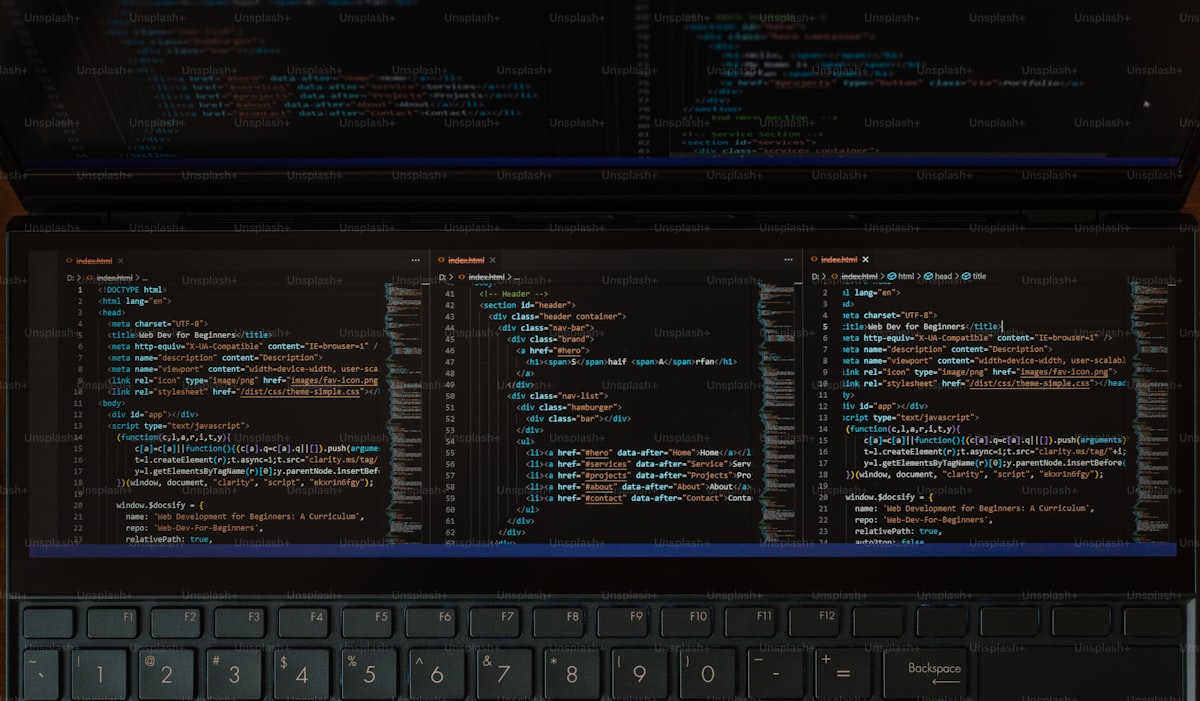Localhost, represented by the IP address 127.0.0.1, is a fundamental concept in computer networking and web development. It refers to the loopback network interface of a device, typically a computer, and is commonly used for testing and accessing services hosted on the same device. Let’s delve into what localhost is and its significance in local server testing.
What is Localhost (127.0.0.1)?
Localhost, also known as the loopback address, is a reserved IP address that points back to the device itself. It allows a device to communicate with itself over the network interface. The most commonly used representation of localhost is the IPv4 address 127.0.0.1, although the IPv6 equivalent (::1) is also used.
Significance in Local Server Testing:
- Development Environment: Localhost serves as a development environment for programmers and web developers to test applications and websites before deploying them to production servers. By running a local server on their machine, developers can preview changes and debug code without affecting live websites.
- Testing Web Applications: Developers use localhost to test web applications locally, simulating the behavior of a live server environment. This allows them to identify and fix issues before deploying the application to a production server, ensuring a smooth user experience.
- Database Testing: Localhost is often used to test database connections and queries in development environments. Developers can run database servers locally and interact with them using localhost, allowing them to validate data operations without affecting the live database.
- API Testing: When developing APIs (Application Programming Interfaces), developers can run a local server on localhost to test API endpoints and ensure proper functionality. This enables them to verify request and response formats, handle authentication, and troubleshoot errors before making the API publicly available.
- Isolated Testing Environment: By using localhost, developers can create an isolated testing environment on their own machines, independent of external networks. This provides a controlled environment for testing and debugging, free from external dependencies or network fluctuations.
How to Use Localhost:
- Setting Up a Local Server: Developers can set up a local server environment using software like Apache, Nginx, or XAMPP for web development. These tools allow them to run a web server, database server, and scripting languages like PHP or Python on their local machine.
- Accessing Localhost: To access localhost, developers can open a web browser and enter “http://localhost” or “http://127.0.0.1” in the address bar. This directs the browser to the local server running on the device, where they can view and interact with the hosted content.
- Testing Network Services: Besides web development, localhost can be used to test other network services and applications, such as FTP servers, mail servers, and DNS servers. Developers can configure these services to listen on localhost and test their functionality locally.
In conclusion, localhost (127.0.0.1) is a crucial tool for developers, providing a convenient and reliable way to test and debug applications locally. By leveraging localhost, developers can streamline the development process, identify and resolve issues efficiently, and deliver high-quality software to end users.