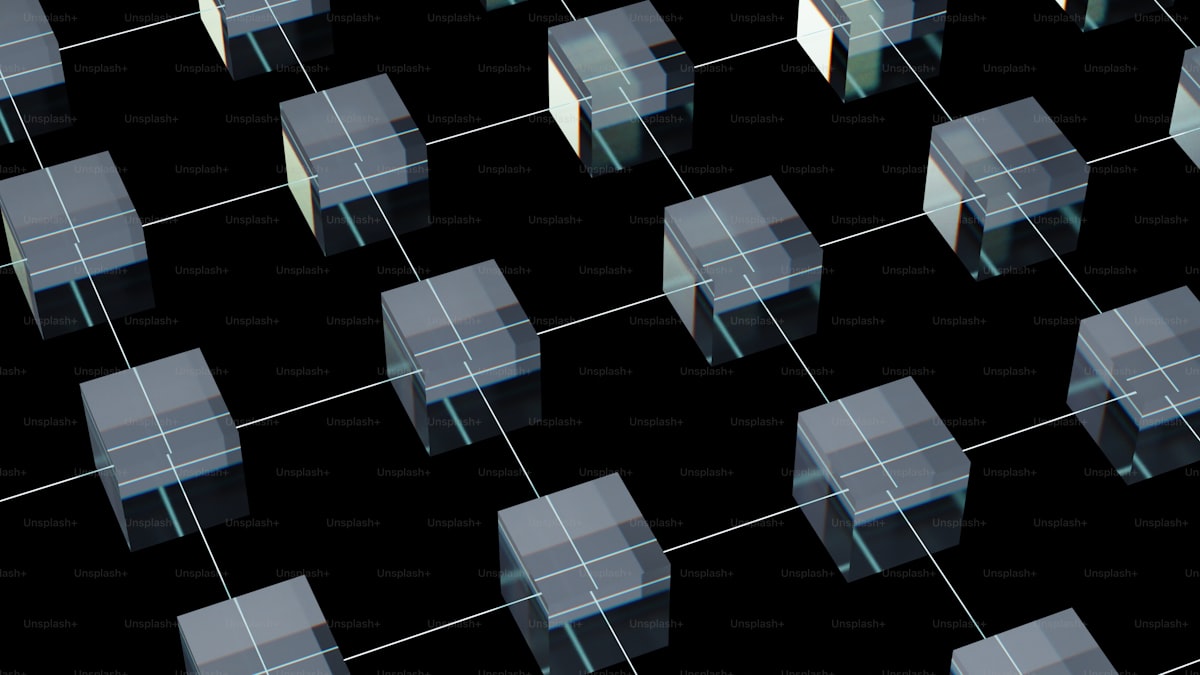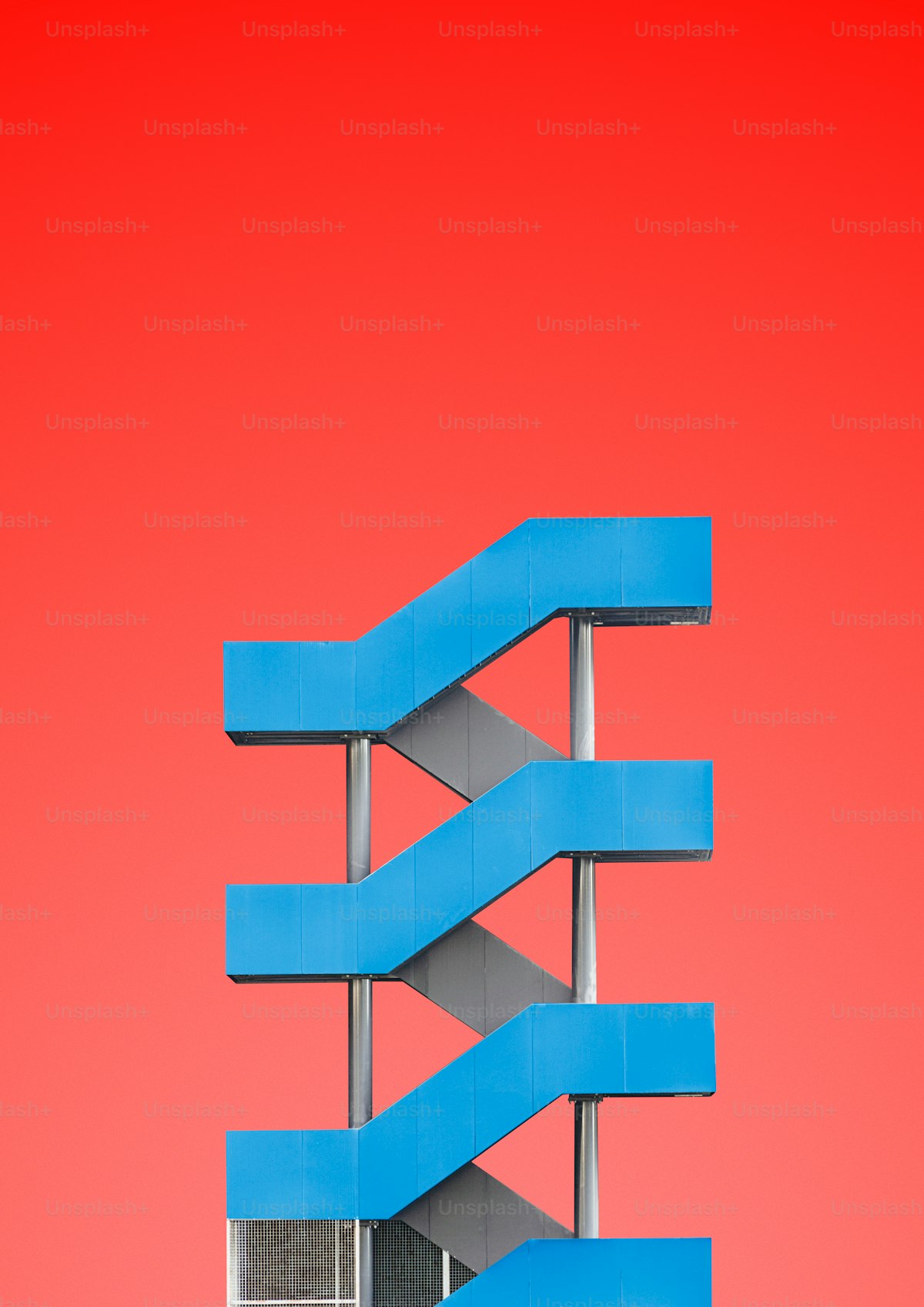In the realm of web hosting, cPanel stands out as a ubiquitous and powerful tool, serving as the control center for millions of websites worldwide. Whether you’re a seasoned webmaster or just starting your online journey, grasping the fundamentals of cPanel is essential. Let’s delve into what cPanel is, its key features, and why it’s a preferred choice for managing web hosting environments.
What is cPanel?
cPanel, short for Control Panel, is a web-based graphical interface provided by hosting providers to simplify website and server management tasks. It offers a user-friendly environment for managing various aspects of web hosting, including website files, databases, email accounts, domains, security settings, and more. With its intuitive interface and comprehensive features, cPanel empowers users to efficiently manage their web hosting environments without requiring advanced technical knowledge.
Key Features of cPanel:
- File Management: cPanel provides a File Manager tool, allowing users to upload, download, edit, and organize website files directly from their web browser. It offers a familiar file management interface similar to desktop file explorers, making it easy to navigate and manipulate website files effortlessly.
- Email Management: Managing email accounts associated with your domain is seamless with cPanel. Users can create, delete, and modify email accounts, set up email forwarding and autoresponders, configure spam filters, and access webmail interfaces like Horde, Roundcube, or SquirrelMail.
- Domain Management: cPanel simplifies domain management tasks, enabling users to add, remove, and manage domain names associated with their hosting accounts. It facilitates domain redirects, subdomain creation, DNS zone editing, and domain parking, providing full control over domain settings.
- Database Administration: With support for popular database systems like MySQL and PostgreSQL, cPanel offers robust database management capabilities. Users can create and manage databases, set up database users and permissions, access phpMyAdmin for advanced database administration tasks, and perform database backups and restorations.
- Security Settings: cPanel prioritizes website security, offering various security features to safeguard websites against threats. Users can manage SSL/TLS certificates, configure password-protected directories, set up IP address blocks, enable hotlink protection, and monitor website security through access logs and error logs.
- Backup and Restore: Data loss can be devastating for website owners, which is why cPanel includes comprehensive backup and restore functionality. Users can schedule automated backups of website files, databases, email accounts, and configuration settings, ensuring data integrity and facilitating quick recovery in the event of data loss.
- Software Installation: cPanel simplifies the installation of web applications through tools like Softaculous or Installatron. Users can install popular CMS platforms like WordPress, Joomla, or Drupal, e-commerce platforms like Magento or WooCommerce, and various other web applications with just a few clicks, eliminating the need for manual installation procedures.
Why Choose cPanel?
The popularity of cPanel stems from its user-friendly interface, extensive feature set, and wide adoption by hosting providers. Whether you’re a novice user or an experienced webmaster, cPanel offers a familiar and intuitive environment for managing all aspects of web hosting effectively. Its robust security measures, automated backup capabilities, and one-click software installation make it a preferred choice for individuals and businesses alike.
In conclusion, cPanel serves as a cornerstone of web hosting management, empowering users to effortlessly navigate and control their hosting environments. By understanding its features and capabilities, users can maximize the efficiency and effectiveness of their web hosting operations, ensuring a seamless online experience for themselves and their website visitors.
Source : CheapCpanel