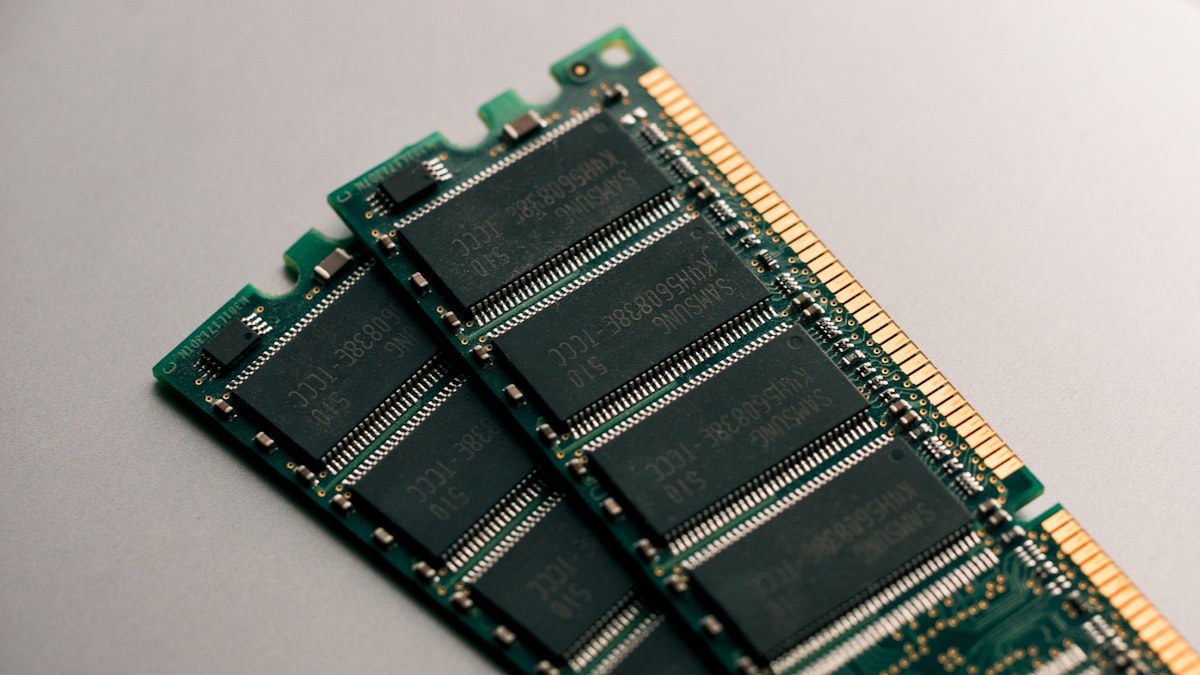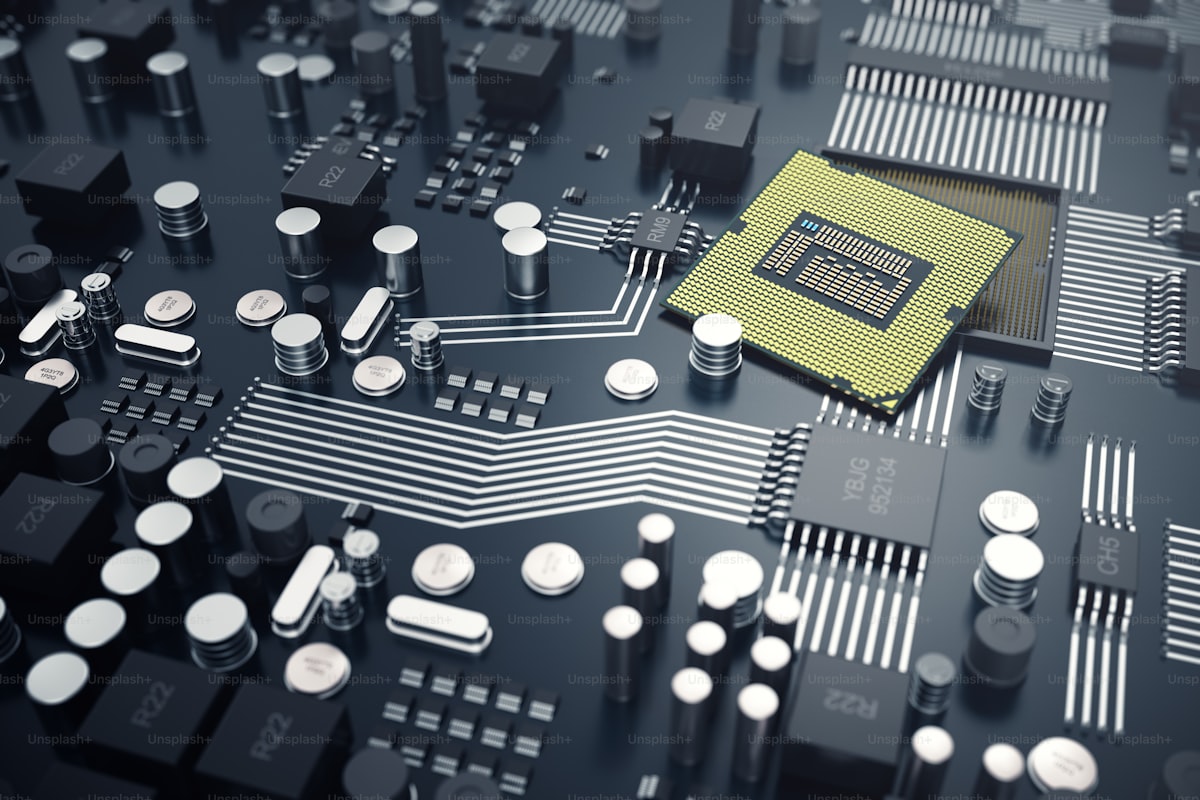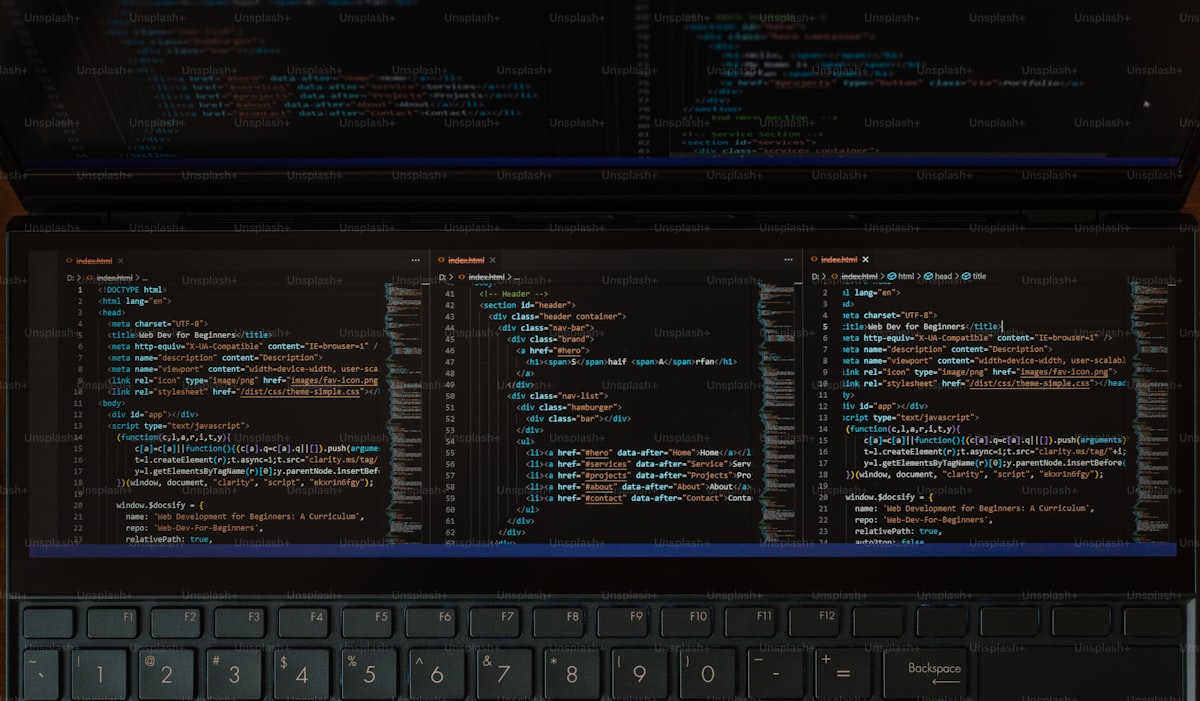The Master Boot Record (MBR) is a crucial component of a computer’s storage system, playing a fundamental role in the boot process and disk partitioning. It is located in the first sector of a storage device, typically a hard disk drive (HDD) or a solid-state drive (SSD), and contains essential information required to boot the operating system and manage disk partitions. In this article, we’ll explore the structure, function, and significance of the Master Boot Record.
Structure of MBR:
The Master Boot Record consists of three main components:
- Bootloader Code: The initial 446 bytes of the MBR are reserved for the bootloader code. This code is responsible for locating the active partition on the disk and loading the boot sector from that partition into memory. The bootloader code typically resides in machine code and is executed by the computer’s BIOS or UEFI firmware during the boot process.
- Partition Table: Following the bootloader code, the MBR contains a partition table that describes the layout of the disk and the locations of individual partitions. The partition table is divided into four entries, each 16 bytes in size, representing primary partitions or extended partitions. Each entry includes information such as the starting and ending sectors of the partition, the partition type, and the bootable status.
- MBR Signature: The last two bytes of the MBR (at offsets 510 and 511) contain a signature value (0x55AA) known as the MBR signature. This signature indicates that the sector is a valid Master Boot Record and is recognized by the system as bootable.
Function of MBR:
The Master Boot Record serves several critical functions in the boot process and disk management:
- Bootstrapping: During the boot process, the computer’s BIOS or UEFI firmware reads the MBR from the storage device’s first sector (usually the primary hard drive) and executes the bootloader code stored within it. The bootloader code then locates the active partition and loads the boot sector from that partition into memory, initiating the operating system’s boot process.
- Disk Partitioning: The partition table within the MBR provides information about the disk’s partition layout, including the locations and sizes of individual partitions. This information is used by the operating system to mount and access disk partitions during normal operation.
- Boot Sector Initialization: In addition to loading the bootloader code, the MBR also contains the initial boot sector of the active partition. This boot sector typically contains additional code and data required to continue the boot process, including the operating system’s kernel and filesystem drivers.
Significance of MBR:
The Master Boot Record is a critical component of the disk storage system and the boot process of a computer. Without a valid MBR, the system would be unable to boot the operating system or access disk partitions, rendering the computer inoperable. As such, maintaining the integrity of the MBR is essential for ensuring the proper functioning and stability of the computer system.
In conclusion, the Master Boot Record (MBR) is a vital component of a computer’s storage system, responsible for bootstrapping the operating system and managing disk partitions. By containing the bootloader code, partition table, and boot sector information, the MBR plays a crucial role in the boot process and disk management operations of a computer. Understanding the structure and function of the MBR is essential for troubleshooting boot-related issues and maintaining the overall stability and reliability of the computer system.
Source : CheapCpanel