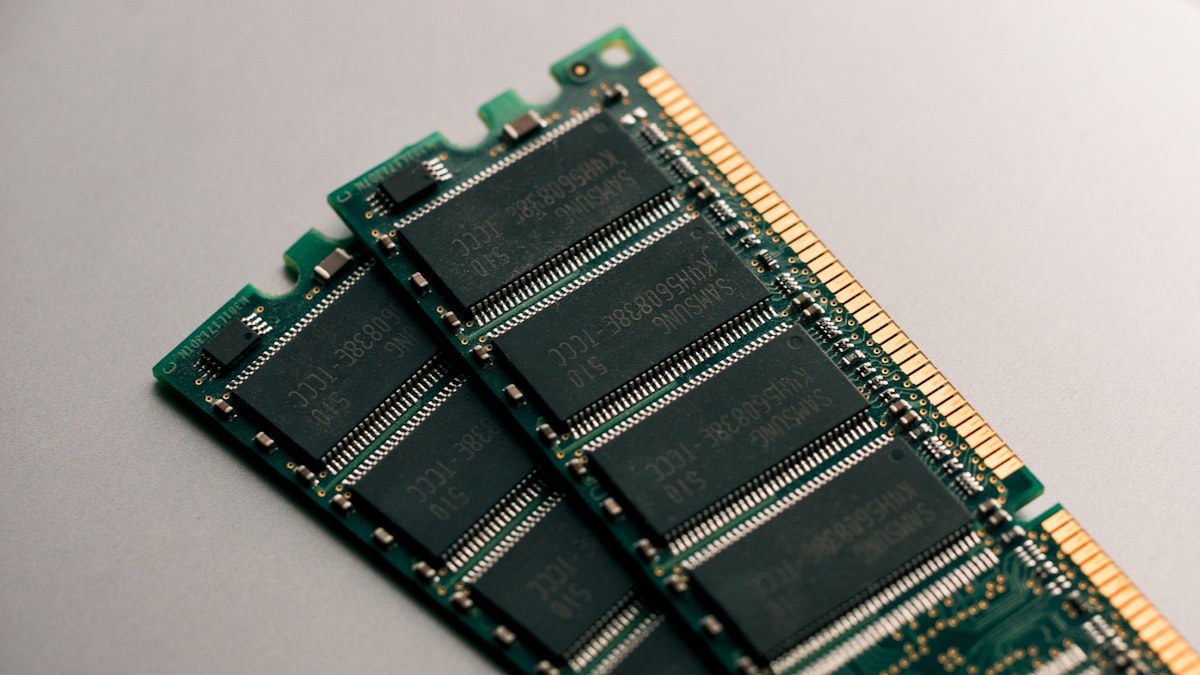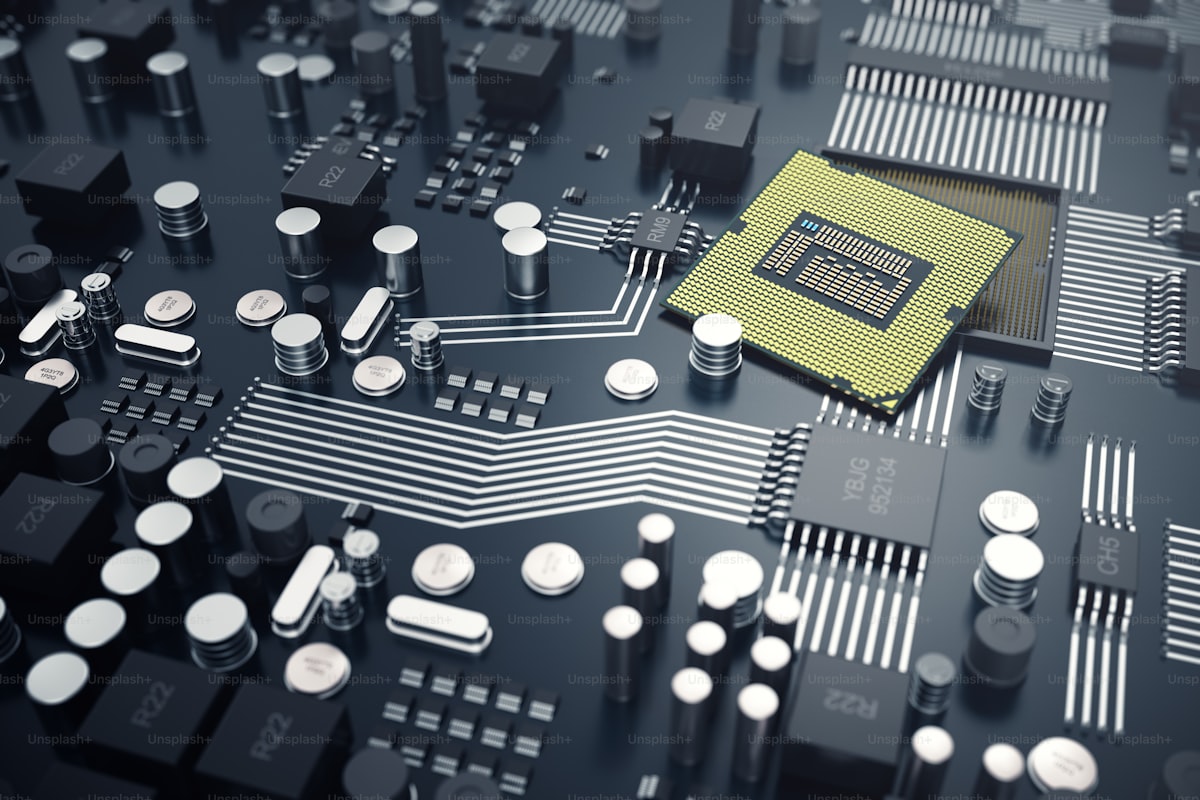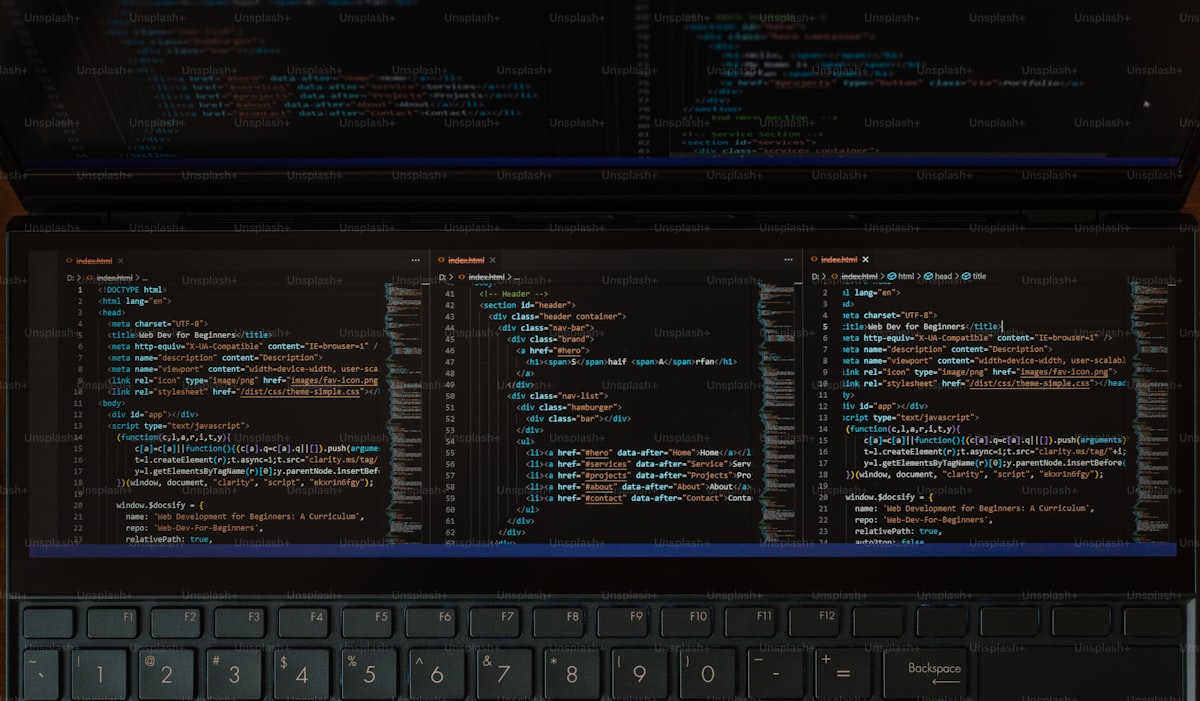Windows Server is a powerful operating system designed to meet the diverse needs of modern businesses and organizations. From small businesses to large enterprises, Windows Server offers a wide range of features and capabilities that facilitate efficient management, security, and scalability of IT infrastructure. In this article, we’ll explore the versatile uses of Windows Server and how it serves as a cornerstone for various business operations.
1. File and Print Services: One of the primary uses of Windows Server is to provide file and print services to users within an organization. Windows Server allows administrators to create and manage shared folders, providing centralized storage for documents, files, and other resources. Additionally, Windows Server supports network printing, allowing users to print documents to shared printers connected to the network.
2. Active Directory Domain Services (AD DS): Windows Server includes Active Directory Domain Services (AD DS), which serves as a centralized directory service for managing users, groups, computers, and other objects within a network. AD DS enables administrators to authenticate and authorize users, enforce security policies, and simplify resource management across the organization. It forms the foundation for user authentication, access control, and identity management in Windows-based environments.
3. Web Server Hosting: Windows Server is widely used as a platform for hosting websites and web applications. With features such as Internet Information Services (IIS), Windows Server provides a robust and scalable web hosting environment that supports various programming languages, frameworks, and technologies. Organizations can deploy websites, e-commerce platforms, content management systems, and web services on Windows Server to reach their audience and deliver online experiences.
4. Application Hosting and Virtualization: Windows Server supports application hosting and virtualization, allowing organizations to run multiple applications and operating systems on a single physical server. Features such as Hyper-V enable administrators to create and manage virtual machines, providing flexibility, scalability, and resource optimization. Virtualization technologies on Windows Server enable organizations to consolidate workloads, improve resource utilization, and reduce infrastructure costs.
5. Remote Desktop Services (RDS): Windows Server includes Remote Desktop Services (RDS), which enables organizations to deploy virtual desktop infrastructure (VDI) and deliver remote access to applications and desktops for users. RDS provides a secure and scalable platform for remote access, allowing users to connect to their desktops and applications from anywhere, on any device. It facilitates remote collaboration, mobility, and productivity for distributed teams and remote workers.
6. Data Backup and Recovery: Windows Server offers built-in features for data backup and recovery, helping organizations protect their critical data and ensure business continuity. Windows Server Backup provides a reliable and efficient backup solution for protecting servers, applications, and data, while tools such as Volume Shadow Copy Service (VSS) enable administrators to create and manage snapshots for point-in-time recovery.
7. Security and Compliance: Windows Server includes a range of security features and capabilities to help organizations protect their IT infrastructure and data from threats and vulnerabilities. Features such as Windows Defender, BitLocker Drive Encryption, and Windows Firewall provide essential security measures to safeguard servers and endpoints. Additionally, Windows Server offers compliance frameworks and tools to help organizations meet regulatory requirements and industry standards.
8. Remote Access and VPN Services: Windows Server can serve as a remote access and VPN (Virtual Private Network) gateway, allowing users to securely connect to the corporate network from remote locations. Features such as Routing and Remote Access Services (RRAS) enable administrators to configure VPN connections, manage remote access policies, and ensure secure communication between users and the network infrastructure.
In conclusion, Windows Server is a versatile platform that serves as the foundation for various business operations, from file and print services to web hosting, application hosting, virtualization, remote access, data backup, and security. With its robust features, scalability, and flexibility, Windows Server enables organizations to build and manage reliable IT infrastructure that meets their evolving needs and supports their business objectives. Whether deployed in small businesses, large enterprises, or cloud environments, Windows Server continues to play a crucial role in powering modern businesses and driving innovation in the digital era.
Source : CheapCpanel