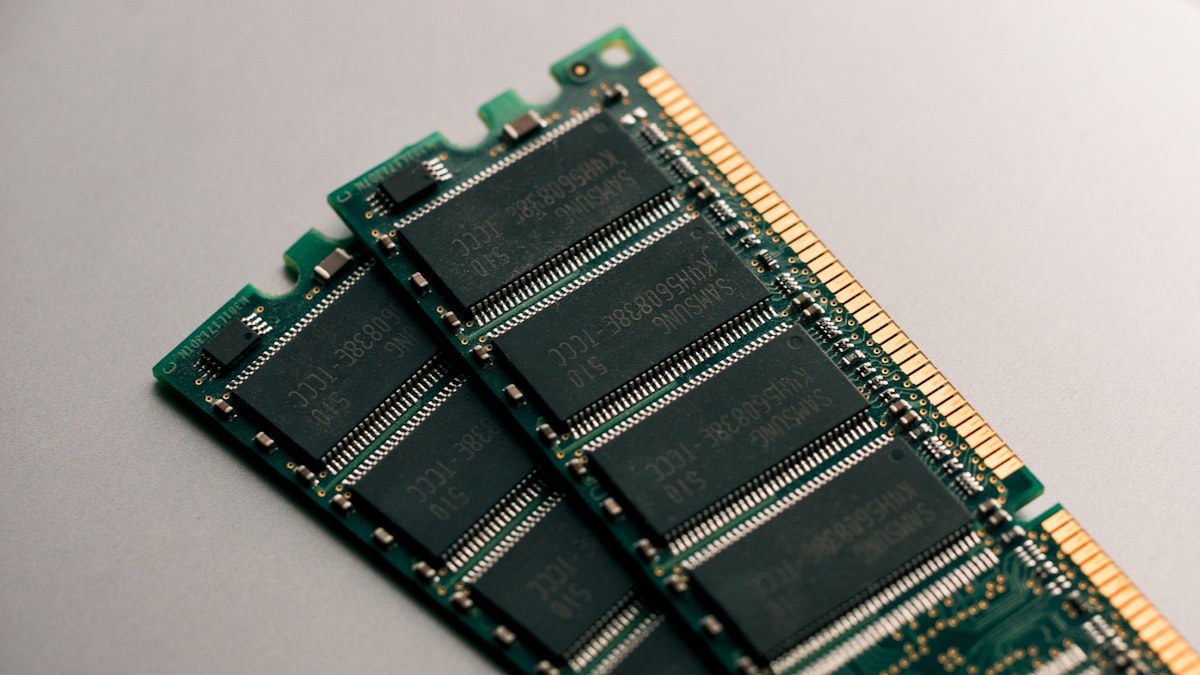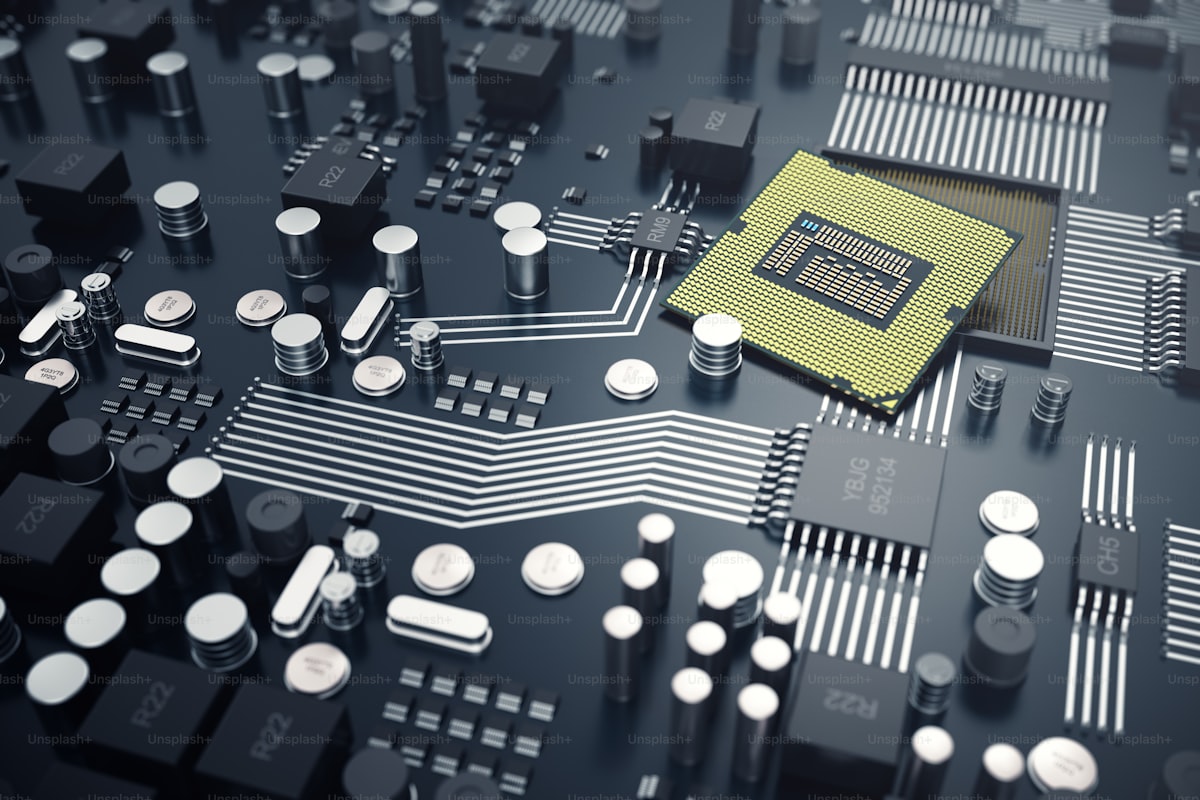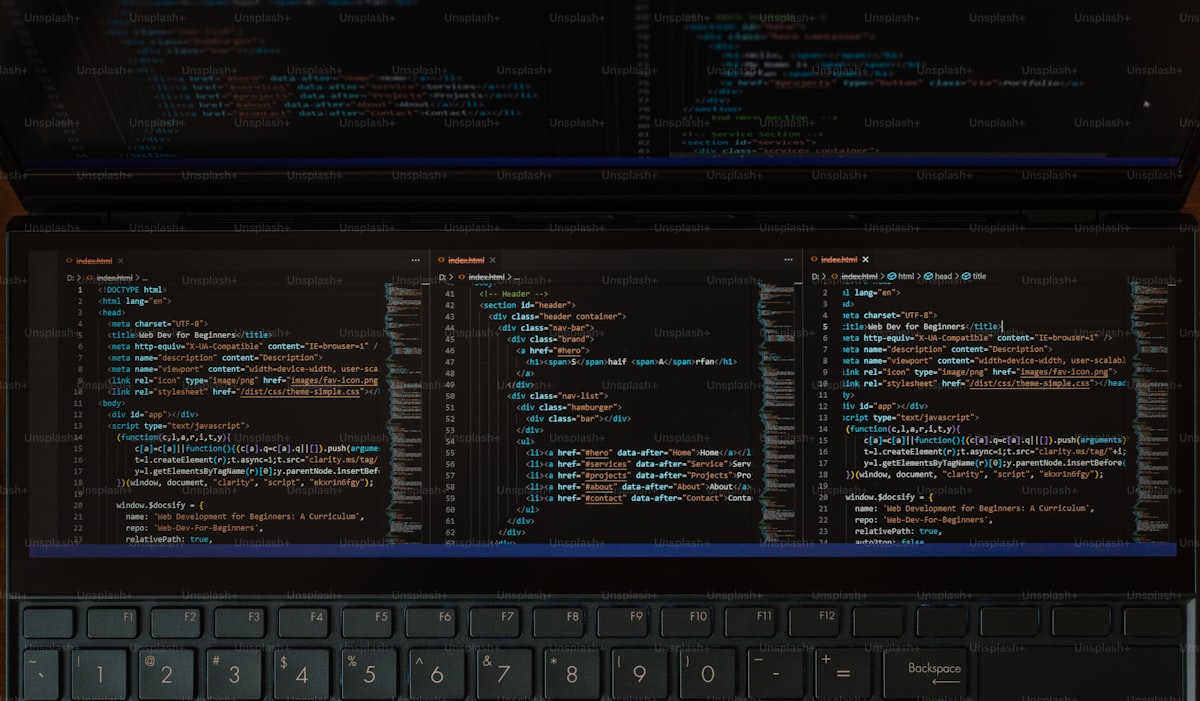In the realm of hard disk management, the terms “Primary” and “Logical” are commonly used to describe how partitions are organized within a hard drive. Here’s a breakdown of the key differences between them:
Primary Partitions:
- Bootable and Active: A primary partition is the type of partition that can be set as bootable and contains the operating system. It’s the partition from which the system boots up.
- Limited to Four: A hard disk can have up to four primary partitions. This limitation stems from the partition table structure, known as the Master Boot Record (MBR) partitioning scheme. If you need more than four partitions, you’ll have to resort to extended partitions.
- Independent: Each primary partition functions as a standalone entity with its file system. They are isolated from one another and don’t share space unless manually configured to do so.
- Direct Access: Primary partitions are directly accessible by the operating system and are often used for installing the OS or storing critical system files and applications.
Logical Partitions:
- Extended Partition Requirement: Logical partitions are a workaround to the four-primary-partition limitation. They reside within an extended partition, which serves as a container for multiple logical partitions.
- Increased Partition Count: While limited to four primary partitions, you can create numerous logical partitions within an extended partition, effectively circumventing the primary partition limit.
- Non-Bootable: Unlike primary partitions, logical partitions cannot be set as bootable. They don’t contain the operating system’s essential files and are primarily used for data storage or organization.
- Hierarchical Structure: Logical partitions inherit their structure from the extended partition they reside in. They can be nested within one another, creating a hierarchical storage arrangement.
Conclusion:
In summary, primary partitions are the foundation of hard drive partitioning, typically containing the operating system and crucial system files. They are limited to four per disk and can be set as bootable. On the other hand, logical partitions are an extension of primary partitions, residing within extended partitions. They provide a workaround for the four-partition limit and are primarily used for data storage, without the ability to boot the system directly. Understanding these distinctions is essential for effective hard disk management and partitioning strategies.