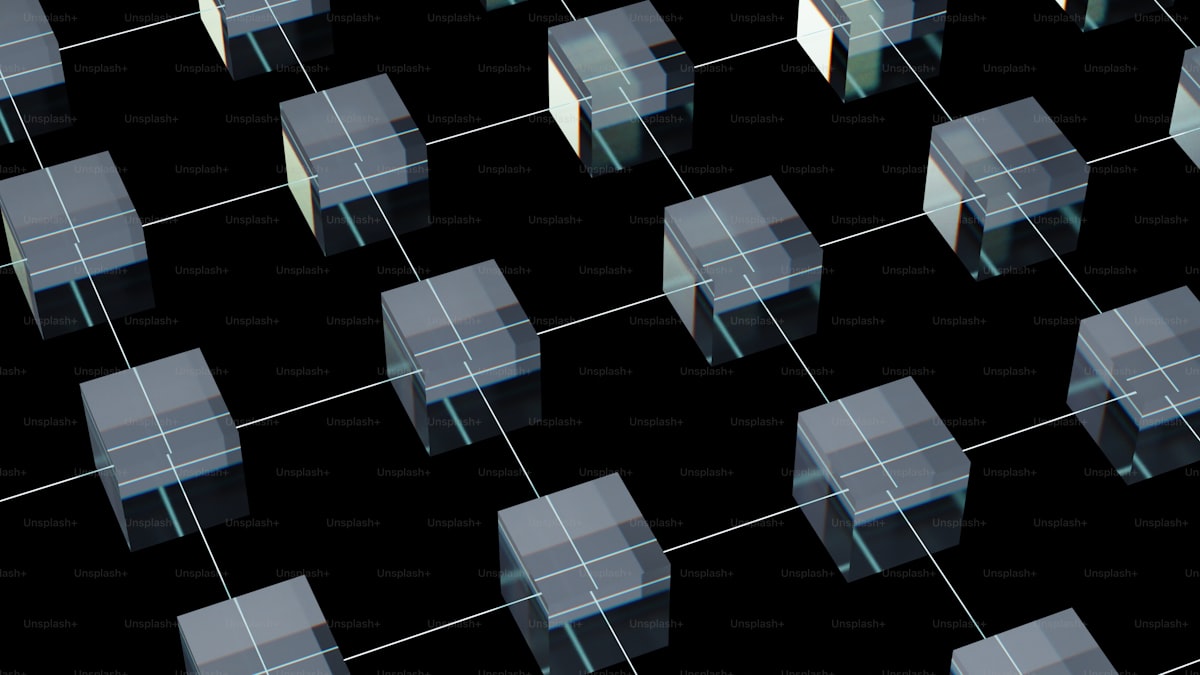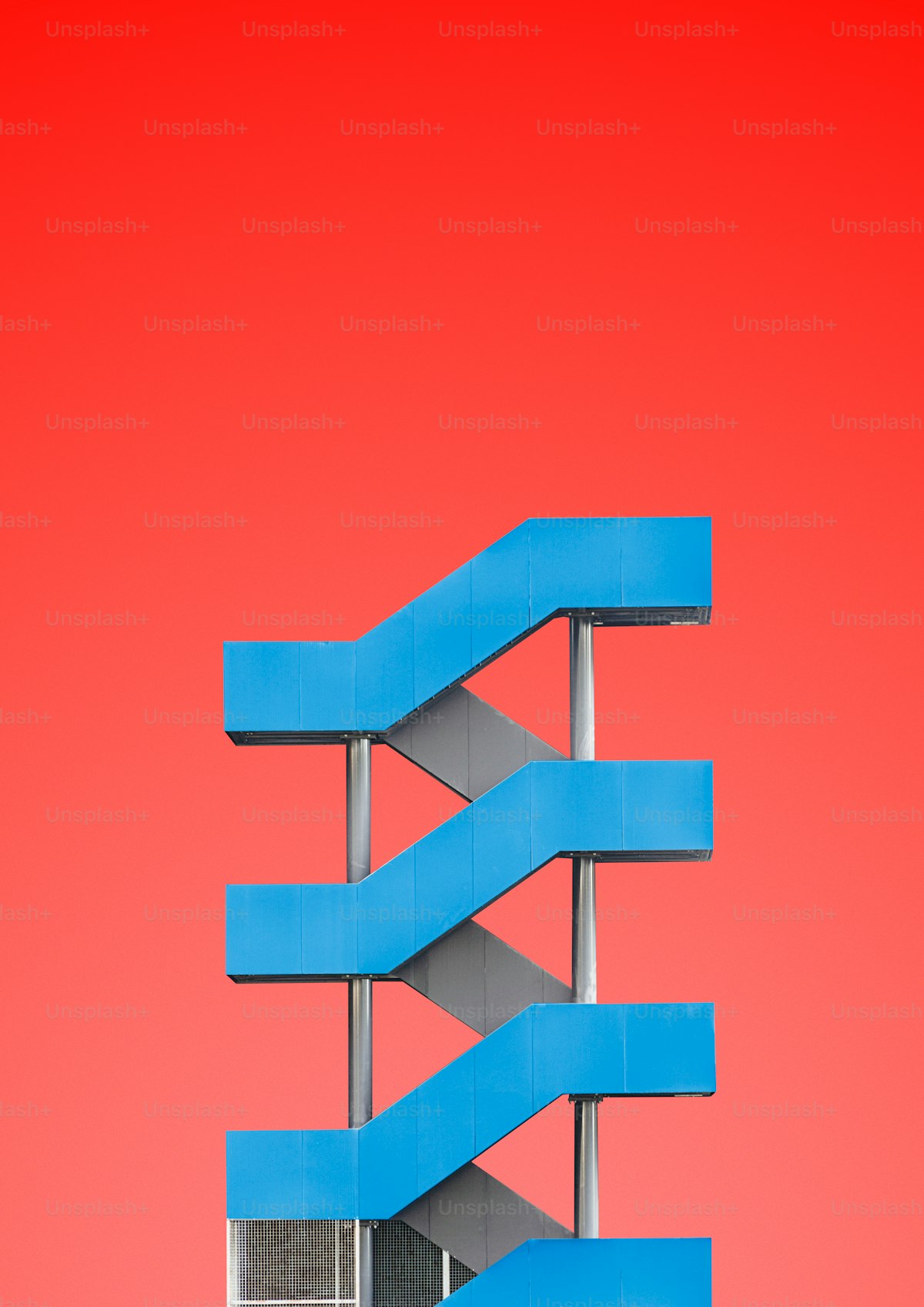In the world of web hosting management, cPanel and WHM (Web Host Manager) are two powerful tools that serve distinct yet complementary purposes. While they are often used together, each platform has its own unique features and functionalities. In this article, we will explore the differences between cPanel and WHM, shedding light on their respective roles in web hosting administration.
cPanel: cPanel is a web-based control panel that allows end-users to manage various aspects of their web hosting accounts. It provides an intuitive and user-friendly interface for performing tasks such as creating email accounts, managing files, configuring domains, and installing applications. cPanel is designed to empower website owners with the tools they need to manage their websites efficiently without requiring advanced technical knowledge.
Key Features of cPanel:
- Website Management: cPanel provides tools for managing website files, databases, and domains. Users can upload files, create databases, and configure domain settings with ease.
- Email Management: cPanel allows users to create and manage email accounts, set up email forwarders and autoresponders, and configure spam filters.
- Application Installation: cPanel includes the Softaculous or Installatron application installer, allowing users to easily install popular web applications such as WordPress, Joomla, and Drupal.
- Security: cPanel offers security features such as SSL certificate management, password-protected directories, and IP blocking to help secure websites and prevent unauthorized access.
WHM (Web Host Manager): WHM is a server administration interface that enables hosting providers to manage multiple cPanel accounts from a centralized location. It provides tools for creating and managing cPanel accounts, allocating resources, and monitoring server performance. WHM is designed for web hosting resellers, system administrators, and hosting companies that manage multiple websites or server environments.
Key Features of WHM:
- Account Management: WHM allows administrators to create, modify, and suspend cPanel accounts, as well as manage account packages and quotas.
- Server Configuration: WHM provides access to server-level configuration settings, allowing administrators to customize server parameters such as PHP settings, Apache configuration, and DNS settings.
- Security: WHM includes security features such as firewall configuration, account isolation, and brute force protection to help secure server environments.
- Resource Allocation: WHM enables administrators to allocate server resources such as CPU, memory, and disk space to individual cPanel accounts, ensuring fair distribution of resources among users.
Differences Between cPanel and WHM:
- User Interface: cPanel is designed for end-users and provides a graphical interface for managing individual hosting accounts, while WHM is geared towards server administrators and offers a more comprehensive interface for managing server-wide settings and resources.
- Scope of Control: cPanel allows users to manage specific aspects of their hosting accounts, such as website files, email accounts, and applications, while WHM provides administrators with control over server-level settings and resources, including account provisioning, server configuration, and security.
- Target Audience: cPanel is targeted at website owners and administrators who manage individual hosting accounts, while WHM is aimed at hosting providers, resellers, and system administrators who manage multiple cPanel accounts or server environments.
In summary, cPanel and WHM are complementary tools that serve different purposes in the web hosting ecosystem. While cPanel empowers end-users with the ability to manage their hosting accounts, WHM provides server administrators with the tools they need to manage server environments and provision hosting services to customers. Together, they form a powerful combination that enables efficient web hosting management and administration.
Source : CheapCpanel
Cheap Cpanel License