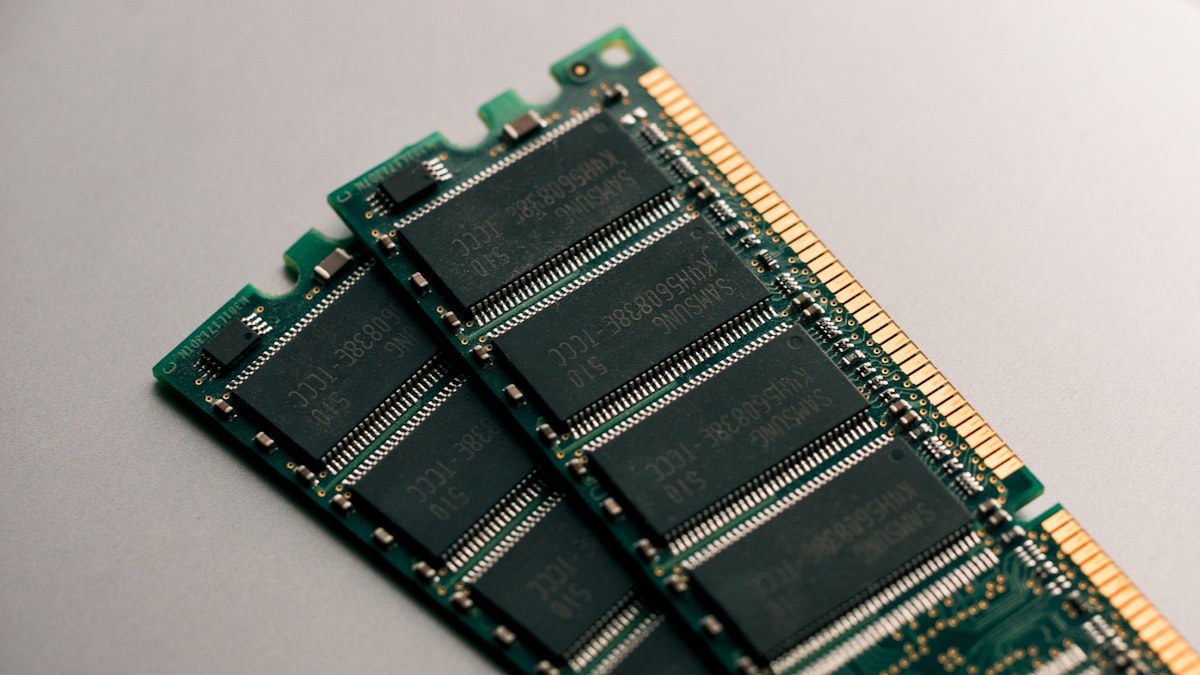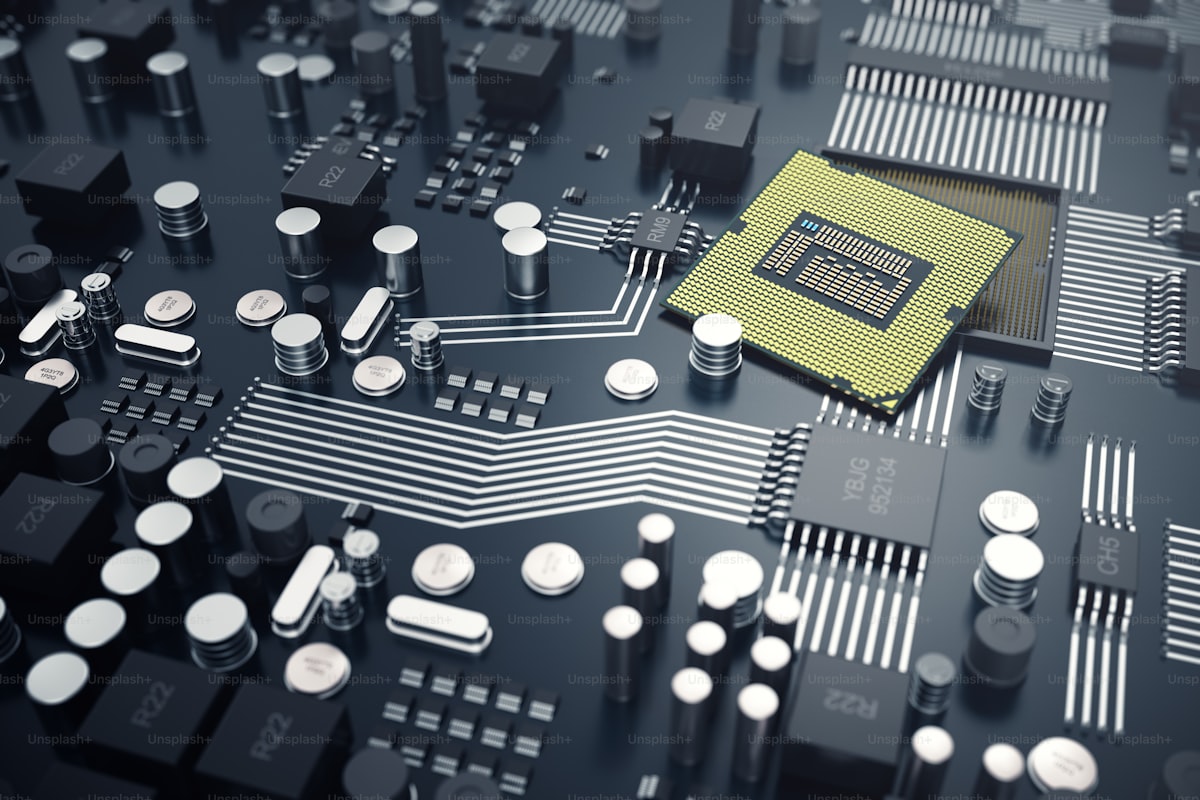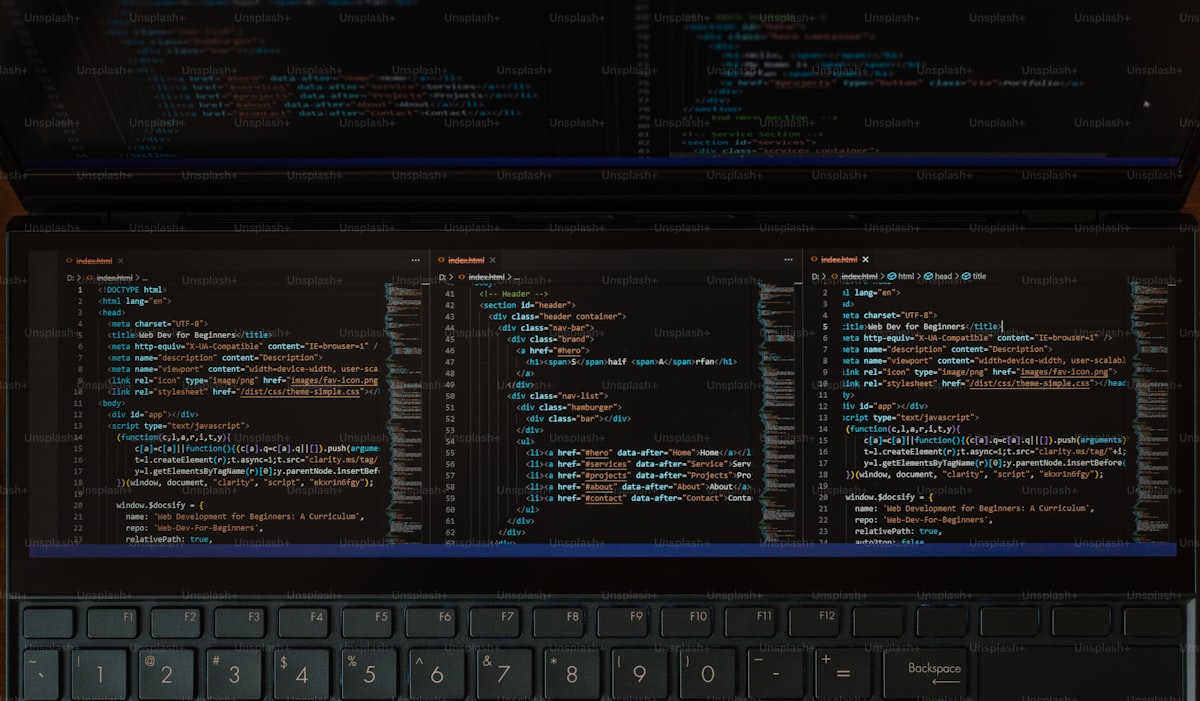Microsoft Office has long been a staple in offices and households around the world, offering essential productivity tools such as Word, Excel, and PowerPoint. However, its premium pricing may not always be feasible for everyone. Fortunately, there are several free alternatives to Microsoft Office that provide similar functionality without the hefty price tag. Let’s explore some of these alternatives:
1. LibreOffice:
- LibreOffice is a powerful and feature-rich office suite that includes Writer (word processor), Calc (spreadsheet), Impress (presentation), and other applications.
- It offers compatibility with Microsoft Office file formats and provides extensive customization options.
- LibreOffice is open-source software, meaning it’s free to use and developed by a community of volunteers.
2. Apache OpenOffice:
- Apache OpenOffice is another open-source office suite that includes Writer, Calc, Impress, and other productivity tools.
- Like LibreOffice, it supports Microsoft Office file formats and allows users to create and edit documents seamlessly.
- Apache OpenOffice is maintained by the Apache Software Foundation and is available for free.
3. Google Docs, Sheets, and Slides:
- Google Docs, Sheets, and Slides are part of Google Workspace (formerly G Suite) and offer online alternatives to Microsoft Word, Excel, and PowerPoint.
- These cloud-based applications allow for real-time collaboration, easy sharing, and automatic saving of documents.
- While Google Workspace offers premium features for businesses, the basic version is free for personal use and includes generous storage space.
4. WPS Office:
- WPS Office is a comprehensive office suite that includes Writer, Presentation, and Spreadsheets, among other tools.
- It provides a familiar user interface similar to Microsoft Office and supports a wide range of file formats.
- WPS Office offers a free version with basic features, as well as premium plans with additional functionality.
5. OnlyOffice:
- OnlyOffice is a cloud-based office suite that offers document editing, collaboration, and project management tools.
- It includes modules for document editing, spreadsheets, and presentations, as well as email and calendar features.
- OnlyOffice is available as both a cloud-based service and self-hosted solution, with a free version for personal use.
6. Zoho Workplace:
- Zoho Workplace is a suite of online productivity tools that includes Writer, Sheet, Show, and other applications.
- It offers collaboration features, document sharing, and integration with other Zoho apps and third-party services.
- Zoho Workplace offers a free plan with limited functionality, as well as premium plans for businesses and enterprises.
In conclusion, there are several free alternatives to Microsoft Office that provide robust features and capabilities for users who may not have the budget for premium software. Whether you choose LibreOffice, Apache OpenOffice, Google Docs, or another option, these free office suites offer the essential tools needed to create, edit, and collaborate on documents without breaking the bank.
Source : CheapCpanel
Cheap Cpanel License