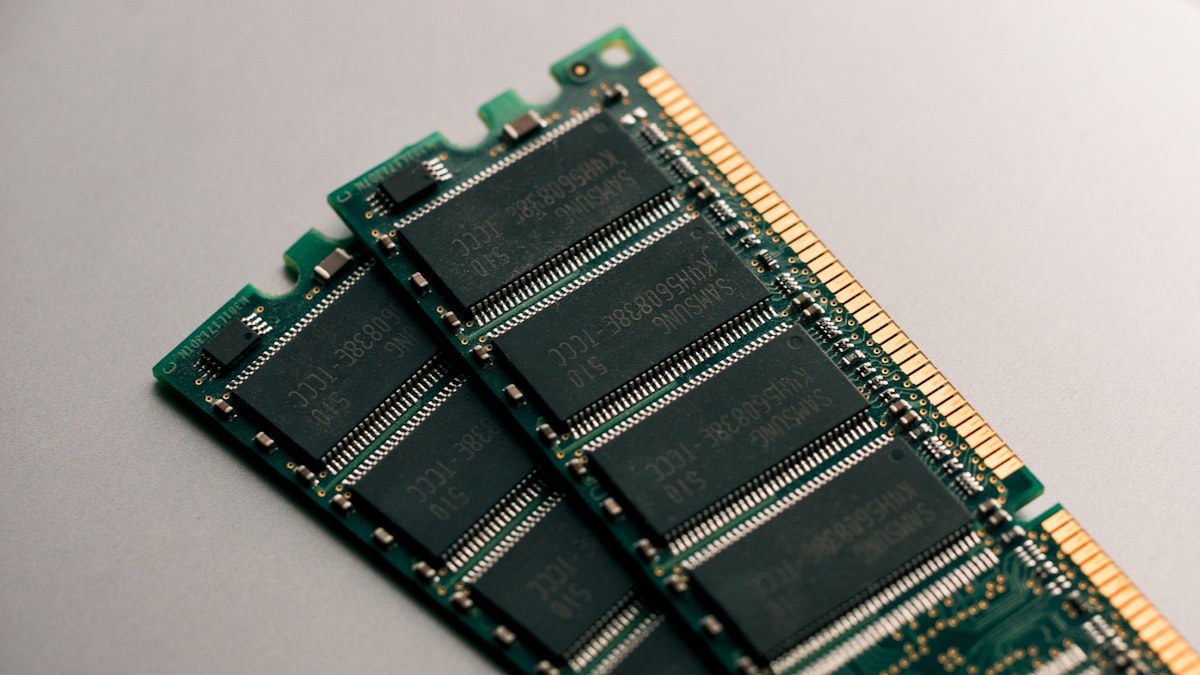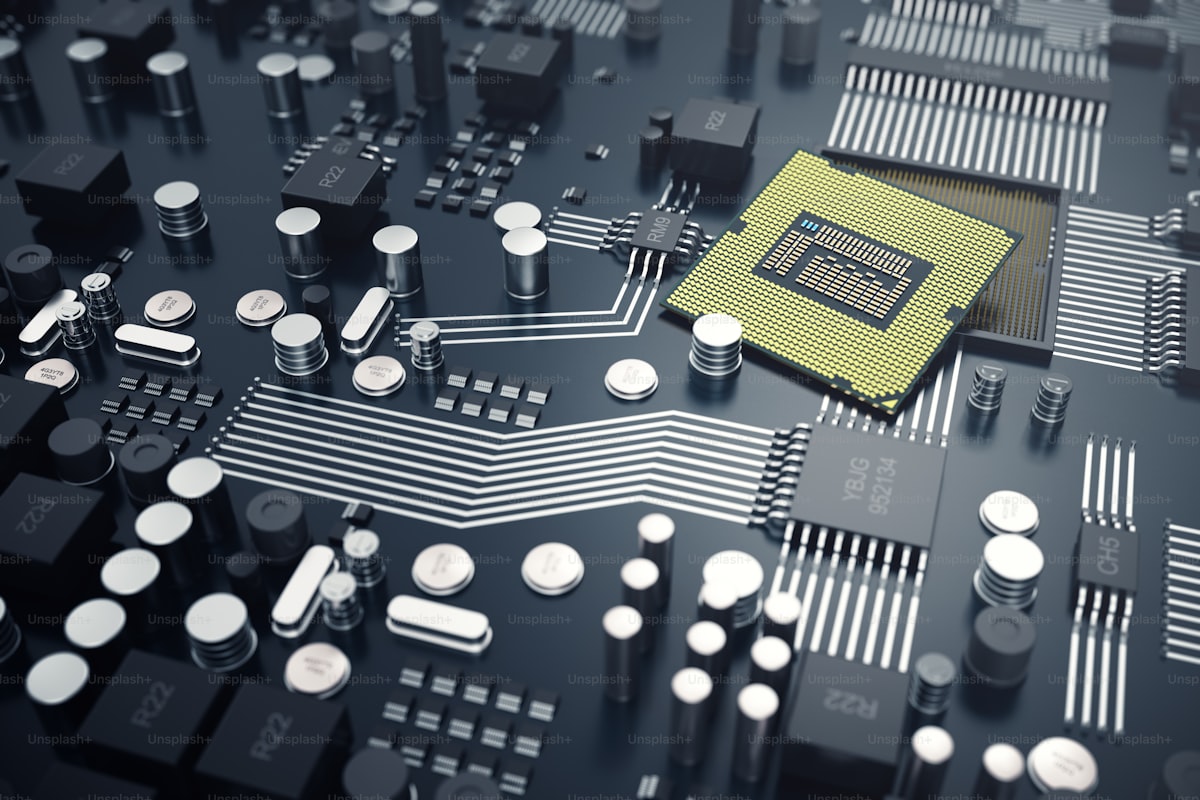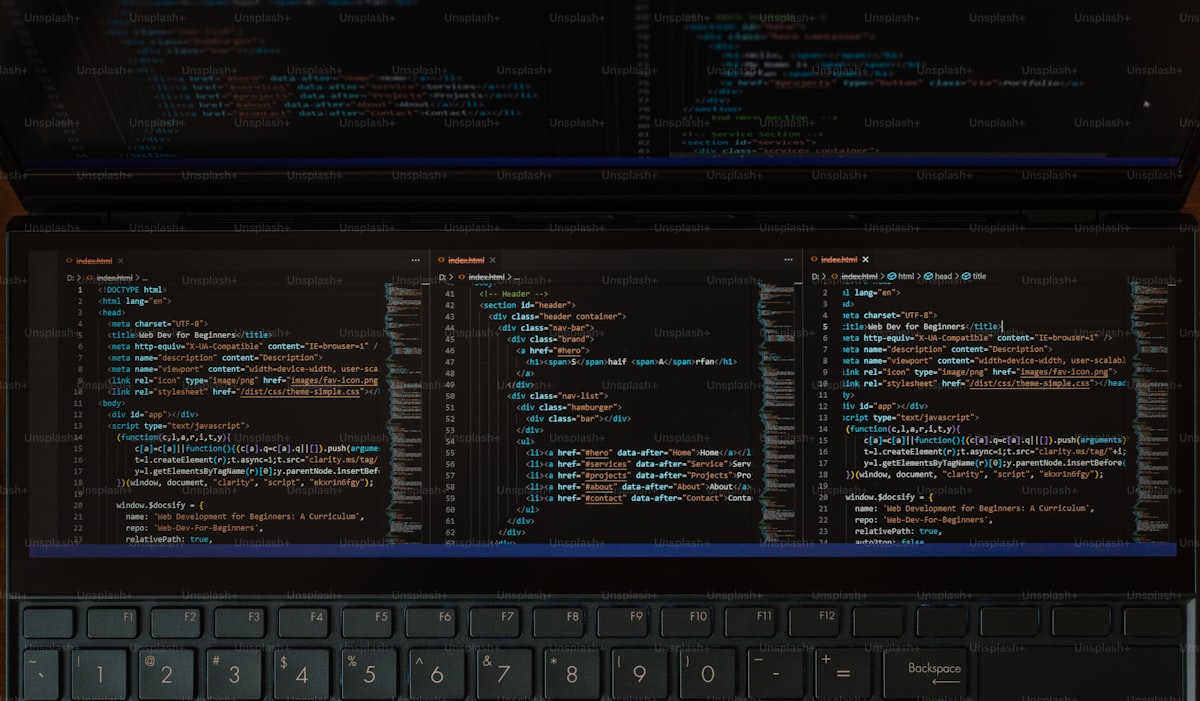MySQL, MariaDB, and Firebird are all popular relational database management systems (RDBMS) used in various applications and industries. While they share some similarities, each platform has distinct features and characteristics that cater to different use cases. Let’s explore the differences between MySQL, MariaDB, and Firebird:
1. Origins and Ownership:
- MySQL: MySQL was originally developed by MySQL AB, a Swedish company, and later acquired by Sun Microsystems and subsequently by Oracle Corporation.
- MariaDB: MariaDB is a fork of MySQL, created by the original developers of MySQL after concerns about the acquisition of MySQL by Oracle. It is managed by the MariaDB Foundation.
- Firebird: Firebird is an open-source relational database system based on the InterBase database engine. It was originally developed by Borland Software Corporation and later released as open-source.
2. Licensing:
- MySQL: MySQL offers both open-source and commercial licensing options. The open-source version is available under the GNU General Public License (GPL), while commercial licenses are offered by Oracle Corporation.
- MariaDB: MariaDB is distributed under the GNU General Public License (GPL), making it open-source and free to use for all users. MariaDB Corporation also offers commercial support and services.
- Firebird: Firebird is released under the Initial Developer’s Public License (IDPL), which is based on the Mozilla Public License (MPL). It is free to use and distribute, even for commercial purposes.
3. Features and Functionality:
- MySQL: MySQL offers a robust set of features for managing relational databases, including support for transactions, stored procedures, triggers, and views. It also supports various storage engines such as InnoDB, MyISAM, and Memory.
- MariaDB: MariaDB is designed to be compatible with MySQL, offering similar features and functionality. However, MariaDB often introduces additional features and optimizations over MySQL, including performance improvements and new storage engines.
- Firebird: Firebird is known for its lightweight and embedded database capabilities. It offers features such as multi-generation architecture, ACID compliance, and support for stored procedures and triggers.
4. Performance and Scalability:
- MySQL and MariaDB are widely used in enterprise environments and can scale to handle large volumes of data and high transaction loads. They offer features such as replication, clustering, and sharding to improve performance and scalability.
- Firebird is often used in embedded and single-user applications, but it can also be deployed in multi-user environments. While Firebird may not scale as easily as MySQL or MariaDB for large-scale deployments, it can still perform well for small to medium-sized applications.
5. Community and Support:
- MySQL and MariaDB both have active and supportive communities of users, developers, and contributors who provide assistance, share knowledge, and contribute to the development of the platforms.
- Firebird also has a dedicated community of users and developers who provide support, documentation, and resources for users of the database system.
6. Use Cases:
- MySQL and MariaDB are commonly used in web applications, e-commerce platforms, content management systems (CMS), and enterprise applications.
- Firebird is often used in embedded systems, desktop applications, and projects that require a lightweight and portable database solution.
In summary, MySQL, MariaDB, and Firebird are all powerful relational database management systems with their own strengths and capabilities. The choice between them depends on factors such as licensing requirements, feature needs, performance considerations, and compatibility with existing systems. Developers and organizations should evaluate their specific requirements and use cases to determine which database platform best meets their needs.
Source : CheapCpanel
Cheap Cpanel License