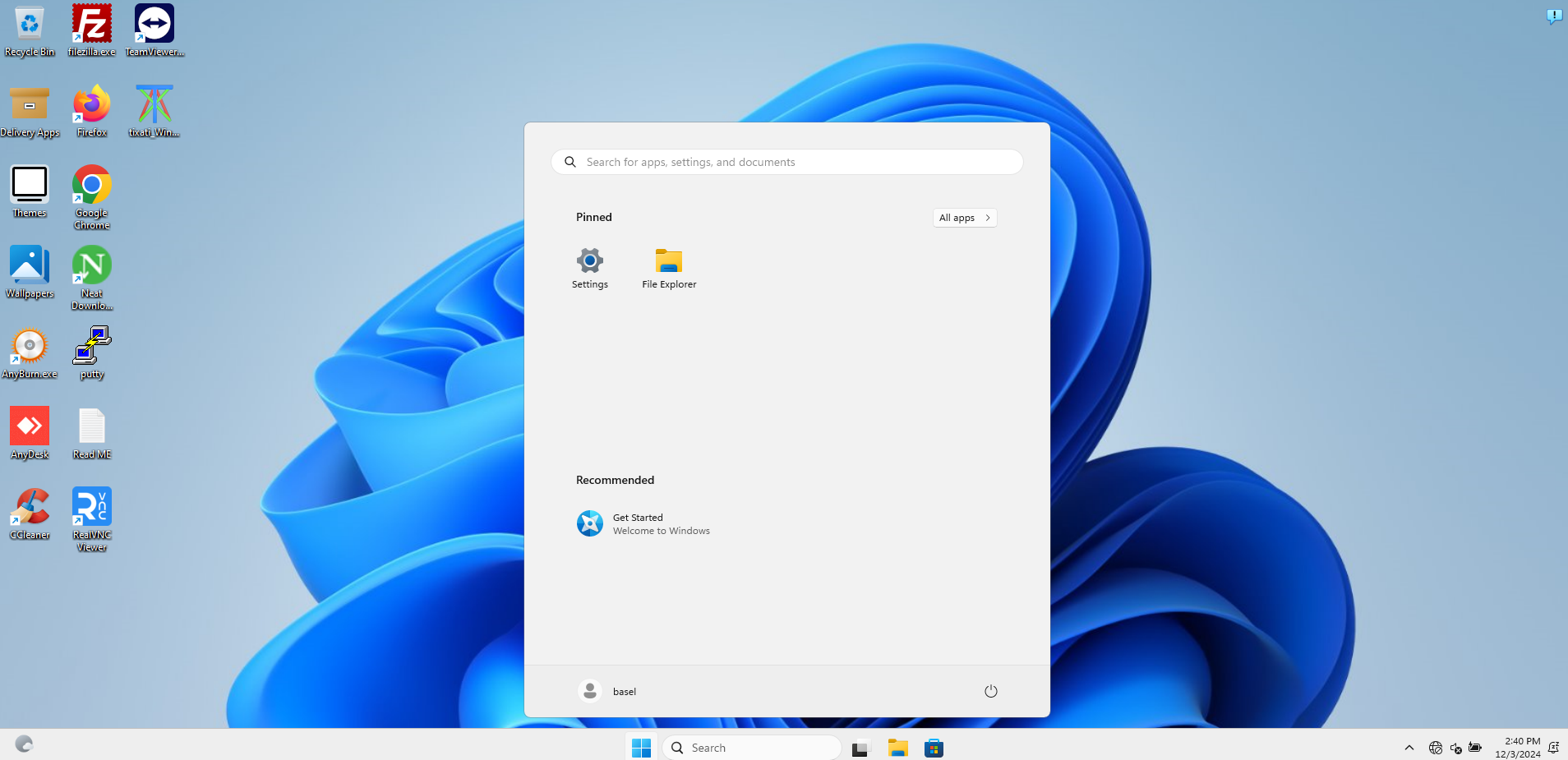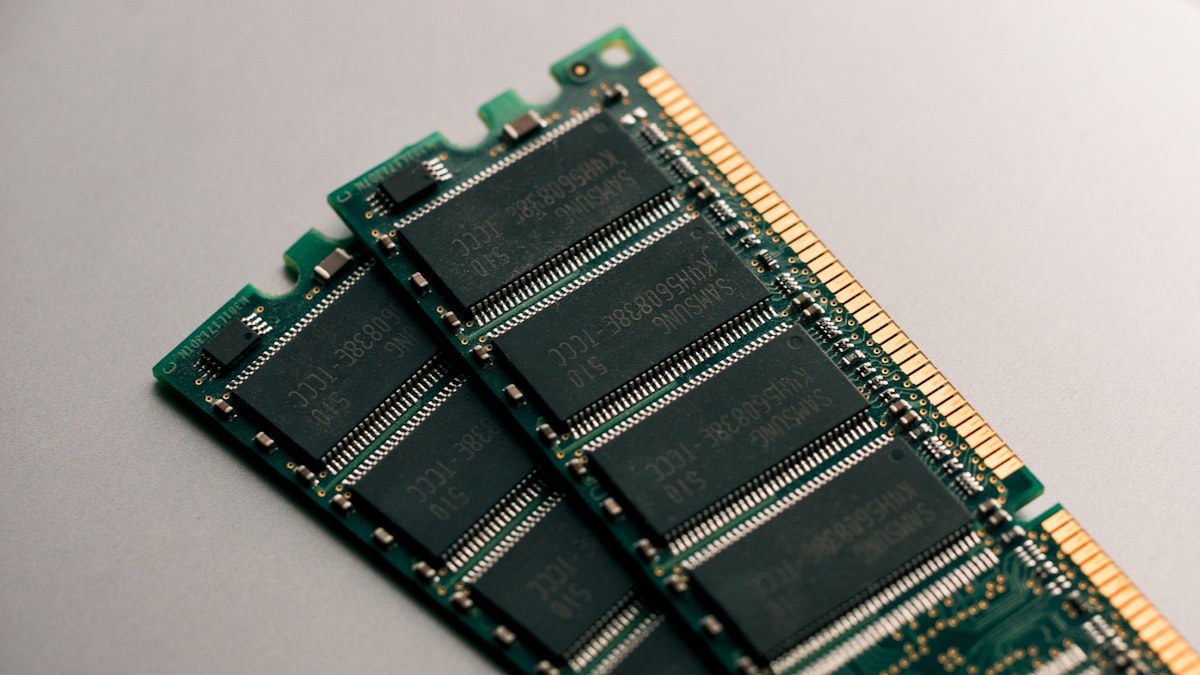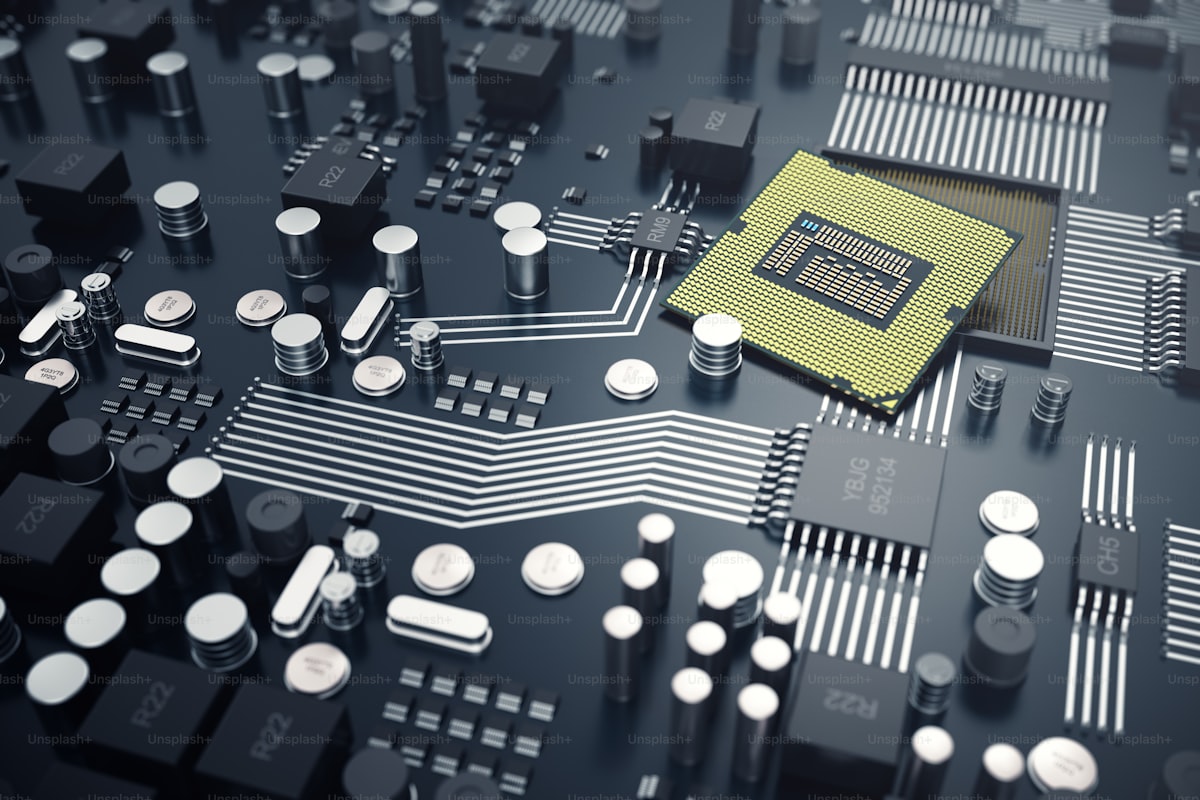First Time in the Internet in Collaboration with ALSeif Tech Group and SmartServs Team.
Windows 11 Latest Version 23H2, with All Essential Programs, Office, and Everything You Need Included.
No need to search or download any programs. Here is a complete Windows version with everything you need, updated in December 2024.
All you have to do is install the version and start working immediately.
This version works on all devices, whether modern or old, fully and without issues.
Please note that this work is not copied or reproduced; it is entirely exclusive.

Features of Windows 11 with All Latest Programs:
- 100% Original Version from the Company.
- Optimized Windows to work on all devices.
- All necessary drivers and codecs added to run all games and files.
- Includes all programs needed by developers, website owners, and all users.
- Updates added until December 2024.
List of Added Programs:
- Office 14: The well-known office suite.
- 7z: The most powerful and smallest file compression tool.
- Any Burn: For dealing with ISO files.
- Putty: The most popular SSH client for connecting to VPS servers.
- FileZilla: The most famous FTP program.
- Neat Download Manager: One of the best programs for fast internet downloads.
- TeamViewer: Remote support tool for devices.
- Zoom: Online meeting software.
- Any Disk: Remote device support tool.
- Google Chrome: The web browser from Google.
- Firefox: The web browser from Mozilla.
- DirectX Final: Latest version for game compatibility.
- Visual Studio Code: For developers to edit PHP, HTML files.
- Android Studio: For Android app developers.
- CCleaner: The most famous system cleanup tool.
- Tixati: Torrent file downloader.
- BlueStacks X: Android app emulator.
- UwAmp: Local server creation.
- RealVNC Viewer: To view VNC of servers.
- Foxit PDF: PDF file reader.
Additional Features:
- THEMES File: Contains the best 20 Windows themes.
- WALLPAPERS File: Includes the best desktop wallpapers for Windows.
- Delivery Apps: Contains additional programs if you want to install them.
Additional Information:
Special thanks to Eng. Wael Seif, without whom this version wouldn’t have been released with such quality.
How to Install Windows:
- Download the Rufus program.
- Select the ISO after downloading it from our website.
- Open Rufus, select the ISO, and place the flash drive to burn the ISO onto it.
- Restart your computer, boot from the USB drive, and proceed with the standard installation steps.
Download Windows 11 with All Latest Programs:
- File Name: windows_11_ALSEIF.iso
- File Size: 7.26 GB
- Windows Version: Windows-11PRO-ALseif-V1-23H2