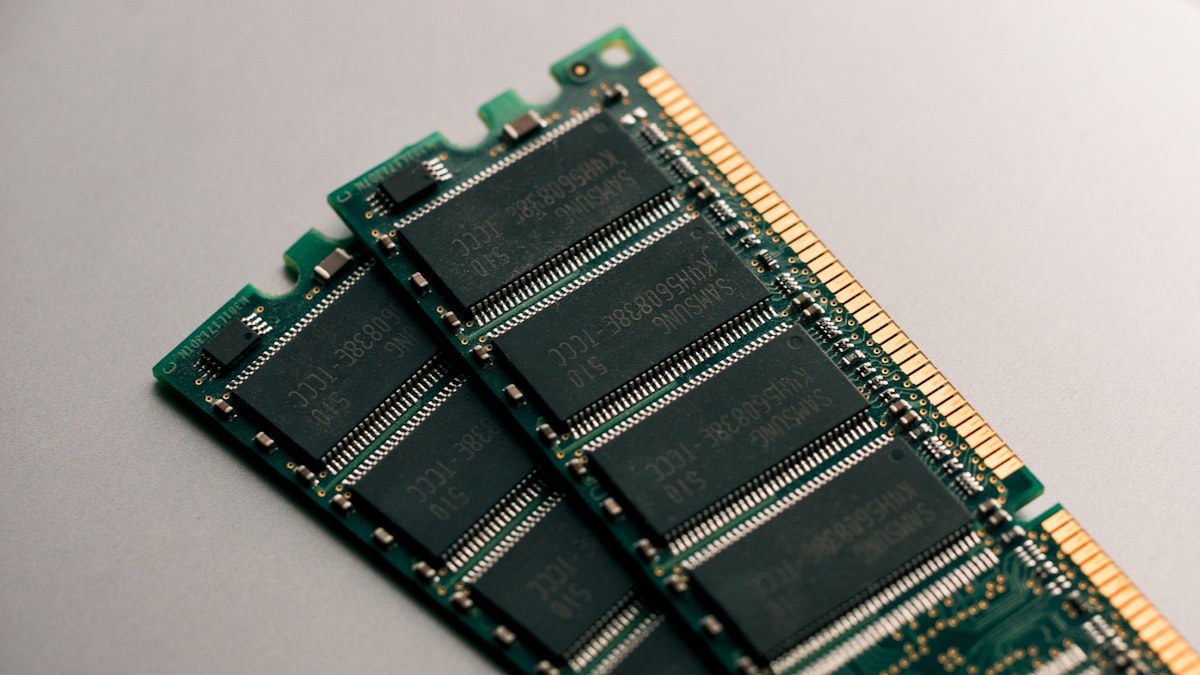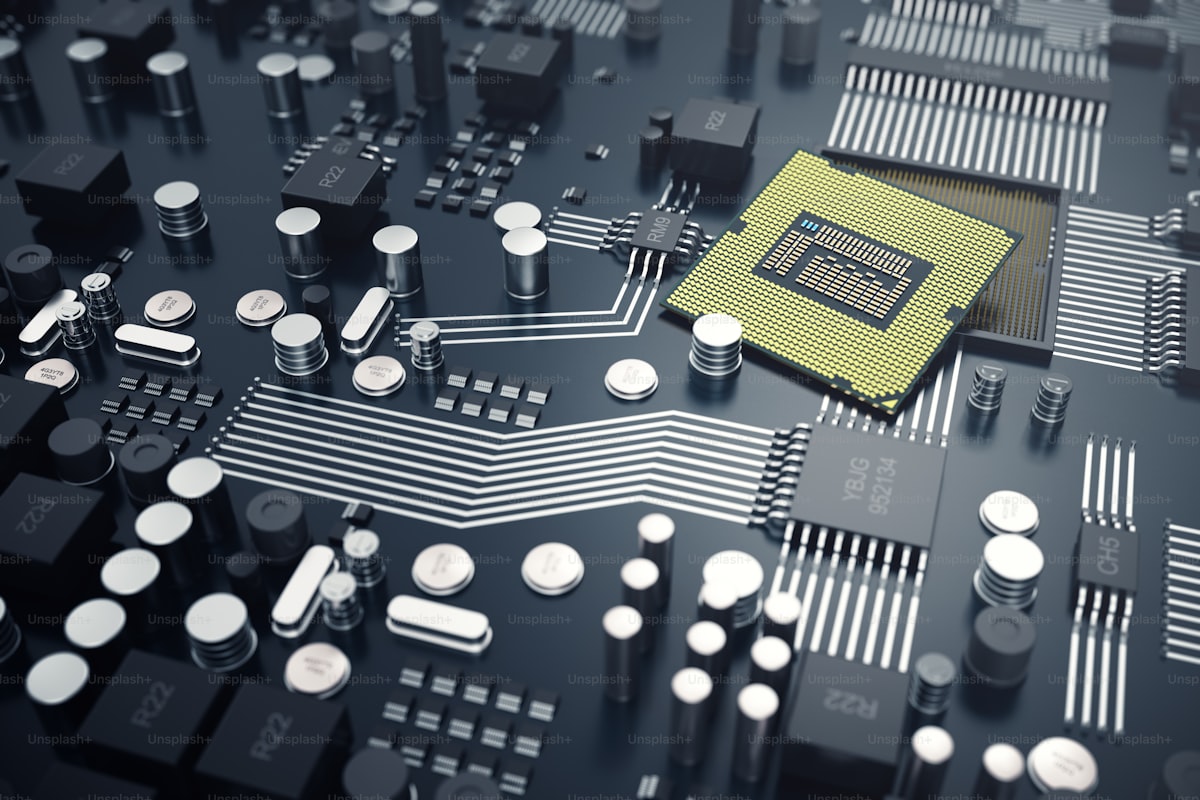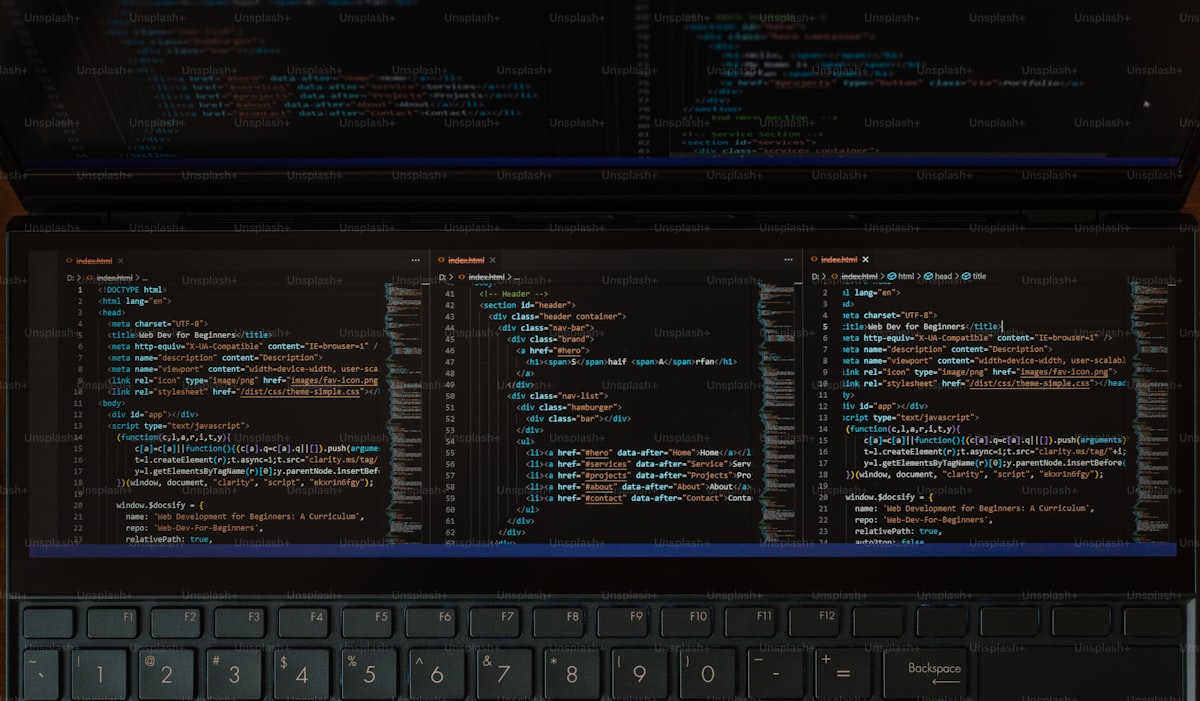Mac, known for its sleek design, user-friendly interface, and robust security features, has long been perceived as a safer alternative to Windows when it comes to cybersecurity. While Macs are indeed less prone to malware and viruses compared to their Windows counterparts, they are not immune to security risks. In this article, we’ll explore the common myths surrounding Mac security, identify potential vulnerabilities, and discuss best practices for securing Mac systems against cyber threats.
Dispelling Myths:
- Myth: Macs are immune to viruses and malware.
- While Macs have historically been less targeted by malware compared to Windows PCs, they are not impervious to viruses, Trojans, ransomware, and other forms of malware. As the popularity of Macs continues to rise, so too does the interest of cybercriminals in targeting macOS vulnerabilities.
- Myth: Macs don’t need antivirus software.
- While macOS includes built-in security features such as Gatekeeper, XProtect, and System Integrity Protection (SIP), it’s still advisable for Mac users to install reputable antivirus software to provide an additional layer of protection against emerging threats.
- Myth: Macs are more secure because they are Unix-based.
- While Unix-based operating systems like macOS benefit from inherent security features such as file permissions and sandboxing, they are not invulnerable to security vulnerabilities. Flaws in software, misconfigurations, and social engineering attacks can still compromise the security of Mac systems.
Common Vulnerabilities:
- Outdated Software:
- Failure to update macOS, third-party software, and firmware can leave Mac systems vulnerable to known exploits and security vulnerabilities. Regularly install software updates and security patches to mitigate risks and protect against potential attacks.
- Phishing and Social Engineering:
- Phishing attacks targeting Mac users are on the rise, with cybercriminals using fraudulent emails, websites, or messages to deceive users into revealing sensitive information, downloading malware, or granting unauthorized access to their systems.
- Weak Passwords and Authentication:
- Weak or easily guessable passwords, along with poor authentication practices, can compromise the security of Mac systems. Enable strong password policies, use biometric authentication (e.g., Touch ID or Face ID), and consider implementing multi-factor authentication (MFA) for enhanced security.
Best Practices for Securing Mac Systems:
- Enable Built-in Security Features:
- Take advantage of macOS built-in security features such as Gatekeeper (which verifies app signatures), FileVault (which encrypts your data), and Firewall (which blocks unauthorized network traffic) to protect your Mac against malware and unauthorized access.
- Install Antivirus Software:
- While macOS is inherently more secure than other operating systems, installing reputable antivirus software can provide an additional layer of defense against malware, ransomware, and other cyber threats.
- Exercise Caution with Downloads and Links:
- Be cautious when downloading files or clicking on links from unknown or suspicious sources, as they may lead to malware downloads or phishing scams. Verify the authenticity of sources before interacting with unfamiliar content.
- Backup Your Data Regularly:
- Regularly back up your important files and data using Time Machine or a cloud backup service to ensure that you can recover your data in the event of a security incident or hardware failure.
Conclusion: While Macs are generally considered more secure than Windows PCs, they are not immune to security risks. By dispelling common myths, understanding potential vulnerabilities, and implementing best practices for securing Mac systems, users can minimize the likelihood of falling victim to cyber attacks and protect their sensitive information from unauthorized access or exploitation. Remember that cybersecurity is a shared responsibility, and by taking proactive steps to secure their Macs, users can enjoy a safer and more secure computing experience.
Source : CheapCpanel