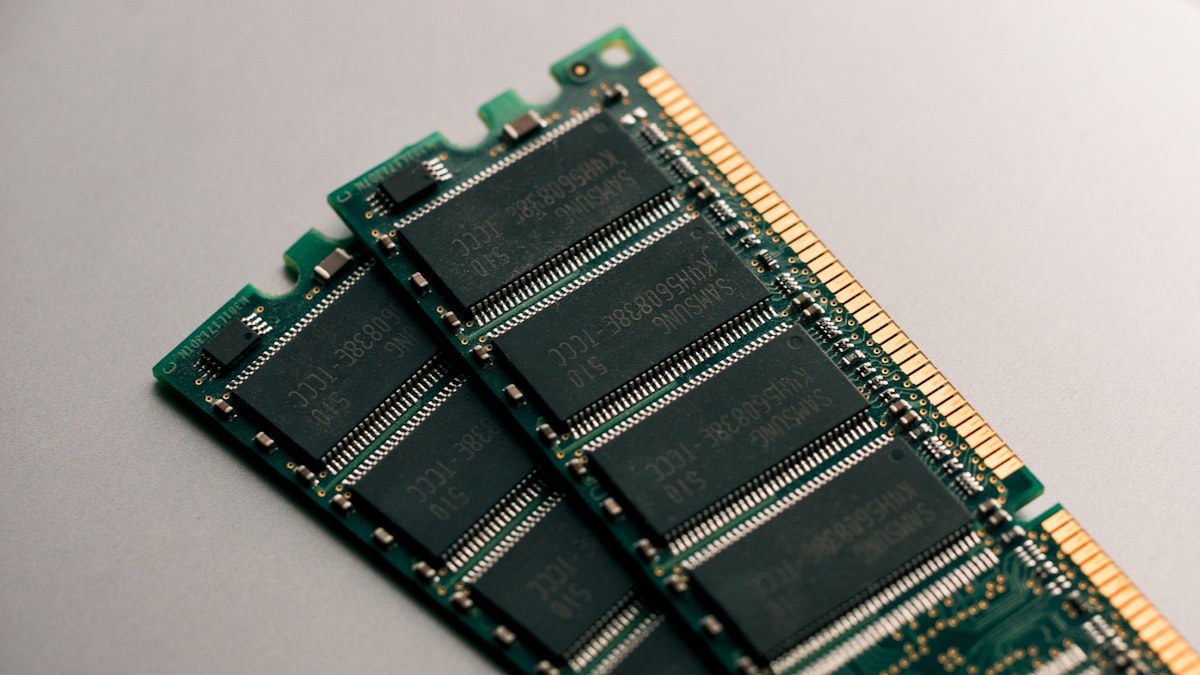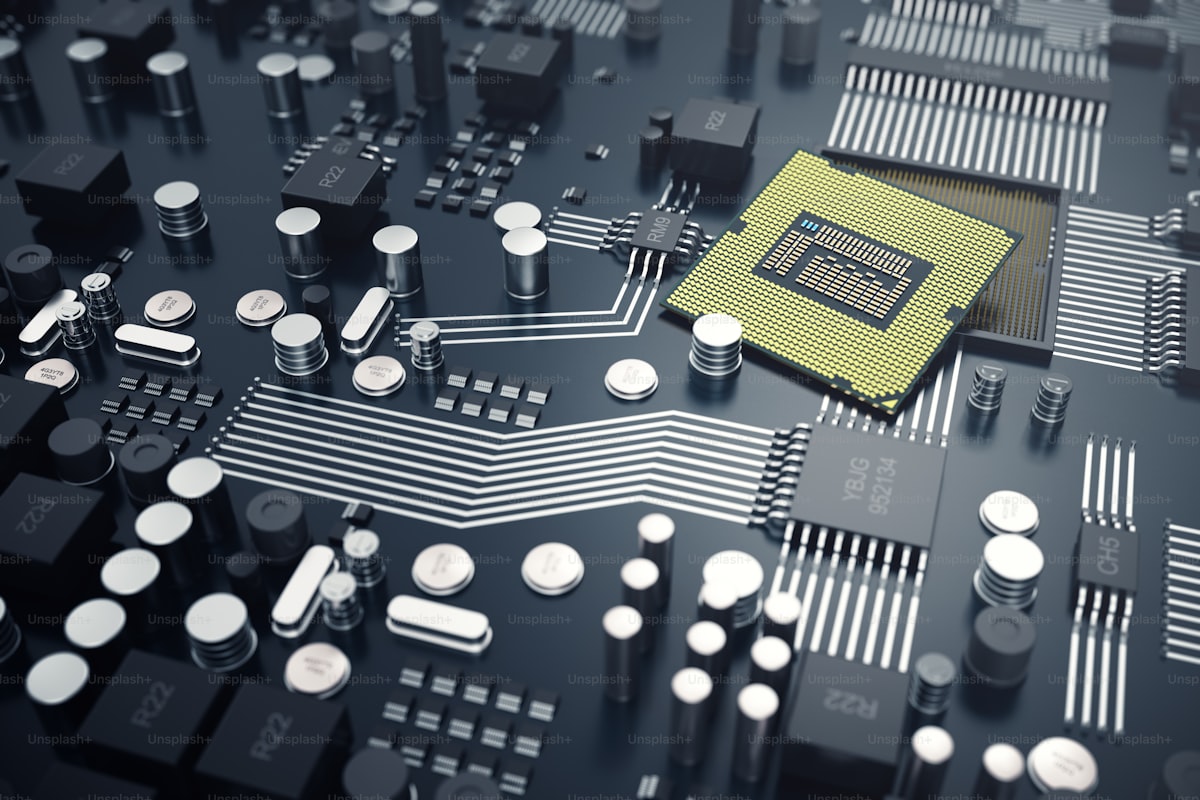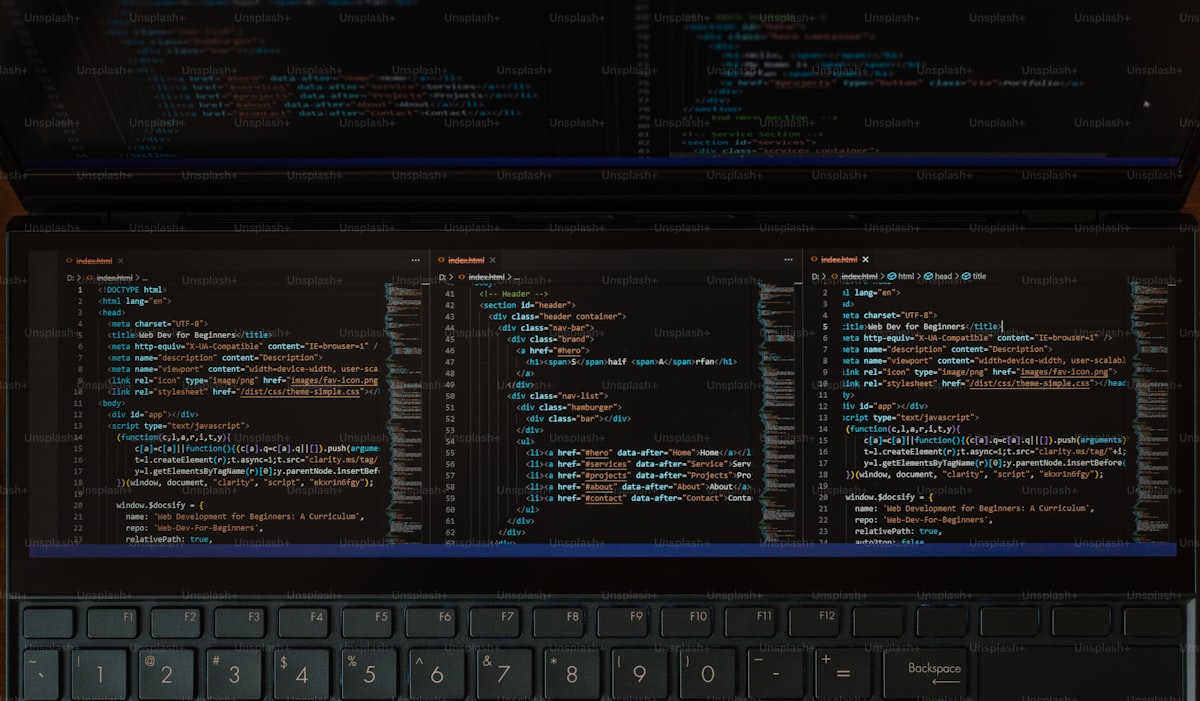Microsoft Outlook has long been a staple in the world of email management, offering a comprehensive suite of features for organizing, communicating, and collaborating. However, there are several alternative email clients available that provide unique features, customization options, and user experiences. Whether you’re looking for simplicity, advanced functionality, or cross-platform compatibility, these alternatives offer compelling options for managing your email efficiently. In this article, we’ll explore some of the best alternatives to Outlook and their key features.
1. Gmail: Gmail is Google’s popular email service that offers a powerful and intuitive email client with a wide range of features. With Gmail, you get access to a clean and minimalist interface, robust spam filtering, integrated chat and video calling through Google Meet, and seamless integration with other Google services such as Google Drive and Google Calendar. Gmail also offers advanced search capabilities, labels and filters for organizing your inbox, and customizable themes to personalize your email experience.
2. Thunderbird: Thunderbird is a free, open-source email client developed by Mozilla, the creators of the Firefox web browser. Thunderbird offers a customizable interface, support for multiple email accounts, and a wide range of add-ons and extensions to enhance functionality. With Thunderbird, you can manage your emails, contacts, calendars, and tasks in one convenient application. Thunderbird also offers strong security features, including built-in encryption and support for PGP (Pretty Good Privacy) encryption.
3. Apple Mail: Apple Mail is the default email client for macOS and iOS devices, offering seamless integration with the Apple ecosystem. With Apple Mail, you get a clean and intuitive interface, support for multiple email accounts, and advanced features such as Smart Mailboxes for organizing your emails automatically. Apple Mail also offers integration with other Apple services such as iCloud, Contacts, and Calendar, making it a convenient choice for users of Apple devices.
4. Mailbird: Mailbird is a feature-rich email client for Windows that offers a modern and customizable interface, support for multiple email accounts, and integration with popular productivity tools such as Dropbox, Google Drive, and Slack. Mailbird offers features such as unified inbox, keyboard shortcuts, and customizable email signatures, making it a popular choice for users looking for a versatile and user-friendly email client.
5. Zoho Mail: Zoho Mail is an email service designed for businesses, offering a suite of productivity tools and collaboration features. With Zoho Mail, you get a clean and intuitive interface, support for custom domains, and advanced features such as task management, document collaboration, and integrated chat. Zoho Mail also offers strong security features, including two-factor authentication and email encryption, making it a secure and reliable choice for businesses of all sizes.
6. Evolution: Evolution is an open-source email client for Linux that offers a wide range of features for managing your email, contacts, calendars, and tasks. With Evolution, you get support for multiple email accounts, PGP encryption, and integration with popular Linux desktop environments such as GNOME and KDE. Evolution also offers advanced features such as email filtering, message tagging, and support for Microsoft Exchange and Office 365 accounts.
Conclusion: While Outlook remains a popular choice for email management, there are several alternatives available that offer unique features, customization options, and user experiences. Whether you’re looking for simplicity, advanced functionality, or cross-platform compatibility, these alternatives provide compelling options for managing your email efficiently. By exploring the features and capabilities of these alternative email clients, you can find the perfect solution to meet your specific needs and enhance your email experience.
Source : CheapCpanel