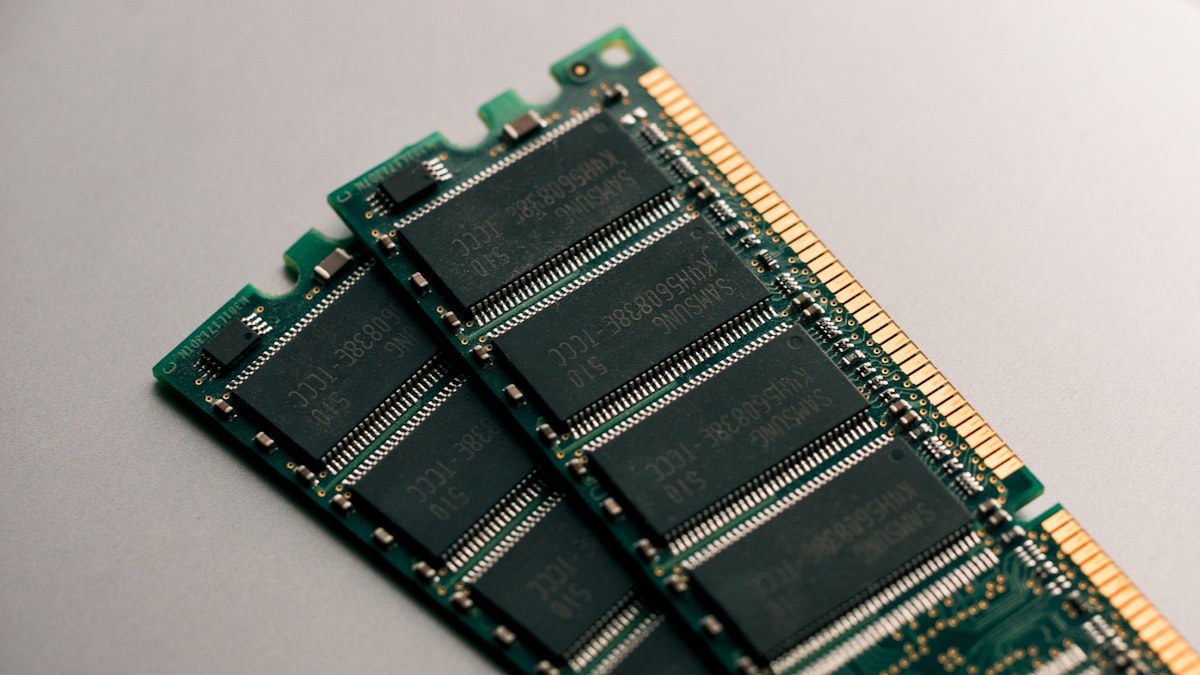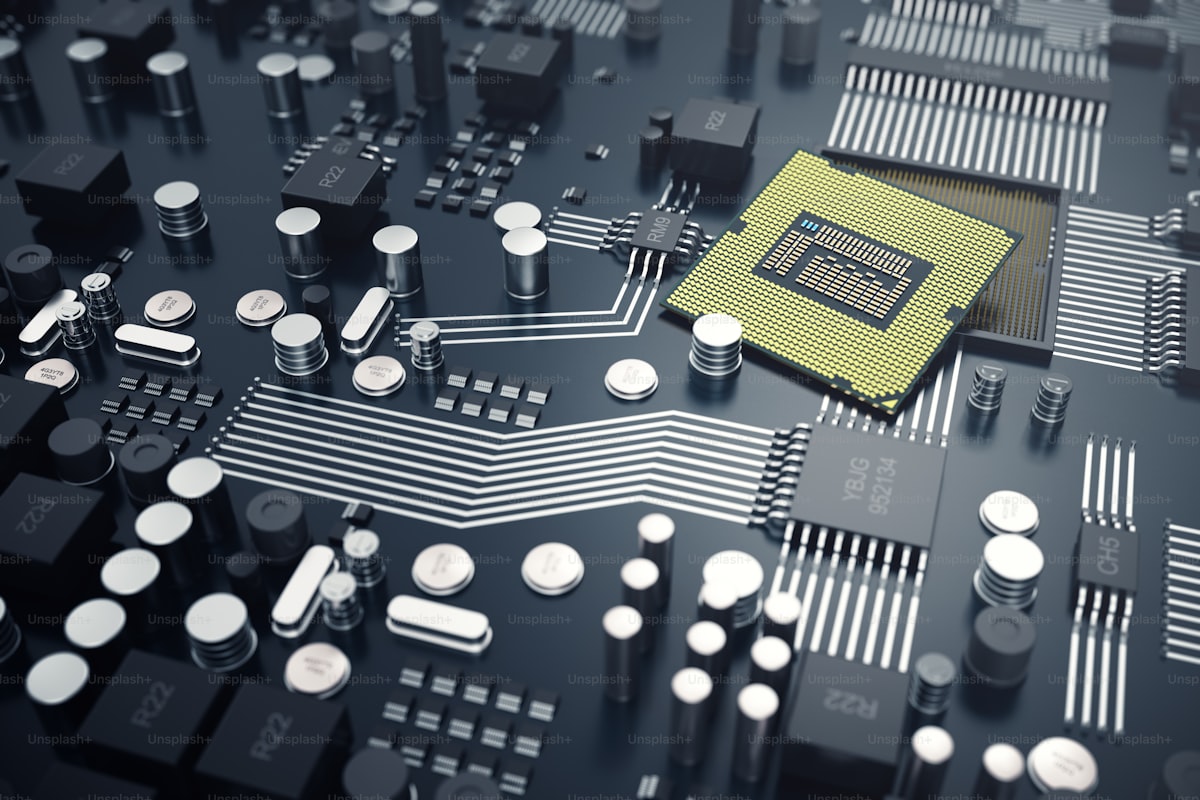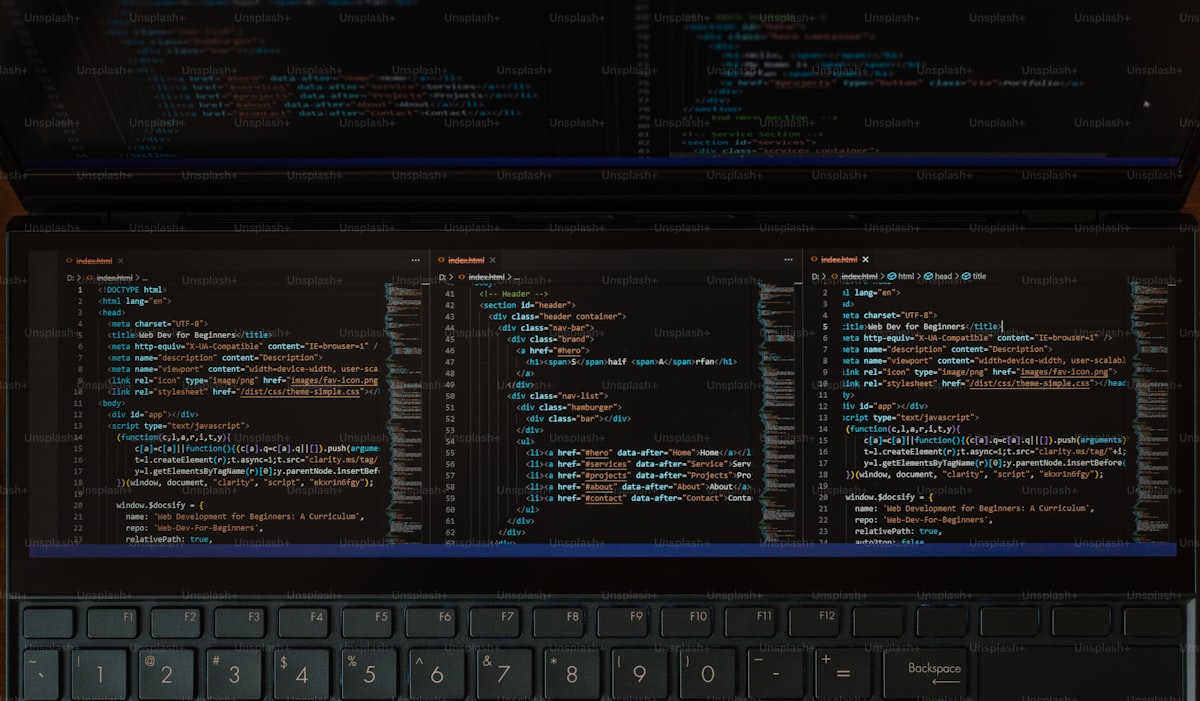In today’s digital landscape, phishing websites pose a significant threat to online security, targeting unsuspecting users with fraudulent schemes designed to steal sensitive information such as passwords, credit card numbers, and personal data. These deceptive websites often mimic legitimate sites to trick users into divulging confidential information, making it essential for individuals to take proactive steps to protect themselves from falling victim to phishing scams. In this article, we’ll explore strategies for identifying and avoiding phishing websites to ensure safe browsing experiences.
1. Be Vigilant and Skeptical: One of the most effective ways to protect yourself from phishing websites is to remain vigilant and skeptical of unsolicited emails, messages, or links. Exercise caution when clicking on links or downloading attachments from unknown senders, especially if they request sensitive information or urge immediate action.
2. Verify Website URLs: Before entering any personal or financial information on a website, take a moment to verify the website’s URL (Uniform Resource Locator) to ensure it matches the legitimate site you intend to visit. Look for subtle variations or misspellings in the URL that may indicate a phishing attempt, such as extra characters, hyphens, or unfamiliar domain extensions.
3. Look for HTTPS Encryption: Legitimate websites that handle sensitive information typically use HTTPS (Hypertext Transfer Protocol Secure) encryption to secure data transmission between the user’s browser and the website’s server. Look for the padlock icon and “https://” prefix in the website’s URL address bar to ensure the connection is encrypted and secure.
4. Use Security Software: Employing reputable security software, such as antivirus programs, anti-malware tools, and browser extensions, can provide an additional layer of defense against phishing attacks. These tools can detect and block malicious websites, phishing attempts, and suspicious links before they can harm your device or compromise your information.
5. Enable Two-Factor Authentication (2FA): Two-factor authentication adds an extra layer of security to your online accounts by requiring additional verification beyond just a password. Enable 2FA whenever possible, as it can help prevent unauthorized access to your accounts even if your password is compromised through a phishing attack.
6. Educate Yourself and Stay Informed: Stay informed about the latest phishing techniques, trends, and scams by regularly monitoring cybersecurity news and resources. Educate yourself and your family members about the dangers of phishing and how to recognize and avoid suspicious websites and emails.
7. Report Suspected Phishing Attempts: If you encounter a suspected phishing website or email, report it to the appropriate authorities or organizations, such as the Anti-Phishing Working Group (APWG), the Federal Trade Commission (FTC), or the website or service being impersonated. Reporting phishing attempts helps raise awareness and allows authorities to take action to shut down fraudulent websites and prevent further harm.
Conclusion: Phishing websites continue to pose a significant threat to online security, but by remaining vigilant, practicing safe browsing habits, and leveraging security tools and resources, you can protect yourself from falling victim to these malicious schemes. By following the strategies outlined in this article, you can enjoy safer and more secure online experiences while minimizing the risk of identity theft, financial fraud, and other cyber threats posed by phishing websites.
Source : CheapCpanel