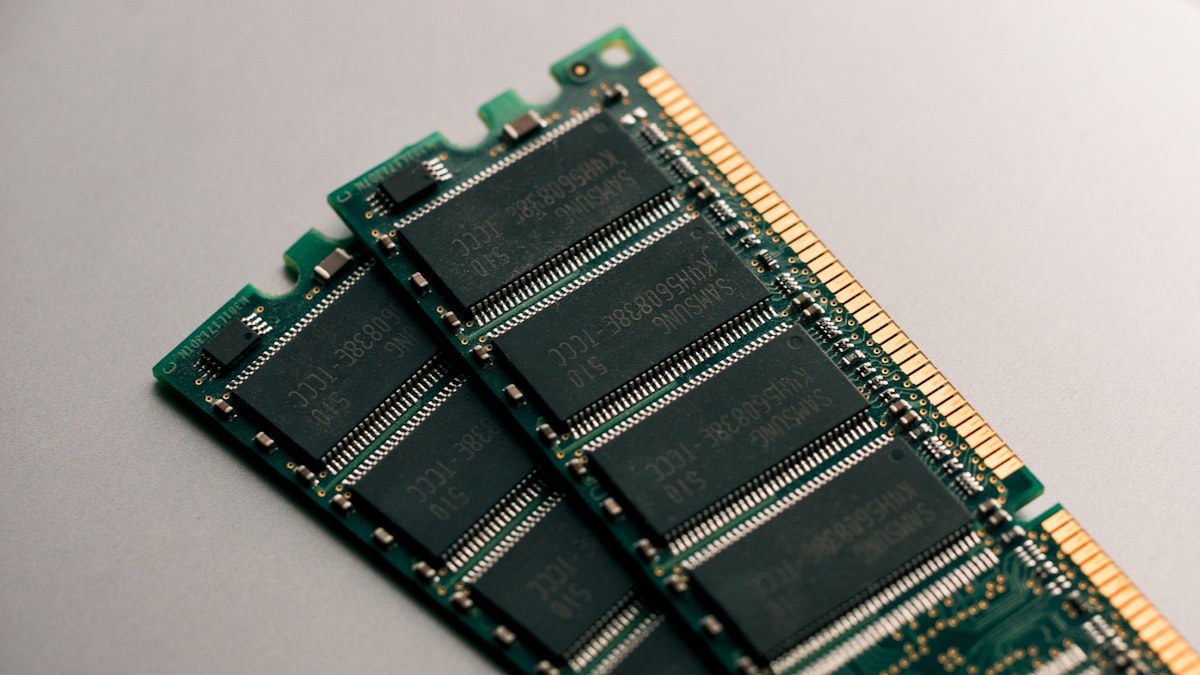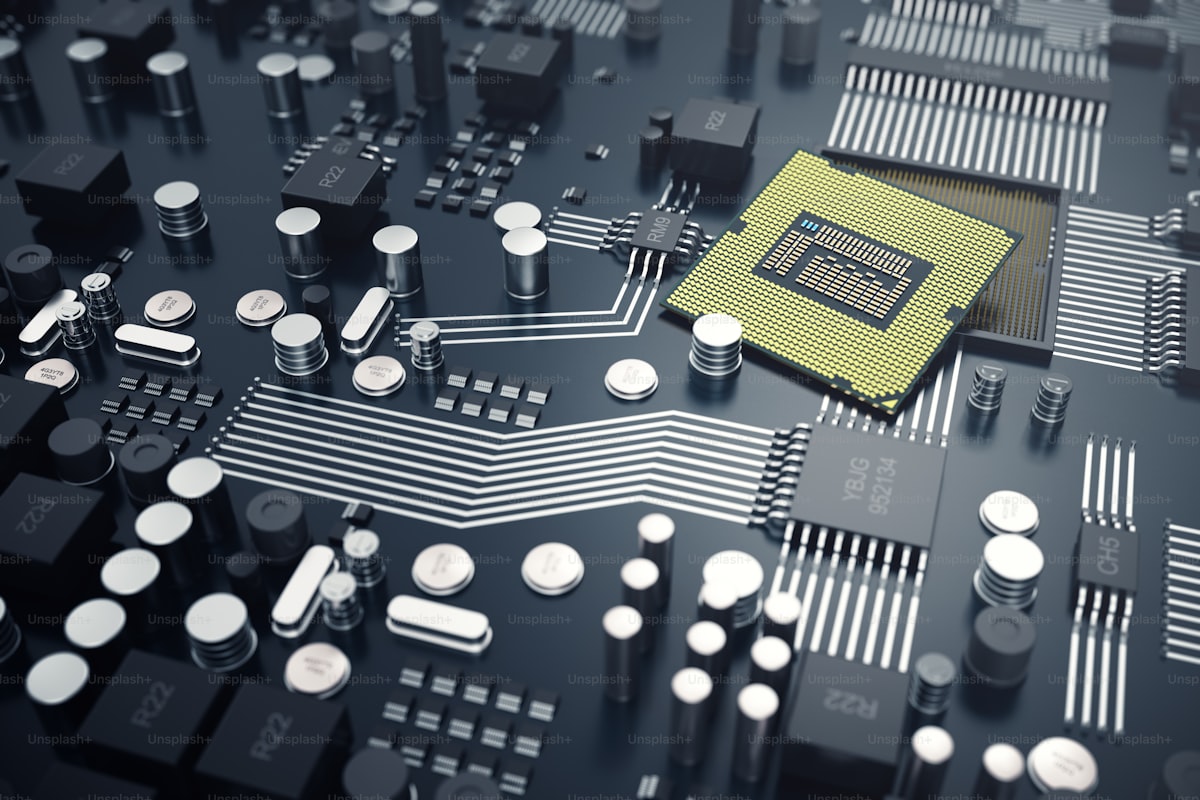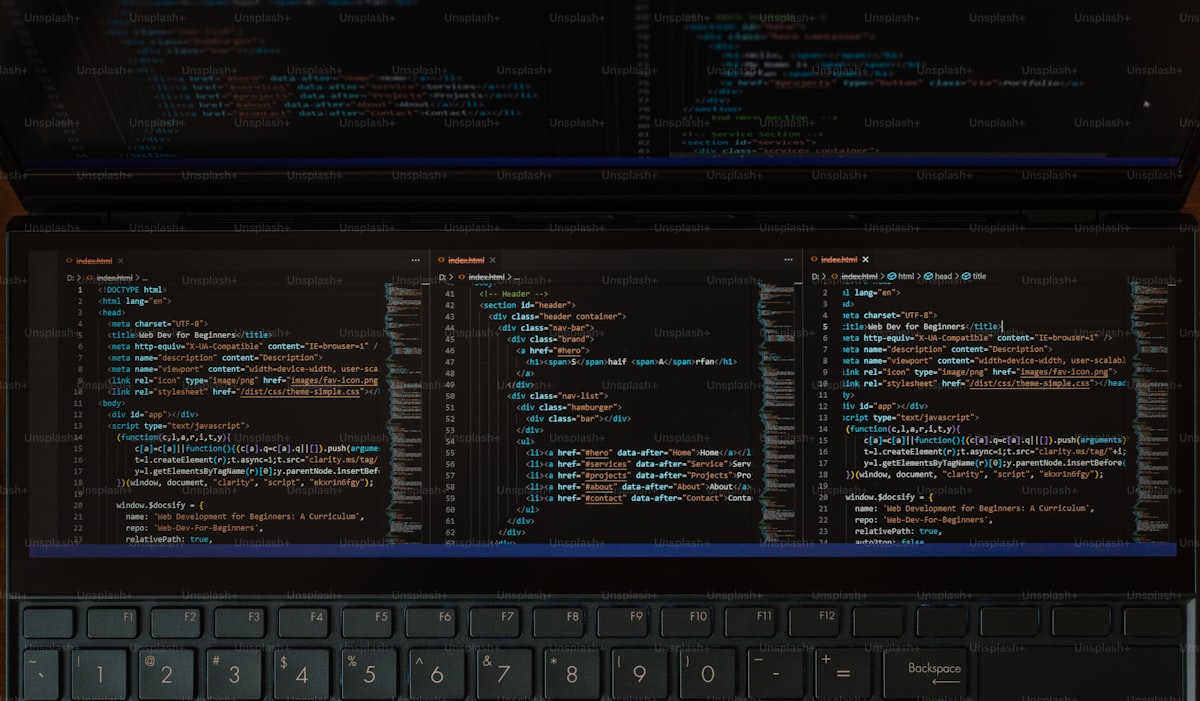Adobe Photoshop is a powerful and widely-used image editing software, known for its extensive features and capabilities. However, its premium price tag may be prohibitive for some users, leading them to seek out free alternatives that offer similar functionality. In this article, we’ll explore some of the best free alternatives to Adobe Photoshop, highlighting their features and benefits.
1. GIMP (GNU Image Manipulation Program): GIMP is perhaps the most popular and widely-used free alternative to Adobe Photoshop. It offers a comprehensive set of tools for image editing, retouching, and manipulation, including layers, masks, filters, and more. GIMP supports a wide range of file formats and is highly customizable through plugins and scripts. With regular updates and a dedicated community of users, GIMP continues to evolve and improve over time.
2. Krita: Krita is a free and open-source painting program that offers powerful tools for digital artists, illustrators, and designers. While it’s primarily focused on painting and drawing, Krita also includes advanced features for image editing and manipulation. It features a user-friendly interface, support for layers and masks, and a wide variety of brushes and effects. Krita is regularly updated with new features and improvements, making it a versatile and capable alternative to Adobe Photoshop.
3. Paint.NET: Paint.NET is a free image editing software for Windows users, offering a balance between simplicity and functionality. While it may not have as many advanced features as GIMP or Krita, Paint.NET is easy to use and suitable for basic image editing tasks such as cropping, resizing, and color adjustments. It supports layers, plugins, and a wide range of file formats, making it a useful tool for beginners and casual users.
4. Photopea: Photopea is a web-based image editor that offers many of the same features as Adobe Photoshop, all within your web browser. It supports layers, masks, filters, and other advanced editing tools, making it a versatile and convenient option for users who prefer to work online. Photopea is compatible with Photoshop PSD files and other popular file formats, allowing for seamless collaboration and file sharing with Photoshop users.
5. Pixlr: Pixlr is another web-based image editing tool that offers a range of features similar to Adobe Photoshop. It comes in both free and paid versions, with the free version offering basic editing tools and the paid version unlocking additional features and effects. Pixlr is easy to use and accessible from any device with an internet connection, making it a convenient option for users who need to edit images on the go.
Conclusion: While Adobe Photoshop remains the industry standard for professional image editing, there are plenty of free alternatives available that offer similar features and capabilities. Whether you’re a beginner looking to learn the basics of image editing or a seasoned professional seeking a cost-effective solution, these free alternatives provide powerful tools for all your editing needs. Experiment with different options to find the one that best suits your workflow and preferences.
Source : CheapCpanel
Cheap Cpanel License