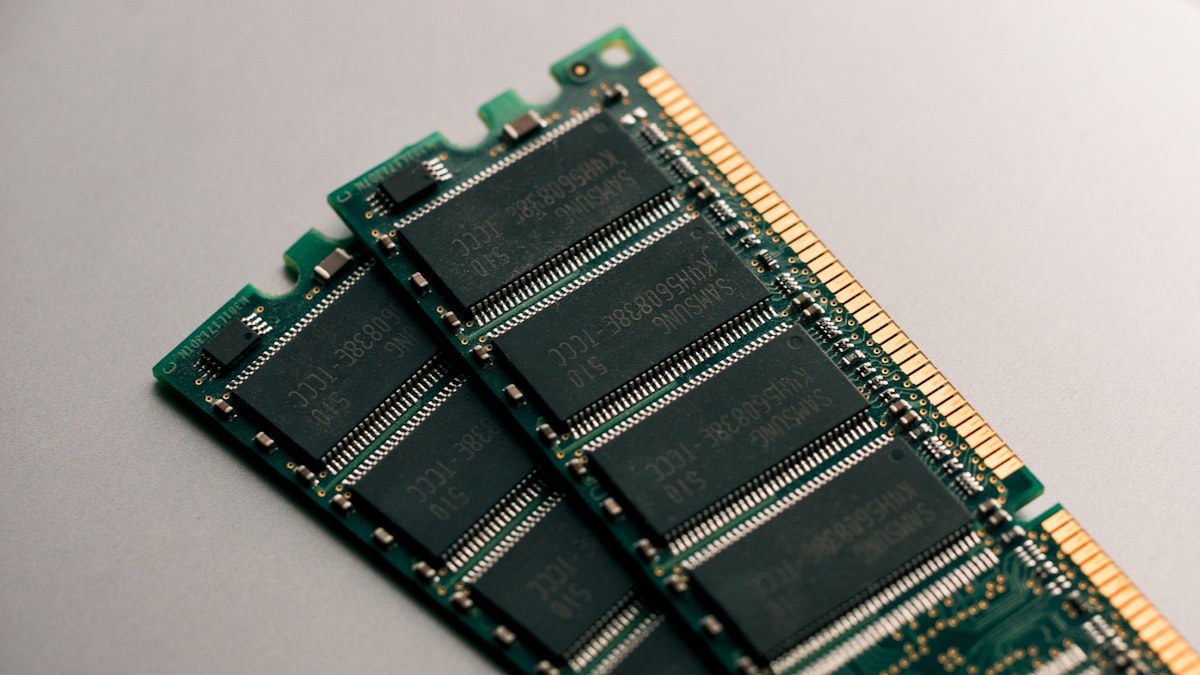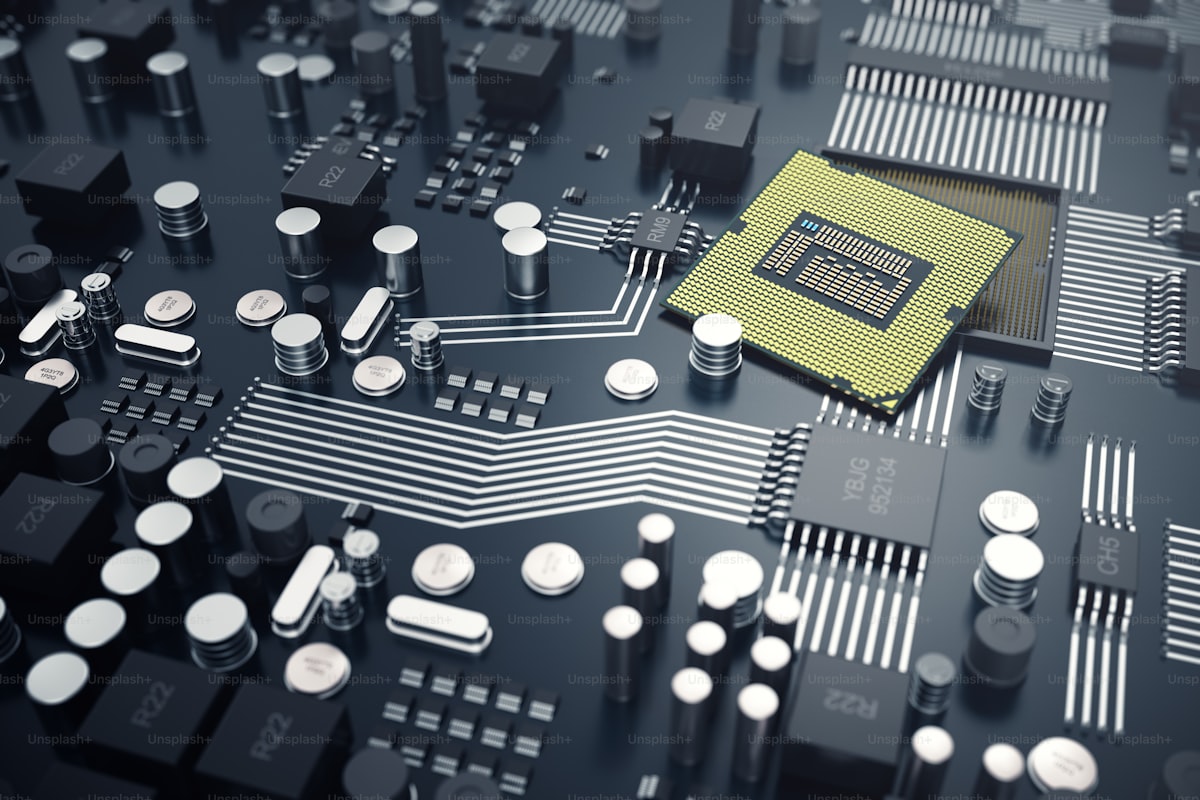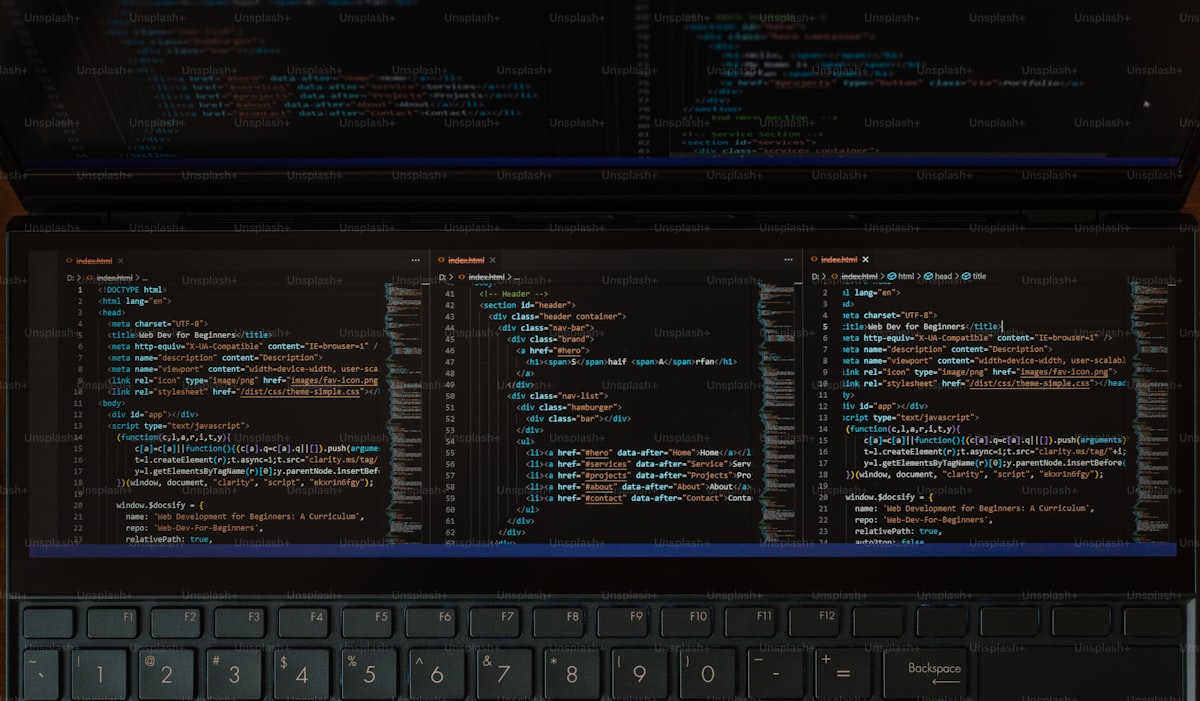GRUB, which stands for Grand Unified Boot Loader, is a critical component of the boot process in Linux-based operating systems. It serves as the primary bootloader, responsible for loading the operating system kernel into memory and initiating the boot process. Let’s explore the features and functionality of GRUB:
1. Boot Loader Basics:
- A boot loader is a small program that resides in the Master Boot Record (MBR) or EFI system partition of a storage device.
- GRUB plays a crucial role in the boot process by presenting a menu of boot options to the user and loading the selected operating system kernel into memory.
2. Features of GRUB:
- Boot Menu: GRUB presents a menu during the boot process, allowing users to choose from multiple operating systems installed on the system, as well as various kernel options and boot parameters.
- Configuration Files: GRUB configuration files, typically located in the /boot/grub directory, control the behavior and appearance of the boot menu. Users can customize these files to add or modify boot options.
- Multiboot Support: GRUB supports booting multiple operating systems, including various Linux distributions, Windows, macOS, and BSD systems.
- Modular Design: GRUB consists of multiple stages, including the primary bootloader (stage 1), the core bootloader (stage 1.5), and the configuration files and modules (stage 2). This modular design allows for flexibility and extensibility.
- File System Support: GRUB can read and boot from various file systems, including ext4, Btrfs, XFS, NTFS, FAT, and others, making it compatible with a wide range of storage devices and partition formats.
3. GRUB Configuration:
- The main configuration file for GRUB is typically named grub.cfg or menu.lst, depending on the distribution and version.
- Users can customize the boot menu, add additional boot options, specify kernel parameters, and configure advanced features such as password protection and graphical themes.
- Changes to the GRUB configuration are usually made using text editors like nano or vi, followed by updating the GRUB configuration using the update-grub command.
4. Advanced Features:
- GRUB Rescue Mode: In case of boot problems or misconfiguration, GRUB provides a rescue mode that allows users to manually intervene and repair the bootloader.
- Secure Boot: GRUB supports Secure Boot, a feature of UEFI firmware that ensures only signed bootloaders and kernels are executed, enhancing system security.
- GRUB Shell: GRUB includes a command-line interface (CLI) that allows advanced users to perform manual boot commands, troubleshoot boot issues, and interact with the bootloader directly.
5. Importance in the Linux Ecosystem:
- GRUB is a critical component of the Linux boot process, providing users with a flexible and customizable bootloader that supports multiboot configurations and advanced features.
- Its open-source nature and widespread adoption make GRUB the default bootloader for most Linux distributions, ensuring compatibility and interoperability across different platforms and hardware configurations.
In summary, GRUB serves as the cornerstone of the boot process in Linux systems, providing users with a versatile and reliable bootloader that facilitates the loading of operating system kernels and booting into various environments. Its robust features, modular design, and extensive customization options make GRUB an indispensable tool for Linux users and system administrators alike.