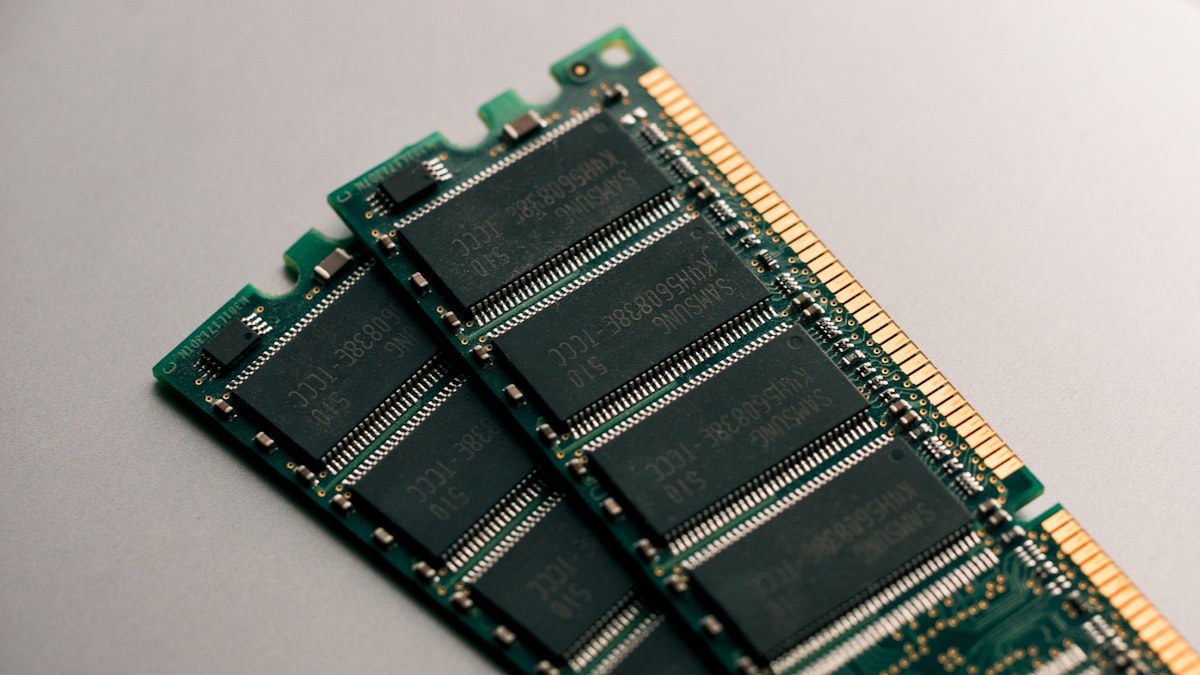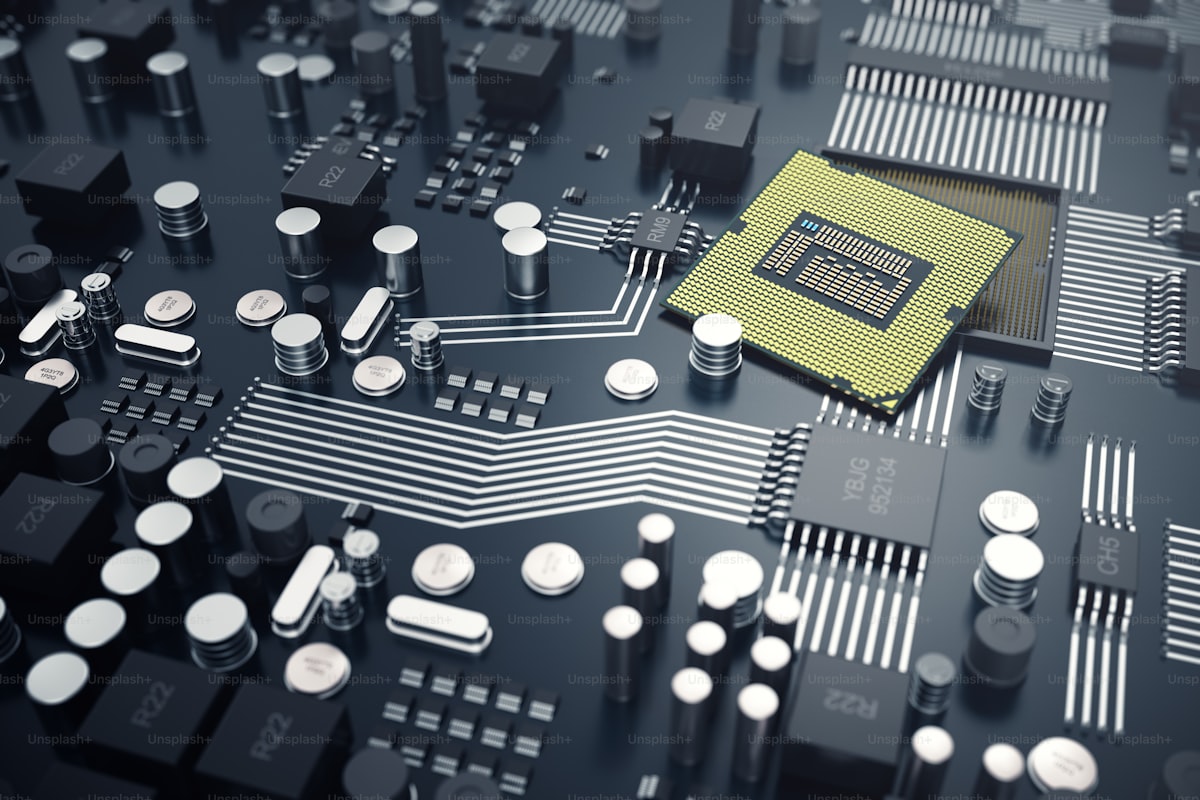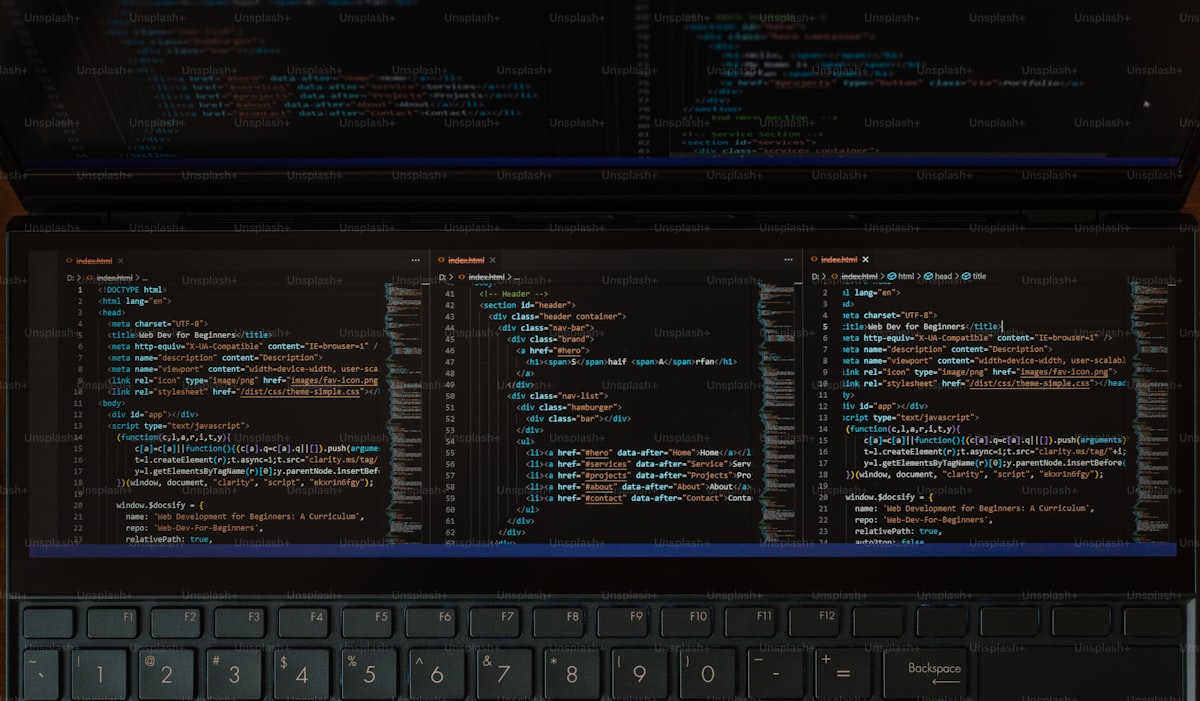A Graphical User Interface (GUI) revolutionized the way humans interact with computers, providing an intuitive and visually appealing method of communication. Instead of relying solely on text-based commands, GUIs utilize graphical elements such as icons, windows, menus, and buttons to facilitate interaction with digital devices.
Evolution of GUI:
The concept of GUI emerged in the 1970s as a response to the complexity of early command-line interfaces. One of the pioneering GUIs was developed at Xerox PARC (Palo Alto Research Center), which introduced concepts like overlapping windows, icons, and mouse-driven interaction. These innovations laid the groundwork for modern GUIs found in operating systems like Windows, macOS, and Linux.
Key Components of GUI:
- Icons: Represent graphical symbols or images that users can click or tap to perform specific actions or access applications, files, or settings.
- Windows: Serve as containers for displaying content, applications, or dialog boxes on the screen. Users can resize, minimize, maximize, or close windows to manage their workspace efficiently.
- Menus: Provide hierarchical lists of commands or options organized into categories. Users can access various functions by navigating through menus using a mouse or keyboard.
- Buttons: Interactive elements that users can click or tap to trigger specific actions, such as submitting a form, saving changes, or initiating a process.
- Text Fields and Input Boxes: Allow users to enter text or numerical data, such as usernames, passwords, search queries, or file names.
- Scrollbars: Enable users to navigate through content that exceeds the visible area of a window or screen, such as long documents, web pages, or lists.
- Dialog Boxes: Pop-up windows that prompt users for input, display messages, or provide alerts and warnings. Dialog boxes often contain buttons for confirming or canceling actions.
Benefits of GUI:
- User-Friendly Interaction: GUIs simplify complex tasks by presenting options and functionalities in an easily understandable visual format, reducing the learning curve for novice users.
- Increased Productivity: With GUIs, users can perform tasks more efficiently and accurately, thanks to intuitive interfaces that streamline navigation and interaction.
- Enhanced Aesthetics: GUIs offer visually appealing designs with graphics, colors, and animations that contribute to a more engaging and enjoyable user experience.
- Accessibility: GUIs accommodate users with diverse abilities and preferences by providing options for customization, font resizing, color schemes, and assistive technologies.
- Multitasking Capabilities: GUI-based operating systems allow users to multitask effortlessly by running multiple applications concurrently, switching between them seamlessly using windows and taskbars.
Conclusion:
The Graphical User Interface has transformed computing by making technology more accessible, intuitive, and visually appealing. With its user-friendly design and interactive elements, GUI continues to play a crucial role in enhancing user interaction and productivity across various digital platforms and devices.