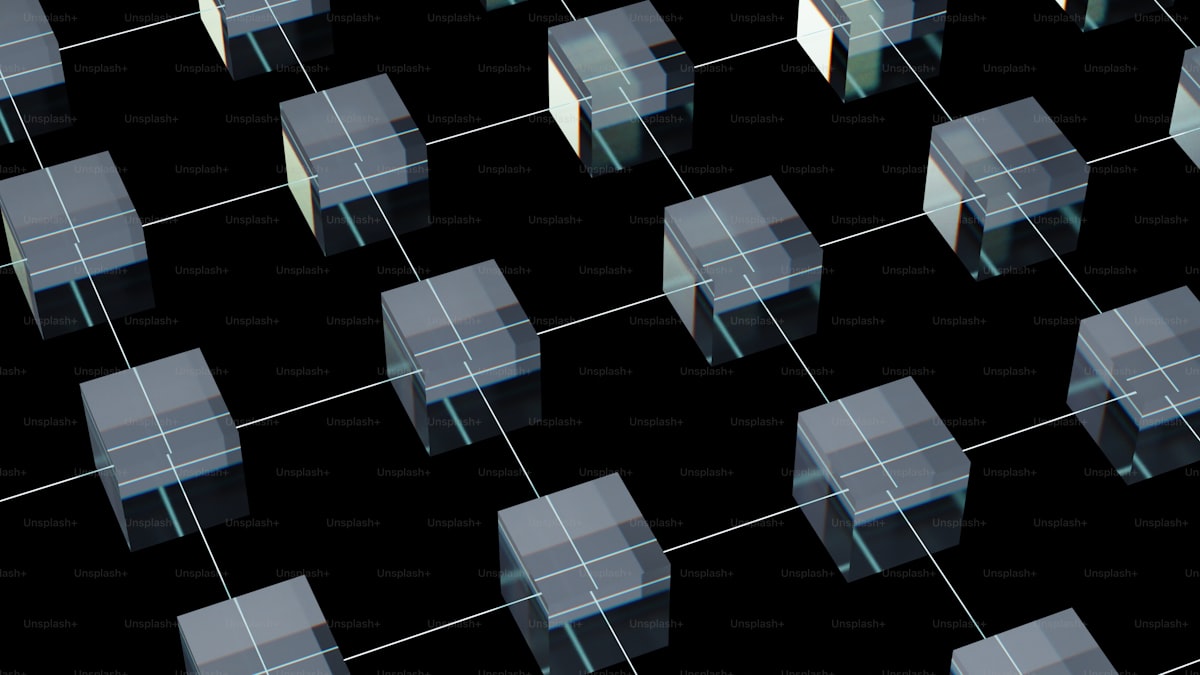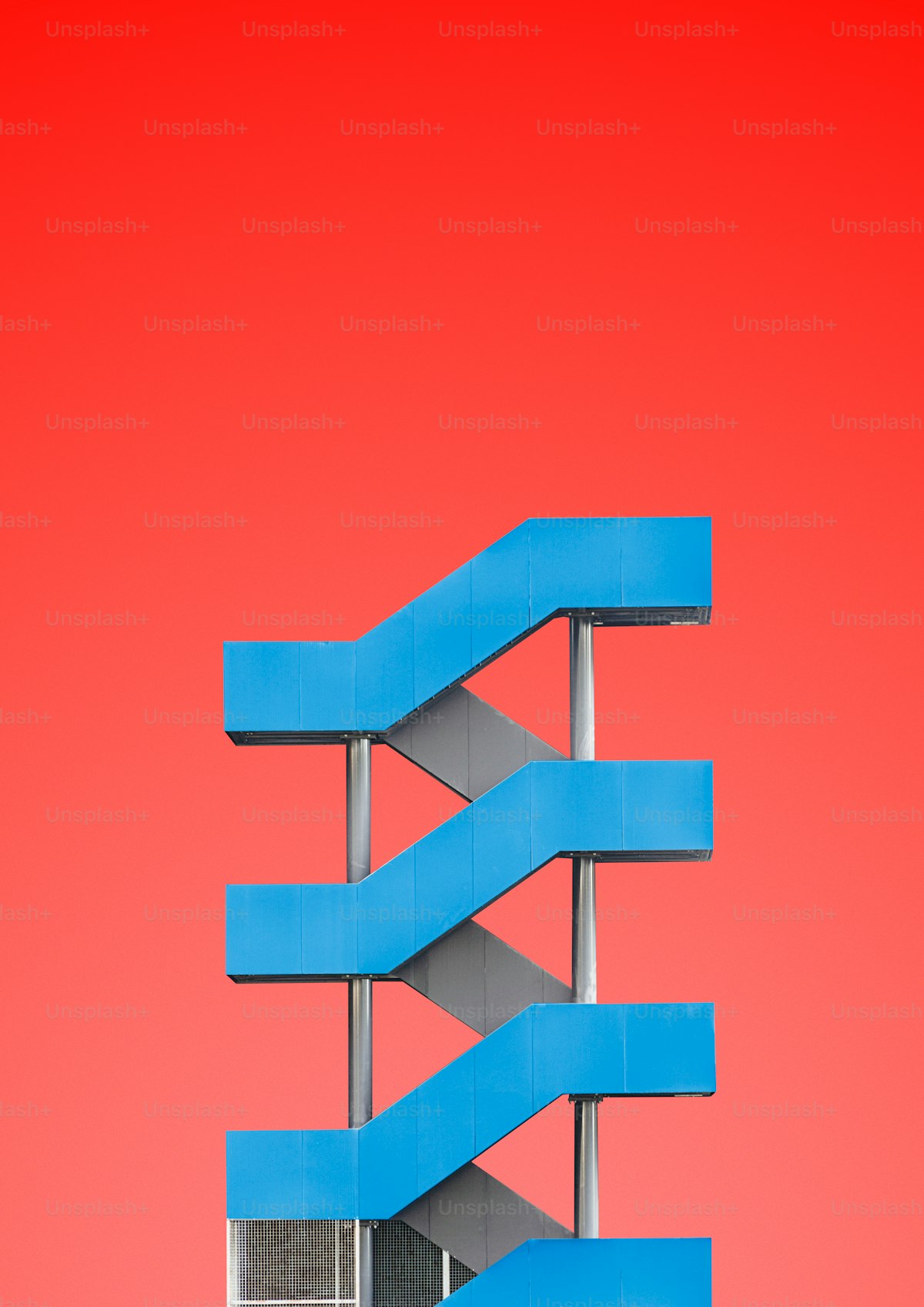In today’s digital age, establishing an online presence is essential for businesses, organizations, and individuals alike. However, creating a professional-looking website often requires technical expertise and design skills that not everyone possesses. SitePad emerges as a user-friendly website builder designed to address this challenge by empowering users to create stunning websites quickly and easily, without the need for coding or design experience. Let’s explore what SitePad is, its key features, and why it’s a popular choice for website creation.
What is SitePad?
SitePad is a website building tool developed by Softaculous Ltd., the creators of popular software automation solutions for web hosting environments. It is a drag-and-drop website builder that enables users to create responsive and feature-rich websites using pre-designed templates, widgets, and content blocks. SitePad caters to users of all skill levels, from beginners looking to create their first website to experienced developers seeking a rapid website development solution.
Key Features of SitePad:
- Intuitive Drag-and-Drop Interface: SitePad features an intuitive drag-and-drop interface that allows users to build websites by simply dragging elements onto the canvas and arranging them as desired. Users can add text, images, videos, buttons, forms, and other elements to their website pages with ease, eliminating the need for coding or technical skills.
- Pre-designed Templates: SitePad offers a vast collection of professionally designed templates covering various industries, niches, and styles. Users can choose from hundreds of templates to kickstart their website design process, customize colors, fonts, and layouts to match their brand identity, and create a unique and visually appealing website in minutes.
- Responsive Design: SitePad ensures that websites created with its platform are fully responsive and mobile-friendly, automatically adjusting to different screen sizes and devices. This ensures a consistent and optimal browsing experience for visitors accessing the website from desktops, laptops, tablets, and smartphones.
- Widget Library: SitePad includes a rich library of widgets and elements that users can add to their website to enhance functionality and interactivity. From social media integrations and contact forms to image galleries and sliders, SitePad offers a wide range of widgets to meet diverse website requirements and user preferences.
- E-commerce Capabilities: SitePad allows users to create online stores and sell products or services directly from their website. It offers built-in e-commerce features such as product listings, shopping carts, secure checkout processes, and payment gateway integrations, enabling users to monetize their websites and expand their online presence.
- SEO-Friendly: SitePad incorporates search engine optimization (SEO) best practices to help websites rank higher in search engine results and attract more organic traffic. Users can customize meta tags, page titles, and descriptions, optimize image alt tags, and generate XML sitemaps to improve website visibility and search engine visibility.
Why Choose SitePad?
SitePad stands out as a preferred choice for individuals, businesses, and organizations seeking a user-friendly and efficient website building solution. With its intuitive interface, pre-designed templates, responsive design, extensive widget library, e-commerce capabilities, and SEO-friendly features, SitePad empowers users to create professional-looking websites quickly and easily, without the need for technical expertise or coding skills.
In conclusion, SitePad plays a pivotal role in democratizing website creation and enabling anyone to establish a compelling online presence. By providing a user-friendly and feature-rich website building platform, SitePad empowers users to unleash their creativity, showcase their ideas, and connect with their audience effectively in the digital realm.
Source : CheapCpanel