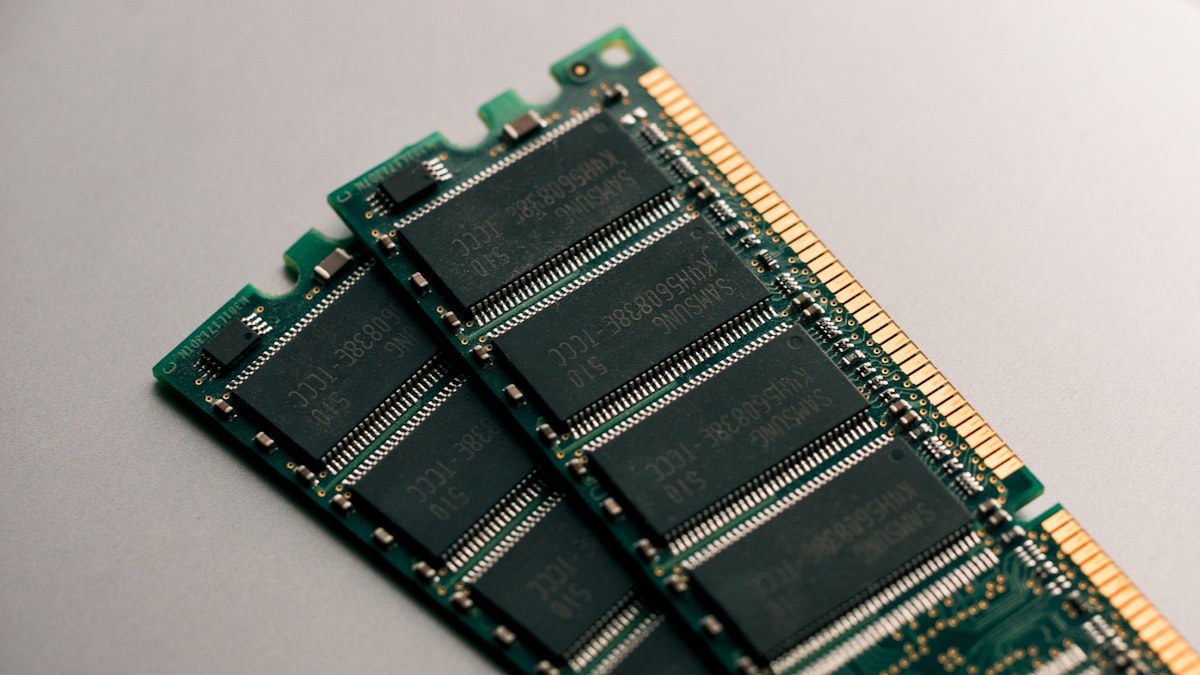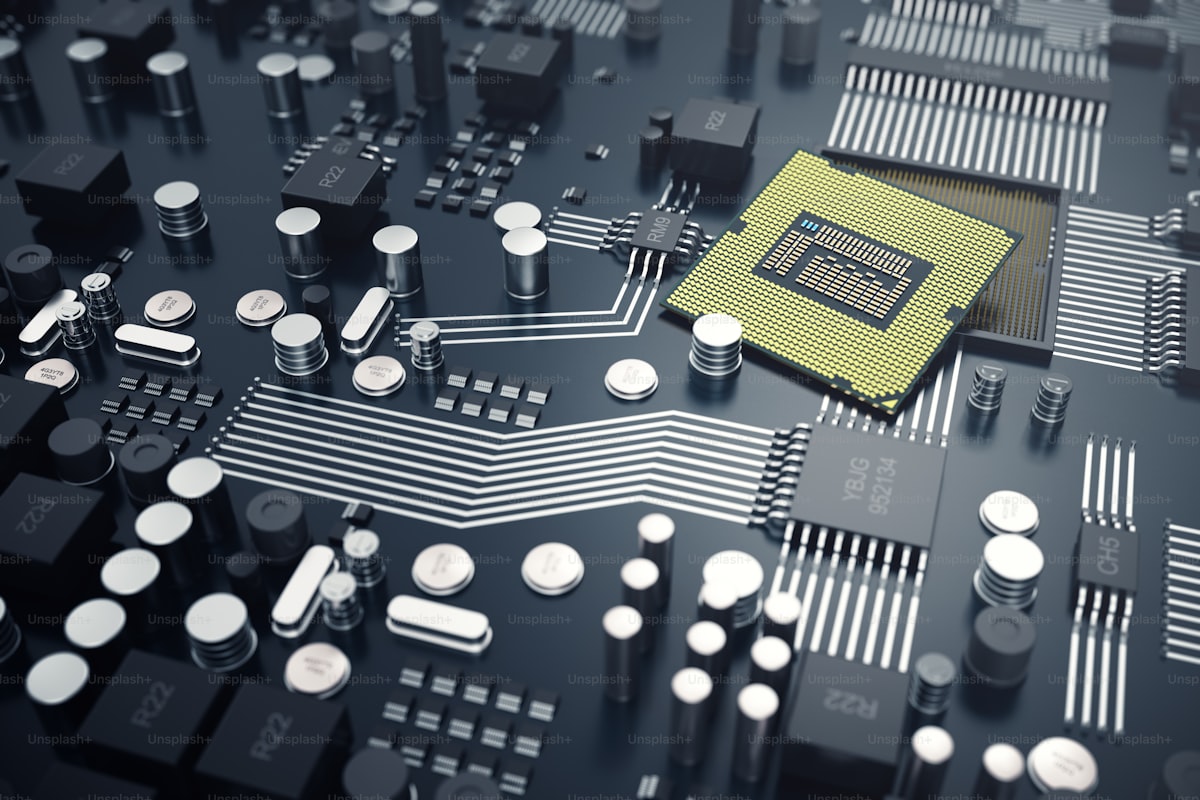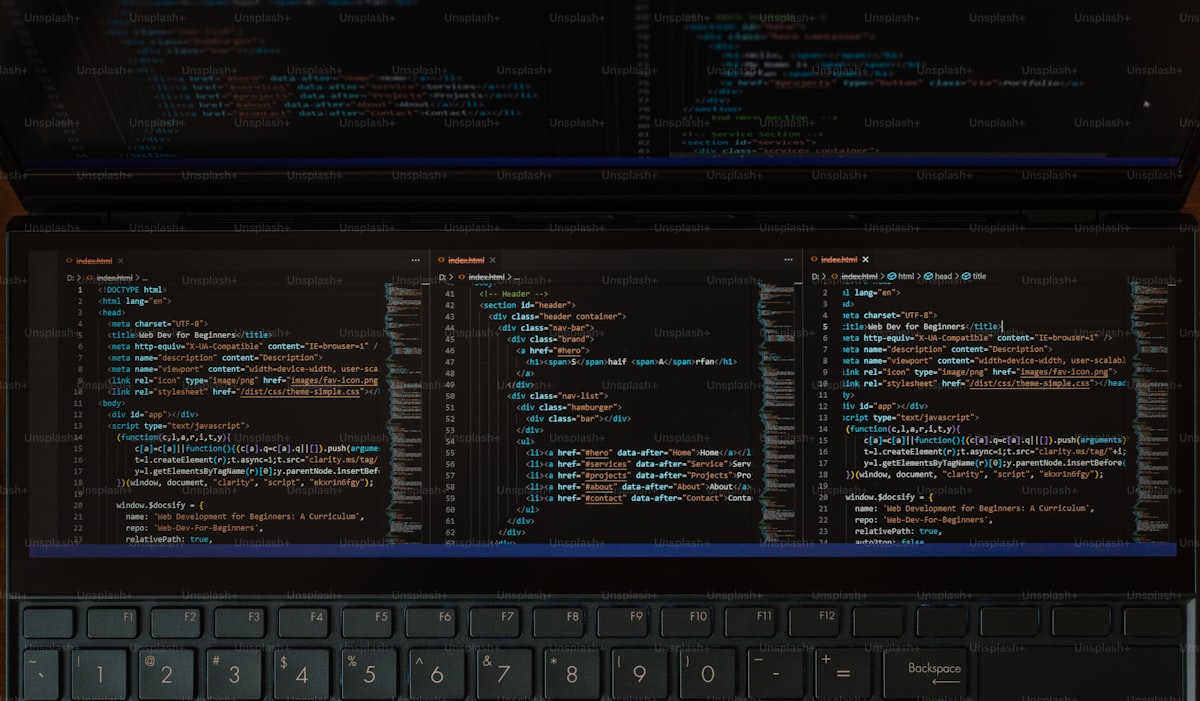A fast-loading website is crucial for providing a positive user experience and improving search engine rankings. Here are some effective strategies to accelerate your website’s performance:
- Optimize Images: Compress and resize images to reduce file size without sacrificing quality. Use image formats like JPEG or WebP and implement lazy loading to defer offscreen images until they’re needed.
- Minify CSS, JavaScript, and HTML: Minification removes unnecessary characters from code files, reducing their size and improving load times. Utilize tools to minify CSS, JavaScript, and HTML files before deploying them on your website.
- Enable Browser Caching: Leverage browser caching to store static resources like images, CSS, and JavaScript files locally on visitors’ devices. This reduces server load and speeds up subsequent page loads for returning visitors.
- Use Content Delivery Networks (CDNs): CDNs distribute your website’s content across multiple servers worldwide, delivering it to users from the nearest location. This reduces latency and accelerates page load times, especially for global audiences.
- Implement Gzip Compression: Enable Gzip compression on your web server to reduce the size of files transferred between the server and clients’ browsers. Compressed files load faster, resulting in quicker page rendering.
- Optimize Server Response Time: Improve server response time by optimizing database queries, using efficient server-side scripting languages, and upgrading to faster hosting plans or servers. Monitor server performance regularly and address any bottlenecks.
- Reduce HTTP Requests: Minimize the number of HTTP requests required to load a webpage by combining CSS and JavaScript files, using CSS sprites for images, and reducing the number of third-party scripts and plugins.
- Implement Asynchronous Loading: Load non-essential JavaScript files asynchronously to prevent them from blocking the rendering of the page. Place scripts at the bottom of the HTML document or use the “async” or “defer” attributes.
- Optimize Critical Rendering Path: Prioritize the loading of above-the-fold content and critical resources to ensure that users see meaningful content quickly. Inline critical CSS and preload essential resources to expedite rendering.
- Utilize Accelerated Mobile Pages (AMP): Implement AMP to create lightweight versions of your web pages optimized for mobile devices. AMP pages load almost instantly on mobile devices, enhancing the mobile browsing experience.
- Monitor and Analyze Performance: Use tools like Google PageSpeed Insights, GTmetrix, or Pingdom to analyze your website’s performance regularly. Identify areas for improvement and implement optimizations accordingly.
- Regularly Update Software: Keep your website’s CMS, themes, plugins, and server software up to date to benefit from performance improvements, security patches, and bug fixes.
By implementing these strategies, you can significantly enhance your website’s speed and deliver a seamless browsing experience for your visitors, leading to higher engagement, improved conversion rates, and better search engine rankings.