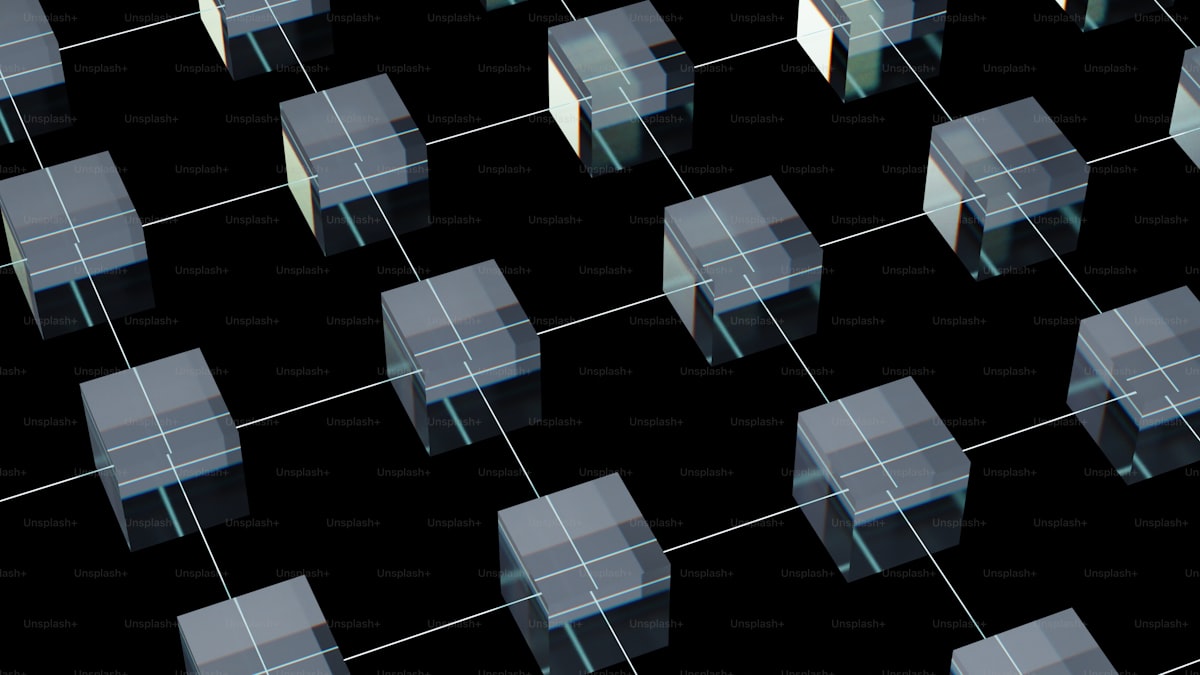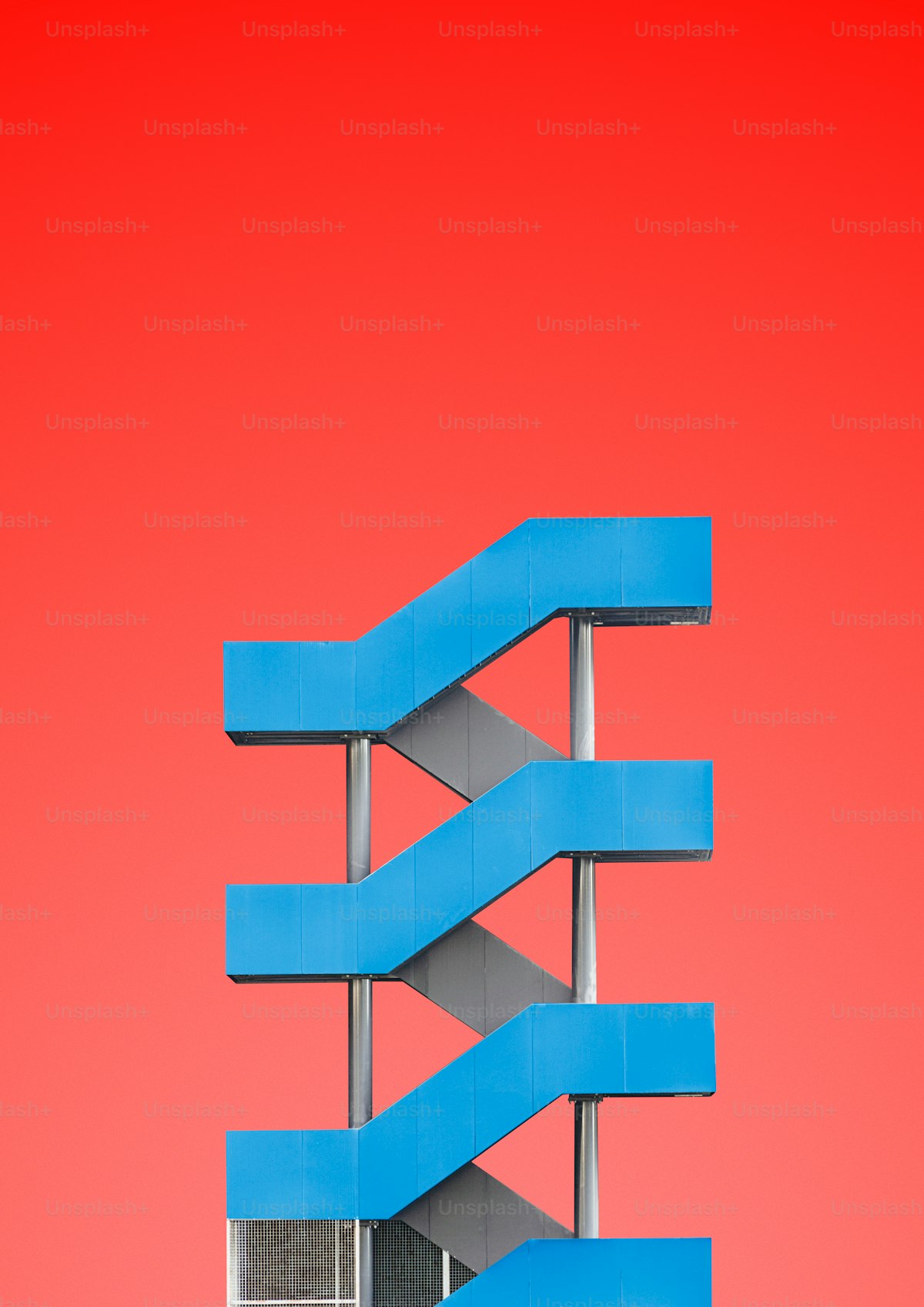In the landscape of web hosting, Softaculous emerges as a powerful and user-friendly auto-installer that simplifies the process of deploying web applications. With its extensive library of scripts and intuitive interface, Softaculous empowers webmasters, developers, and hosting providers to effortlessly install, manage, and update a diverse range of applications. Let’s explore what Softaculous is, its key features, and why it’s a popular choice in the hosting industry.
What is Softaculous?
Softaculous is a leading auto-installer script library that enables users to install web applications with just a few clicks. It provides a vast collection of scripts for popular CMS platforms, e-commerce solutions, blogs, forums, wikis, and more, allowing users to quickly deploy their desired applications without the need for manual installation procedures. Softaculous seamlessly integrates with various web hosting control panels, making it a convenient and efficient solution for both end-users and hosting providers.
Key Features of Softaculous:
- Extensive Script Library: Softaculous offers an extensive library of scripts, including over 450 applications across multiple categories. From content management systems like WordPress, Joomla, and Drupal to e-commerce platforms like Magento and PrestaShop, Softaculous covers a wide range of popular applications, catering to diverse website requirements.
- One-Click Installation: Softaculous simplifies the installation process by providing one-click installation options for all supported applications. Users can select their desired application from the Softaculous library, specify installation settings such as directory, database name, and administrator credentials, and initiate the installation process with a single click, eliminating the need for manual configuration.
- Automatic Updates: Softaculous facilitates automatic updates for installed applications, ensuring that users have access to the latest features, security patches, and bug fixes. Users can enable automatic updates for individual applications or configure global settings to update all installed applications automatically, minimizing the risk of vulnerabilities and ensuring optimal performance.
- Backup and Restore: Softaculous includes backup and restore functionality, allowing users to create backups of their installed applications and associated data. Users can schedule regular backups, download backups for offline storage, and restore applications from backups in case of data loss or server issues, providing an added layer of security and data protection.
- Customization Options: Softaculous offers various customization options to tailor the installation process according to users’ preferences. Users can customize installation settings, configure advanced options such as database prefixing and automatic database creation, and select specific application versions to install, giving them greater control over their installations.
- Staging Environments: Softaculous supports staging environments, allowing users to create duplicate copies of their websites or applications for testing purposes. Users can perform updates, make changes, and test new features in a safe and isolated environment before applying them to their live websites, minimizing the risk of downtime or errors.
Why Choose Softaculous?
Softaculous stands out as a preferred choice for webmasters, developers, and hosting providers due to its extensive script library, ease of use, and automation capabilities. Whether you’re launching a new website, managing multiple installations, or updating existing applications, Softaculous offers the efficiency, convenience, and reliability required to streamline the deployment and management of web applications.
In conclusion, Softaculous serves as an indispensable tool for simplifying application deployment in web hosting environments. By providing a vast selection of scripts, one-click installation options, automatic updates, backup and restore functionality, and customization options, Softaculous empowers users to efficiently manage their web applications and enhance their online presence with ease.
Source : CheapCpanel