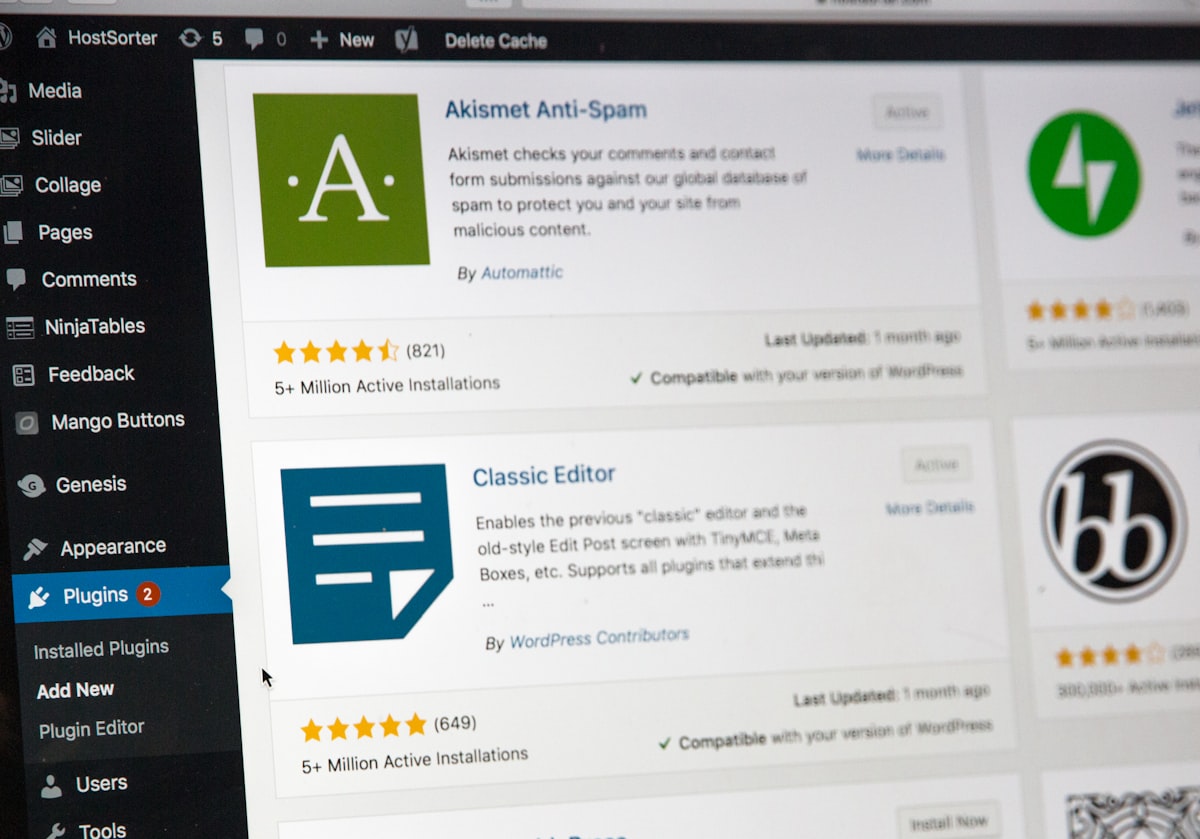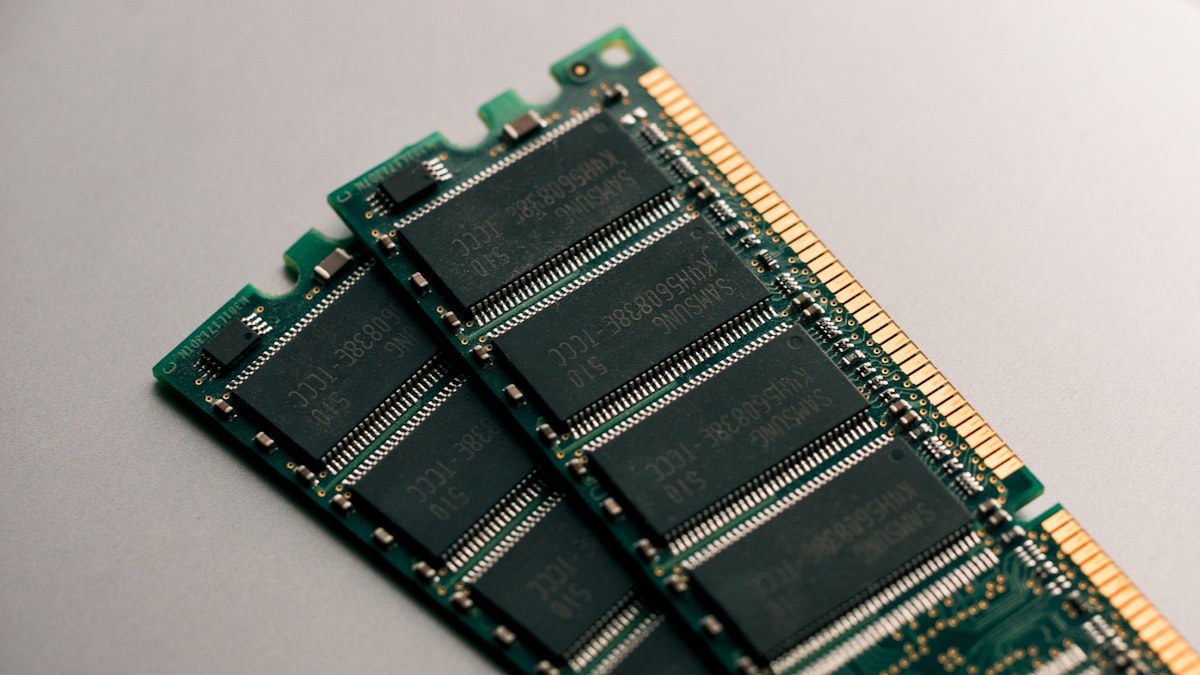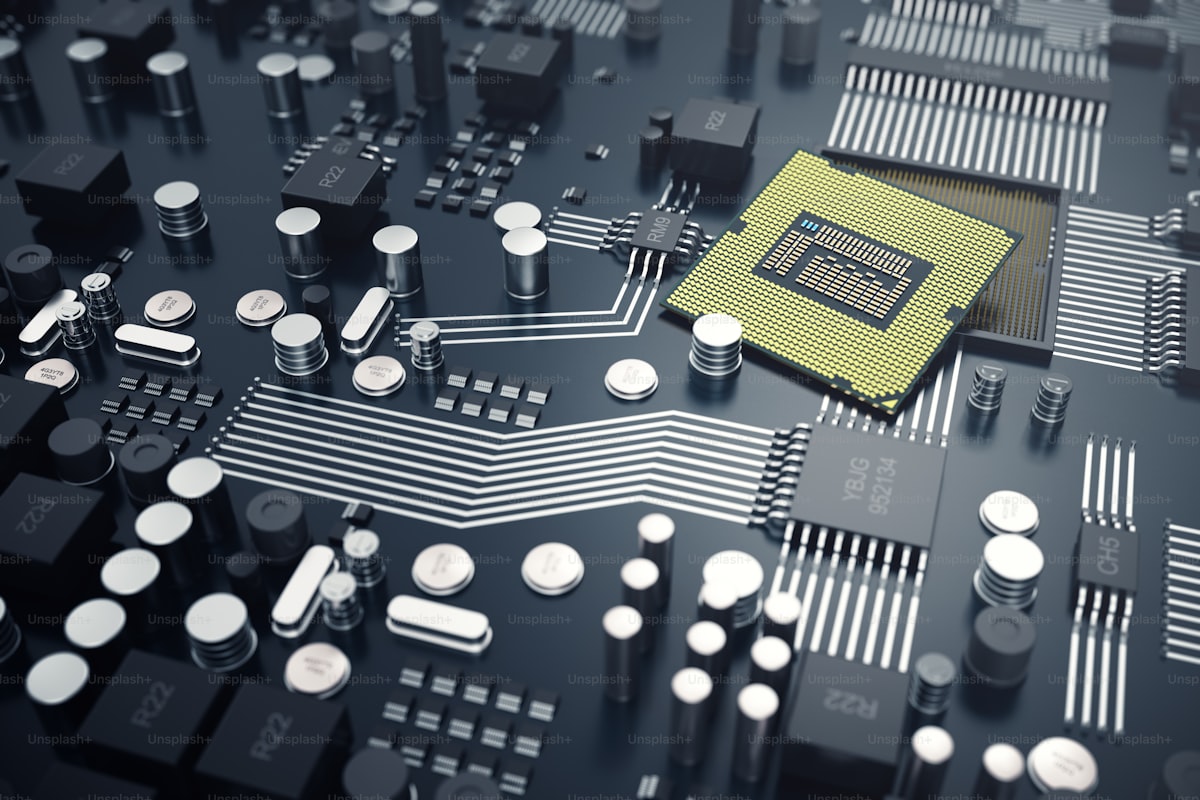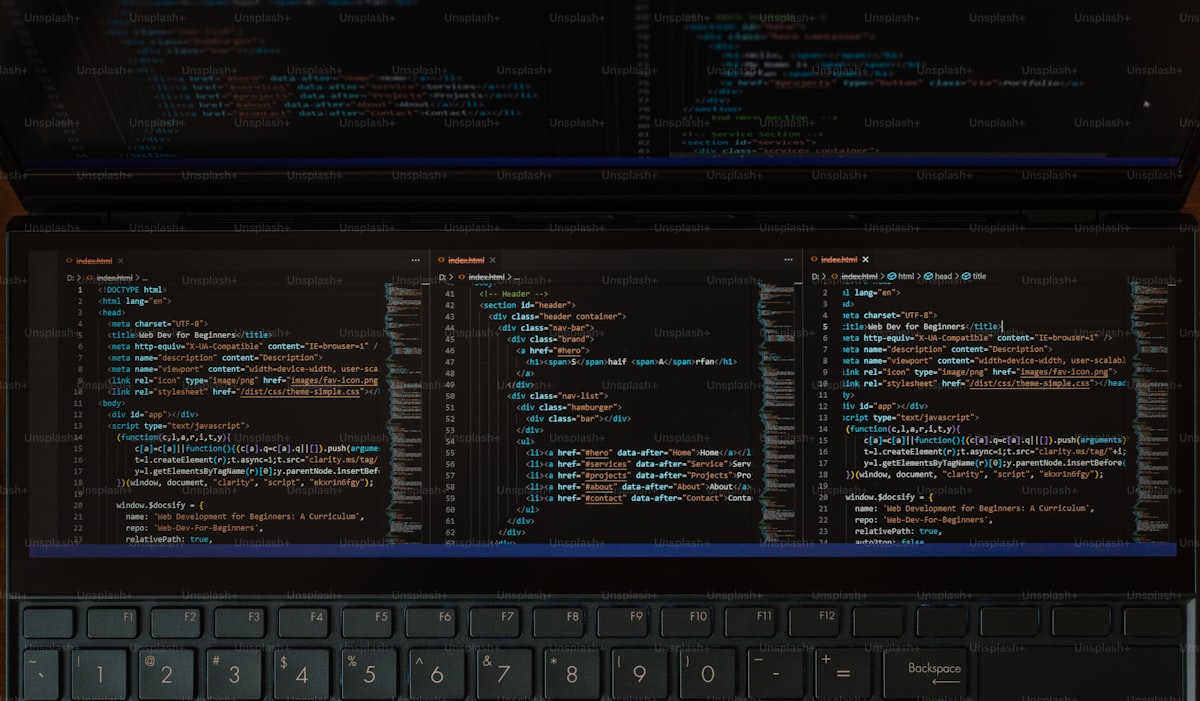WordPress, the world’s most popular content management system (CMS), powers millions of websites across the globe. One of the key reasons for its popularity is the extensive library of plugins available, which allow users to add functionality and customize their websites with ease. In this article, we’ll explore the top five essential WordPress plugins that can enhance the functionality, security, and performance of your website.
1. Yoast SEO:
- Key Features: Yoast SEO is a comprehensive SEO plugin that helps optimize your website for search engines. It offers features such as XML sitemap generation, meta tag optimization, content analysis, and readability checks. Yoast SEO provides actionable insights and recommendations to improve your website’s search engine rankings and attract more organic traffic.
- Why It’s Essential: SEO is crucial for driving organic traffic to your website and improving its visibility in search engine results. Yoast SEO simplifies the process of optimizing your content for search engines, ensuring that your website ranks well and reaches a wider audience.
2. Jetpack by WordPress.com:
- Key Features: Jetpack is a multifunctional plugin that offers a suite of tools to enhance the security, performance, and functionality of your WordPress website. It includes features such as website statistics, downtime monitoring, brute force attack protection, social media integration, and image optimization.
- Why It’s Essential: Jetpack provides essential tools for managing and securing your WordPress website, allowing you to monitor its performance, protect it from security threats, and engage with your audience effectively. Its all-in-one approach simplifies website management and eliminates the need for multiple plugins.
3. WooCommerce:
- Key Features: WooCommerce is a powerful e-commerce plugin that transforms your WordPress website into a fully functional online store. It offers features such as product management, inventory tracking, payment gateway integration, shipping options, and order management.
- Why It’s Essential: With the rise of e-commerce, having a robust online store is essential for businesses looking to sell products or services online. WooCommerce provides a user-friendly platform for creating and managing an e-commerce store, allowing you to reach customers worldwide and grow your online business.
4. Wordfence Security:
- Key Features: Wordfence Security is a comprehensive security plugin that protects your WordPress website from malware, hackers, and other security threats. It includes features such as firewall protection, malware scanning, login security, and real-time threat defense.
- Why It’s Essential: Security is a top priority for website owners, especially with the increasing frequency of cyber attacks and data breaches. Wordfence Security helps safeguard your website against various security threats, ensuring that your data remains safe and your website stays online.
5. WP Super Cache:
- Key Features: WP Super Cache is a caching plugin that improves the speed and performance of your WordPress website by generating static HTML files and serving them to visitors instead of processing dynamic content on every request. It includes features such as page caching, browser caching, and CDN support.
- Why It’s Essential: Website speed is a critical factor that affects user experience, search engine rankings, and conversion rates. WP Super Cache helps optimize your website’s performance by reducing page load times and improving overall responsiveness, resulting in a better user experience and higher engagement.
Conclusion: The top five WordPress plugins highlighted in this article address essential aspects of website management, including SEO optimization, security, e-commerce functionality, and performance optimization. By installing these plugins, you can enhance the functionality, security, and performance of your WordPress website, attract more visitors, and achieve your online goals more effectively. Remember to regularly update your plugins to ensure compatibility with the latest WordPress version and to take advantage of new features and enhancements.
Source : CheapCpanel