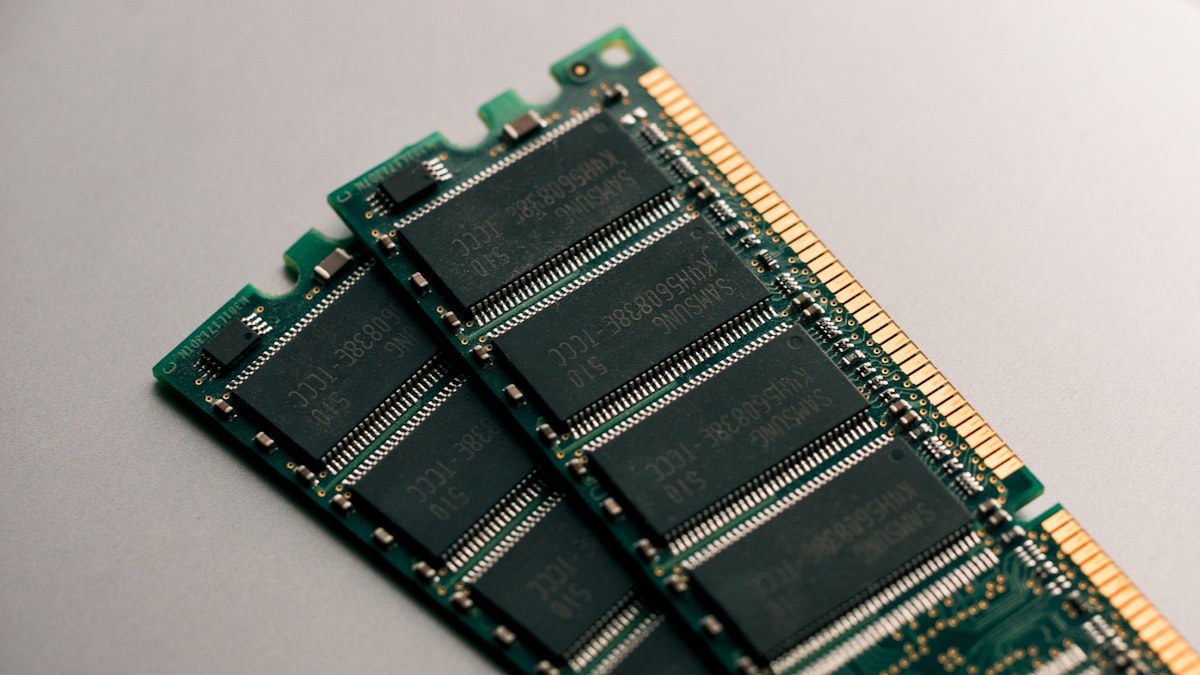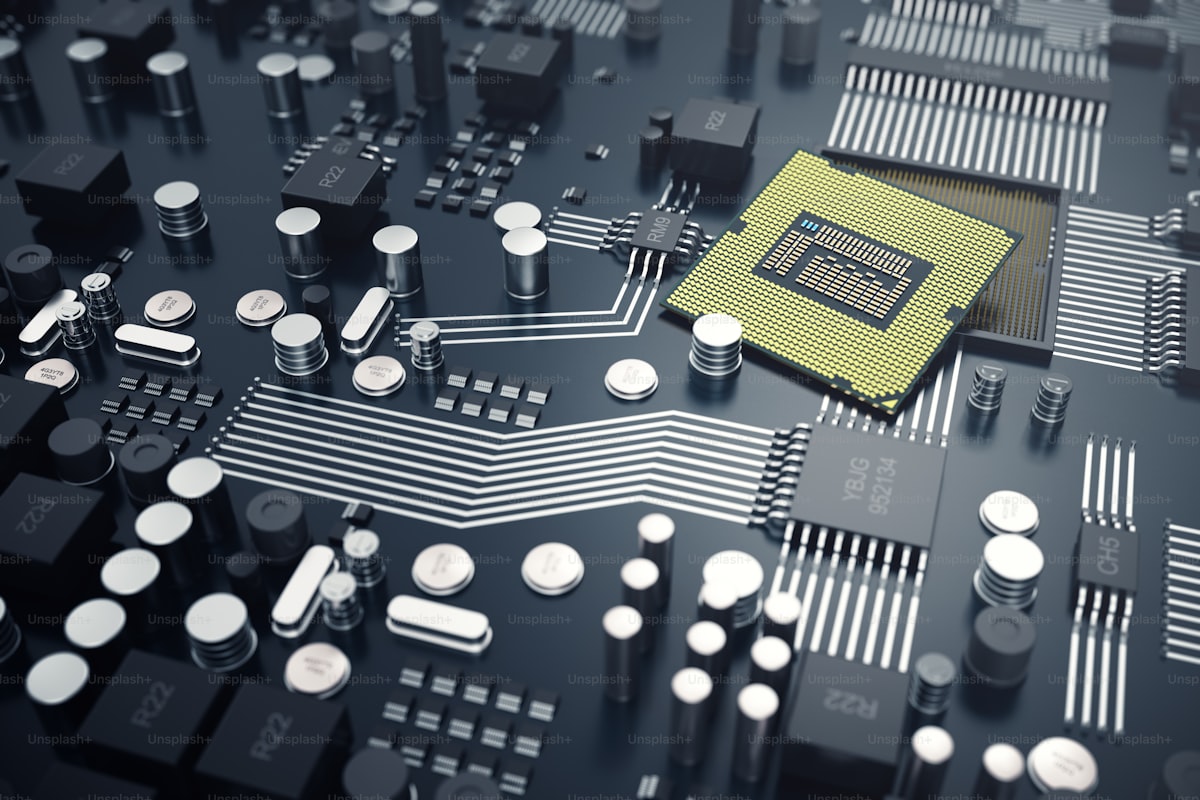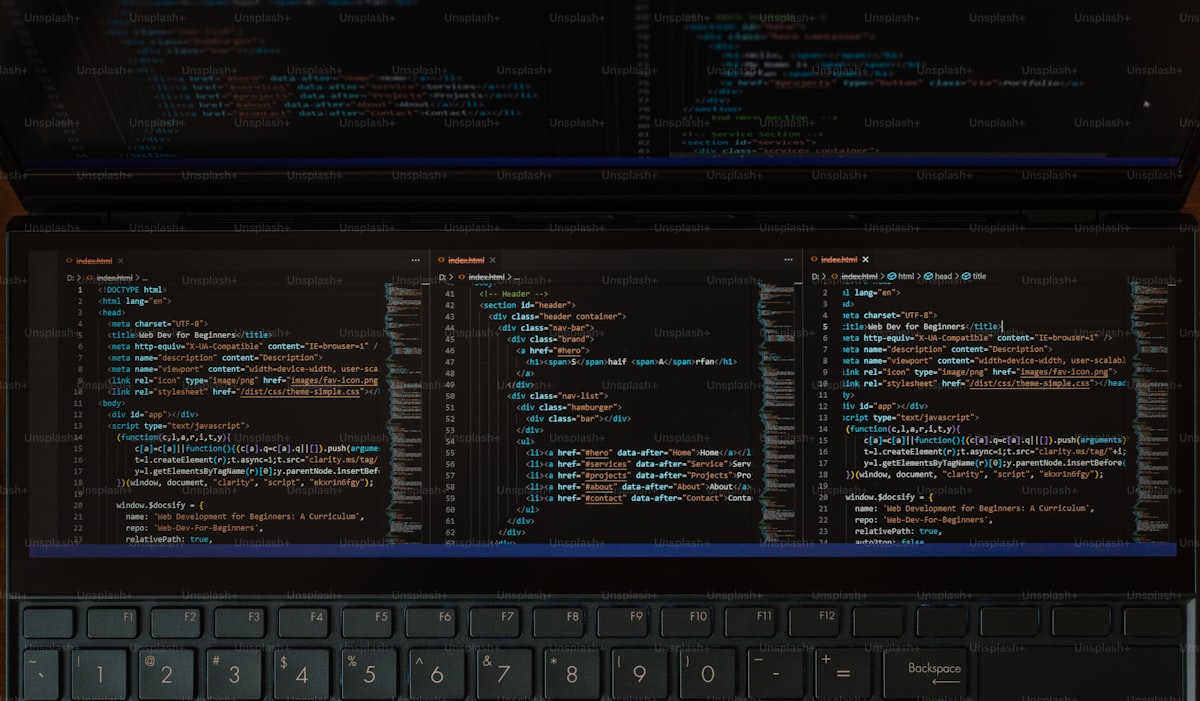Android, as the world’s most popular mobile operating system, is a prime target for cybercriminals seeking to exploit vulnerabilities for various malicious purposes. While Android incorporates robust security features, including regular updates, app sandboxing, and encryption, it is not immune to security risks. In this article, we’ll delve into the potential vulnerabilities of the Android platform, examine common attack vectors, and discuss best practices for securing Android devices against cyber threats.
Understanding Android Vulnerabilities:
- Operating System Fragmentation:
- One of the challenges of Android security is the fragmentation of the operating system across various device manufacturers and versions. This fragmentation makes it difficult for users to receive timely security updates, leaving older devices vulnerable to known exploits and vulnerabilities.
- Malicious Apps:
- Malicious apps pose a significant threat to Android security, as they can contain malware, adware, spyware, or other harmful payloads. These apps often disguise themselves as legitimate software or masquerade as popular apps to trick users into downloading and installing them.
- Phishing Attacks:
- Phishing attacks targeting Android users are on the rise, with cybercriminals using fake websites, SMS messages, or email links to steal sensitive information such as login credentials, financial data, or personal information.
- Device Misconfiguration:
- Improperly configured Android devices, such as those with weak or default passwords, disabled security features, or outdated software, are more susceptible to exploitation by attackers. Device misconfiguration can provide attackers with easy entry points to compromise user data or gain unauthorized access.
Common Attack Vectors:
- App-based Exploits:
- Attackers may exploit vulnerabilities in Android apps to execute malicious code, escalate privileges, or gain unauthorized access to sensitive data stored on the device. These exploits can occur through insecure coding practices, inadequate security testing, or outdated app versions.
- Man-in-the-Middle (MITM) Attacks:
- MITM attacks involve intercepting and altering communication between a user’s device and the internet, allowing attackers to eavesdrop on sensitive data, inject malicious content, or impersonate legitimate websites or services.
- Social Engineering Attacks:
- Social engineering attacks target human psychology to manipulate users into disclosing confidential information, clicking on malicious links, or downloading malicious apps. These attacks often exploit trust, curiosity, or urgency to deceive unsuspecting users.
Best Practices for Securing Android Devices:
- Keep Software Up-to-Date:
- Regularly update your Android device’s operating system, apps, and security patches to protect against known vulnerabilities and exploits. Enable automatic updates whenever possible to ensure timely delivery of security fixes.
- Download Apps from Trusted Sources:
- Only download apps from official app stores like Google Play Store, which have stringent security measures in place to detect and remove malicious apps. Avoid sideloading apps from unknown sources, as they may contain malware or other security threats.
- Use Strong Authentication and Encryption:
- Protect your device with a strong lock screen password, PIN, or pattern, and enable biometric authentication features such as fingerprint or face recognition where available. Encrypt your device’s storage to secure sensitive data against unauthorized access.
- Exercise Caution with Links and Attachments:
- Be wary of clicking on links or downloading attachments from unsolicited emails, text messages, or social media posts, as they may lead to phishing sites or malware downloads. Verify the authenticity of sources before interacting with unfamiliar links or content.
- Enable Security Features:
- Take advantage of built-in security features such as Google Play Protect, which scans apps for malware and other security threats, and Verify Apps, which warns users about potentially harmful apps before installation.
Conclusion: While Android offers robust security features and protections against cyber threats, users must remain vigilant and proactive in securing their devices against potential vulnerabilities and exploits. By understanding the common risks and attack vectors associated with the Android platform and implementing best practices for device security, users can minimize the likelihood of falling victim to cyber attacks and protect their sensitive information from unauthorized access or exploitation. Cybersecurity is a shared responsibility, and by taking proactive steps to secure their devices, users can enjoy a safer and more secure Android experience.
Source : CheapCpanel