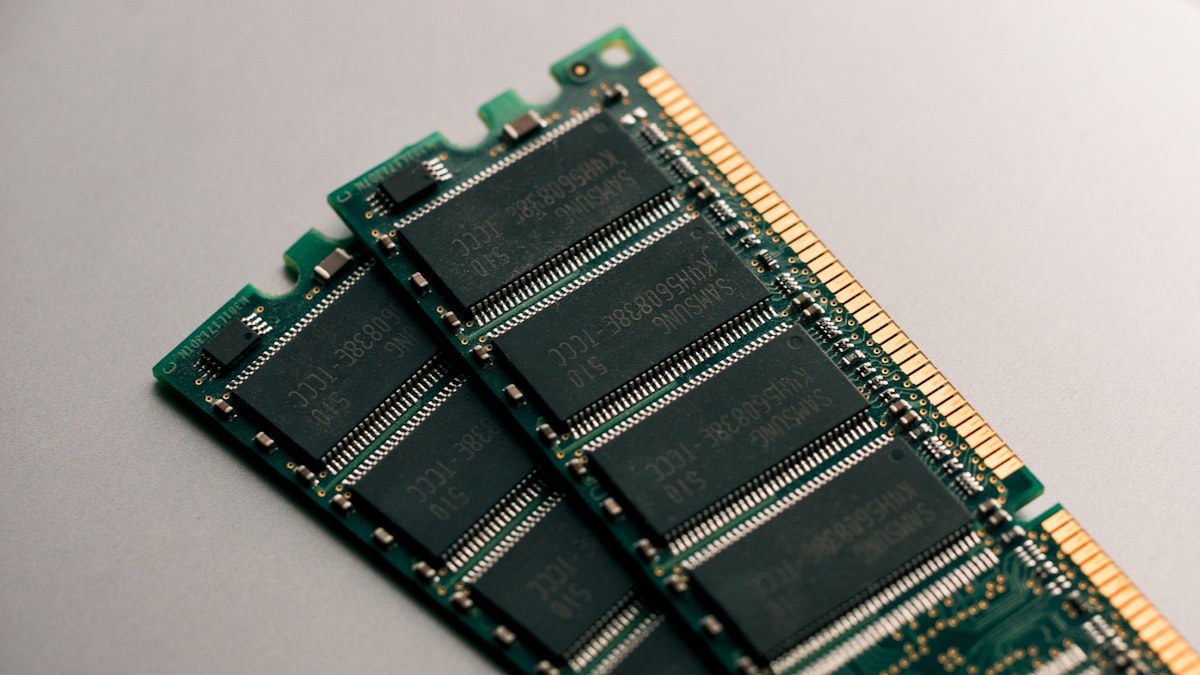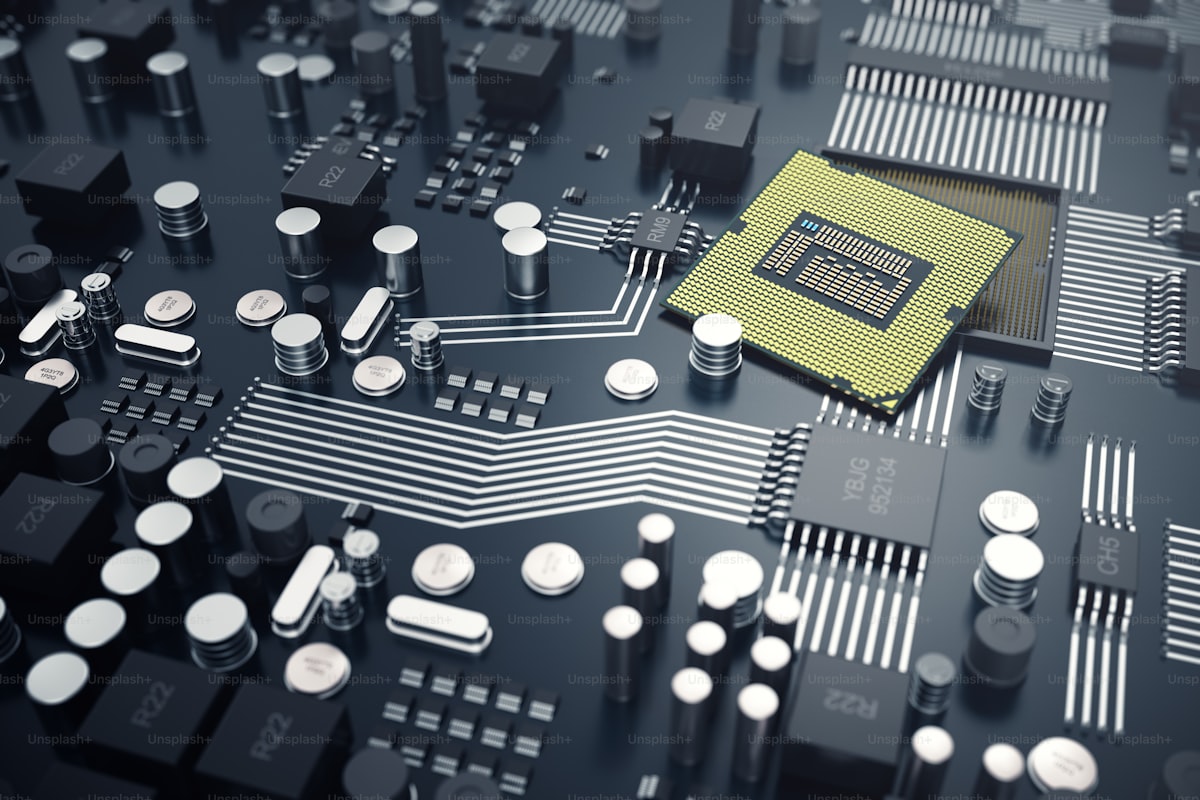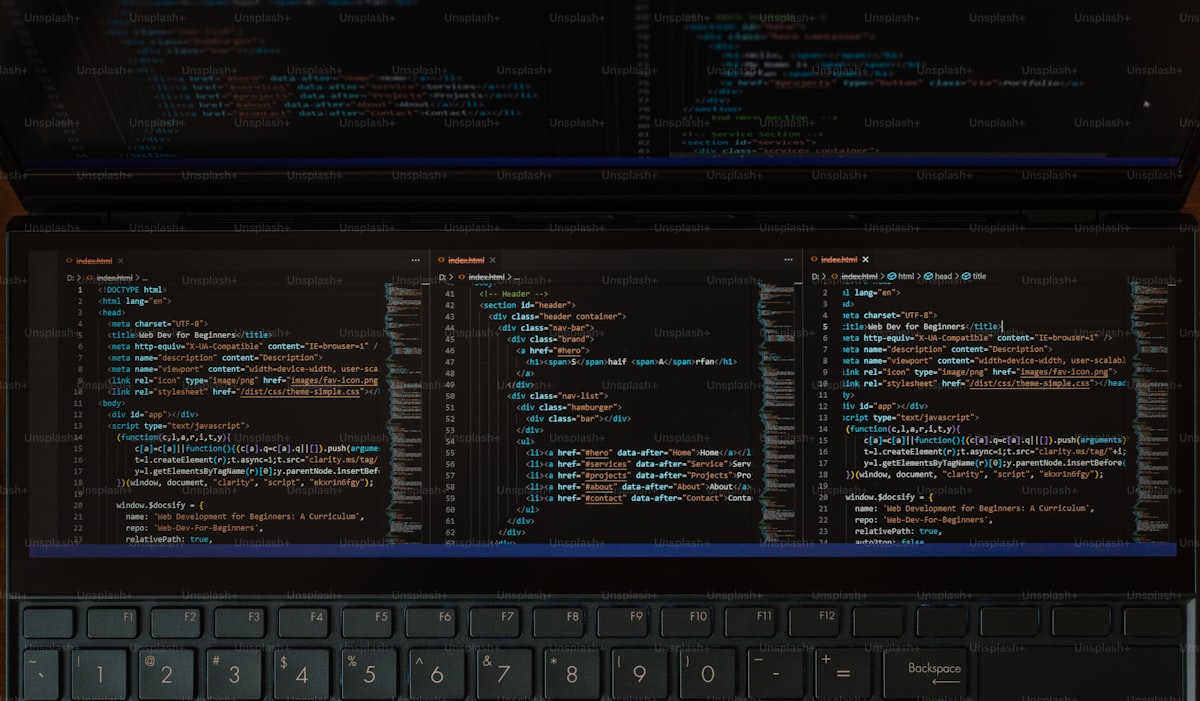File systems are essential components of computer storage, responsible for organizing and managing data on storage devices such as hard disk drives (HDDs), solid-state drives (SSDs), and USB flash drives. FAT32 (File Allocation Table 32) and NTFS (New Technology File System) are two popular file systems used in Microsoft Windows operating systems. In this article, we’ll explore the characteristics, features, and differences between FAT32 and NTFS.
FAT32 (File Allocation Table 32):
FAT32 is a legacy file system introduced by Microsoft in 1996 as an extension of the older FAT16 file system. It is characterized by the following features:
- Compatibility: FAT32 offers broad compatibility with various operating systems, including Windows, macOS, Linux, and many embedded systems. It is widely supported across different platforms and devices, making it suitable for portable storage media such as USB flash drives and memory cards.
- File Size and Volume Limits: FAT32 supports maximum file sizes of up to 4 gigabytes (GB) and maximum volume sizes of 2 terabytes (TB). While these limits were sufficient for most users when FAT32 was introduced, they may be restrictive for modern storage requirements, especially for large files and high-capacity storage devices.
- Simple Structure: FAT32 employs a relatively simple file system structure, consisting of a file allocation table (FAT) that stores information about file locations and a directory table that organizes file and directory entries. This simplicity contributes to its broad compatibility and ease of implementation.
- Limited Security and Features: FAT32 lacks advanced security features such as file-level permissions, encryption, and access control lists (ACLs). Additionally, it does not support features such as file compression, disk quotas, and transactional operations, which are available in more modern file systems like NTFS.
NTFS (New Technology File System):
NTFS is a modern file system introduced by Microsoft with the release of Windows NT in 1993. It offers several advantages over FAT32, including:
- Enhanced Performance: NTFS provides improved performance and efficiency compared to FAT32, particularly on large volumes and high-capacity storage devices. It utilizes advanced data structures and algorithms to optimize file access, storage utilization, and disk I/O operations.
- Security Features: NTFS includes robust security features such as file-level permissions, encryption, and access control lists (ACLs). These features allow administrators to enforce fine-grained control over access to files and directories, enhancing data security and privacy.
- Scalability and Reliability: NTFS supports much larger file sizes and volume sizes compared to FAT32. It can handle individual file sizes of up to 16 exabytes (EB) and volume sizes of up to 256 terabytes (TB), making it suitable for modern storage requirements and enterprise-level deployments. Additionally, NTFS incorporates features such as journaling and metadata redundancy to improve data reliability and fault tolerance.
- Advanced Features: NTFS offers a wide range of advanced features and capabilities, including file compression, disk quotas, file system encryption (BitLocker), disk defragmentation, and support for symbolic links and junction points. These features enhance data management, storage efficiency, and system administration capabilities.
Conclusion:
In summary, FAT32 and NTFS are two distinct file systems with different characteristics, features, and suitability for various use cases. While FAT32 offers broad compatibility and simplicity, NTFS provides enhanced performance, security, scalability, and advanced features. When choosing between FAT32 and NTFS, users should consider their specific requirements, storage capacity, security needs, and compatibility with other systems and devices. For modern Windows systems and high-capacity storage devices, NTFS is generally the preferred choice due to its superior performance, reliability, and feature set
Source : CheapCpanel