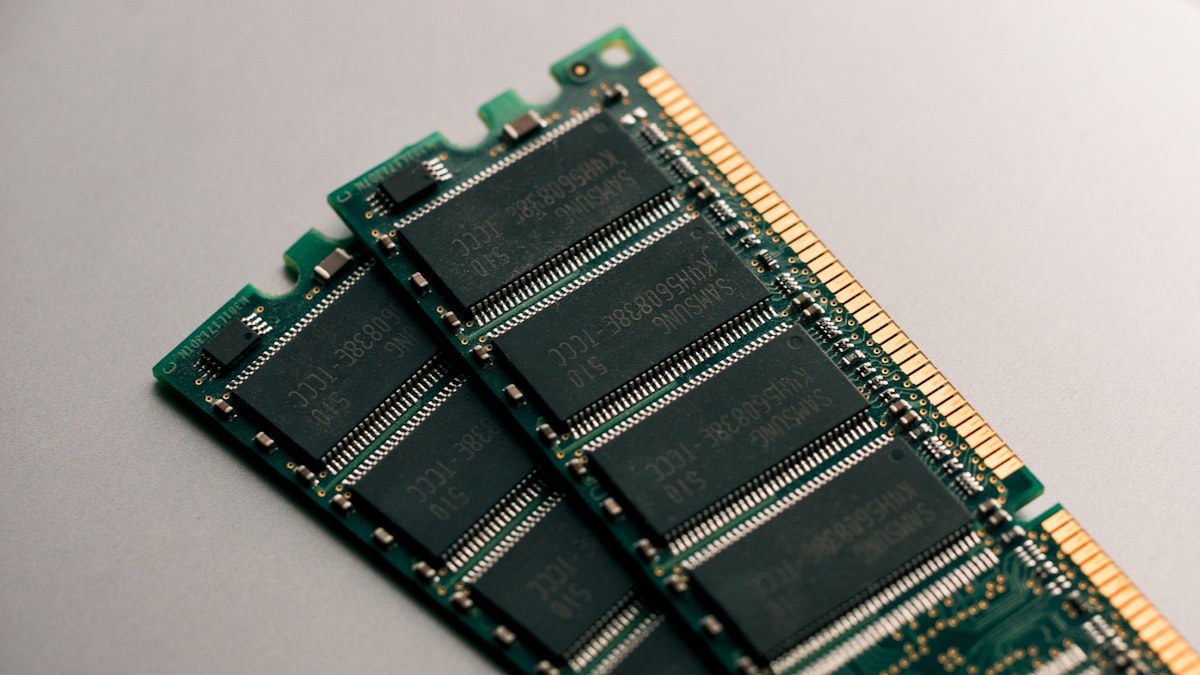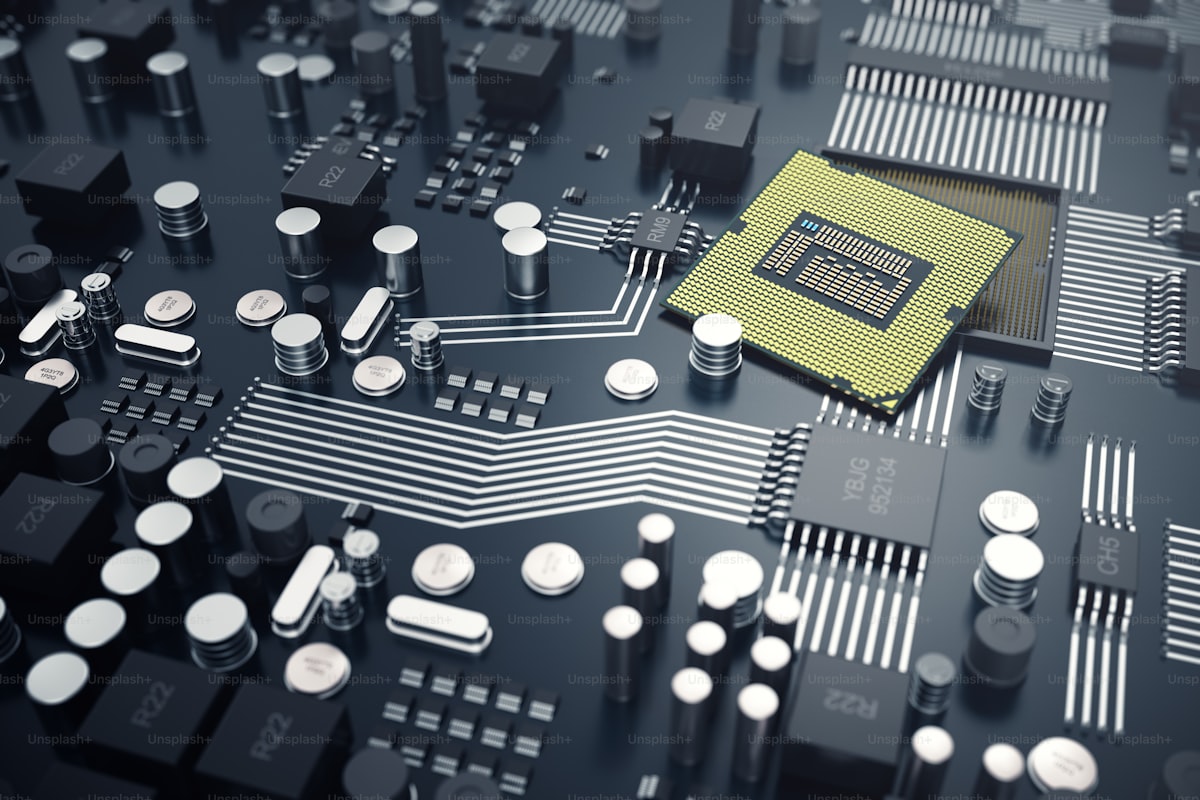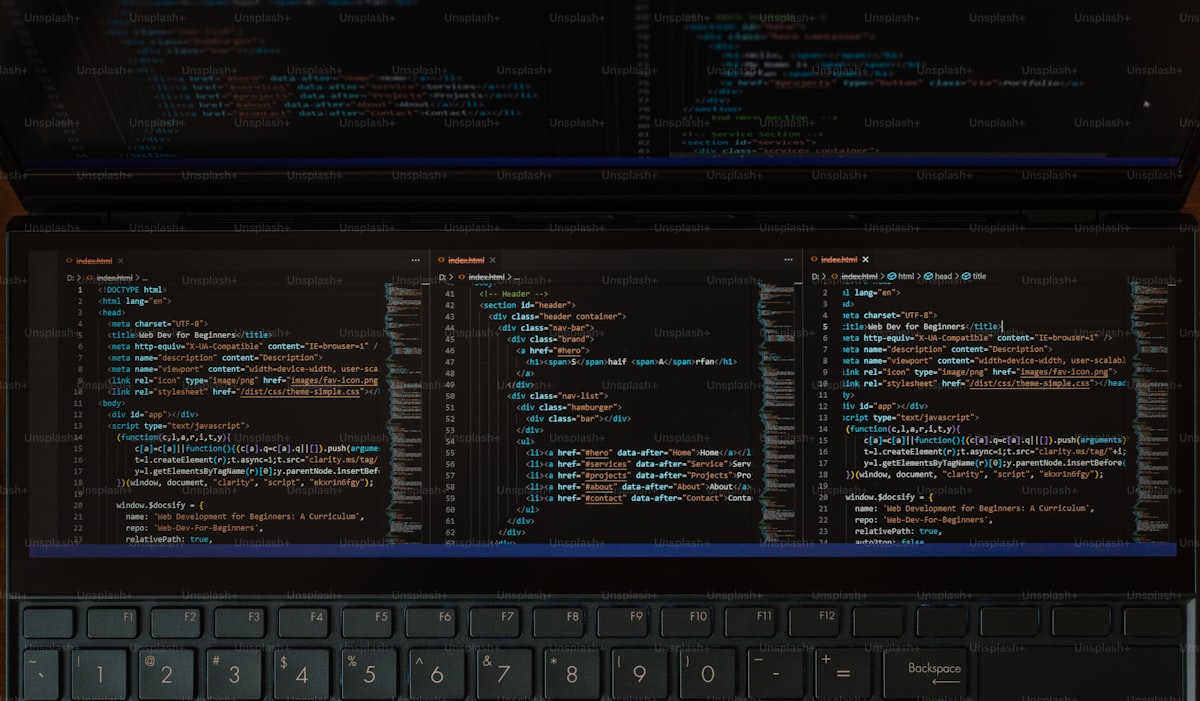Visual Basic (VB) is a versatile and user-friendly programming language developed by Microsoft. Launched in 1991, Visual Basic quickly gained popularity for its simplicity, rapid application development capabilities, and integration with the Windows operating system. Over the years, Visual Basic has evolved into several iterations, with Visual Basic .NET being the most recent version. Let’s explore the features, applications, and uses of Visual Basic:
1. Ease of Learning and Use: Visual Basic is renowned for its intuitive and beginner-friendly syntax, making it an ideal choice for novice programmers. Its graphical development environment, known as the Visual Basic Integrated Development Environment (IDE), provides a visual interface for designing forms, controls, and user interfaces, simplifying the development process.
2. Rapid Application Development (RAD): Visual Basic excels in rapid application development, allowing developers to create Windows applications quickly and efficiently. With drag-and-drop functionality, developers can design user interfaces visually and write code to add functionality, making it ideal for prototyping and building small to medium-sized applications.
3. Event-Driven Programming Model: Visual Basic follows an event-driven programming model, where actions or events trigger specific responses or functions. Developers can define event handlers to respond to user interactions, such as button clicks, mouse movements, or keyboard input. This model simplifies the development of interactive and responsive applications.
4. Rich Set of Controls and Components: Visual Basic offers a rich set of built-in controls and components, such as buttons, text boxes, menus, and dialog boxes, to facilitate the creation of user interfaces. Additionally, developers can leverage third-party controls and libraries to extend the functionality of their applications, enhancing productivity and versatility.
5. Database Integration: Visual Basic seamlessly integrates with databases, enabling developers to build database-driven applications with ease. Through data access technologies like ADO.NET (ActiveX Data Objects) and OLE DB (Object Linking and Embedding, Database), developers can connect to various database systems, manipulate data, and perform CRUD (Create, Read, Update, Delete) operations.
6. Cross-Platform Compatibility: While historically associated with the Windows platform, Visual Basic .NET introduced cross-platform compatibility, allowing developers to build applications for Windows, macOS, and Linux using the .NET Core framework. This expansion broadens the reach of Visual Basic applications across different operating systems and environments.
7. Applications and Use Cases: Visual Basic finds applications in various domains, including:
- Desktop applications: Business applications, productivity tools, utilities, and games.
- Web development: With ASP.NET (Active Server Pages) and VB.NET, developers can build dynamic and interactive web applications.
- Database applications: Data-driven applications, reporting tools, and management systems.
- Automation and scripting: Task automation, batch processing, and system administration scripts.
In summary, Visual Basic remains a valuable tool for developers seeking a simple yet powerful platform for building Windows applications. Its intuitive syntax, RAD capabilities, database integration, and cross-platform compatibility make it suitable for a wide range of projects and use cases, from small-scale utilities to enterprise-grade applications. Despite the emergence of newer technologies, Visual Basic continues to play a significant role in the software development landscape, providing developers with a reliable and efficient means of creating Windows-based solutions.
Source : CheapCpanel
Cheap Cpanel License