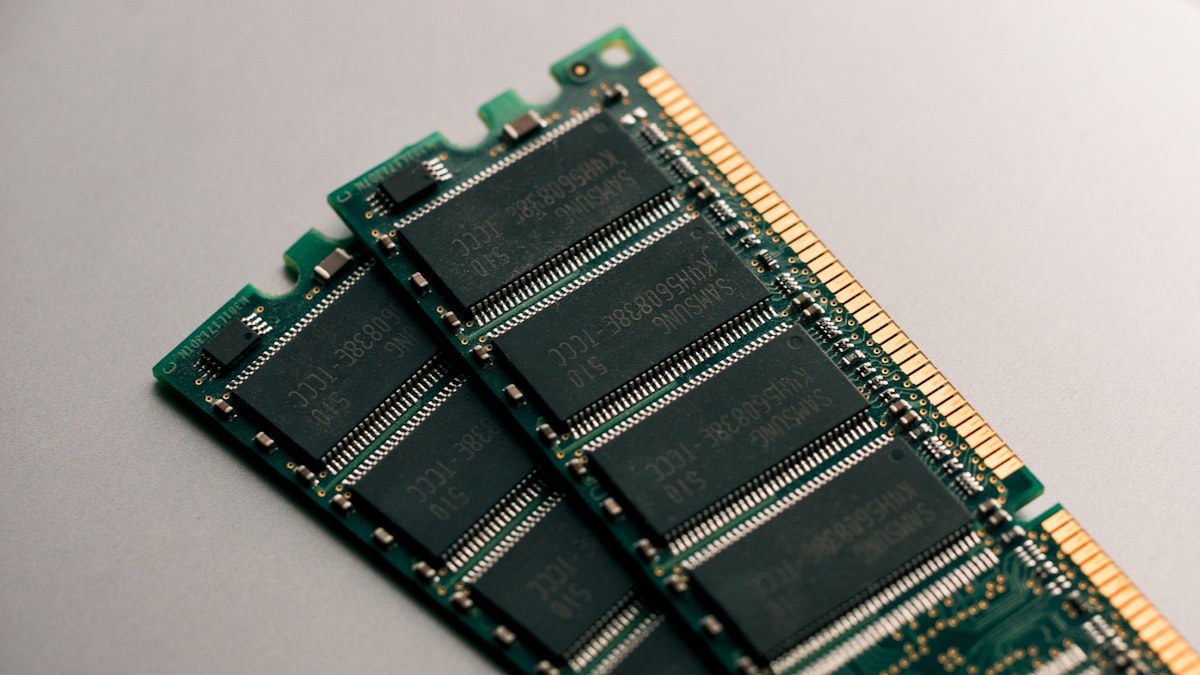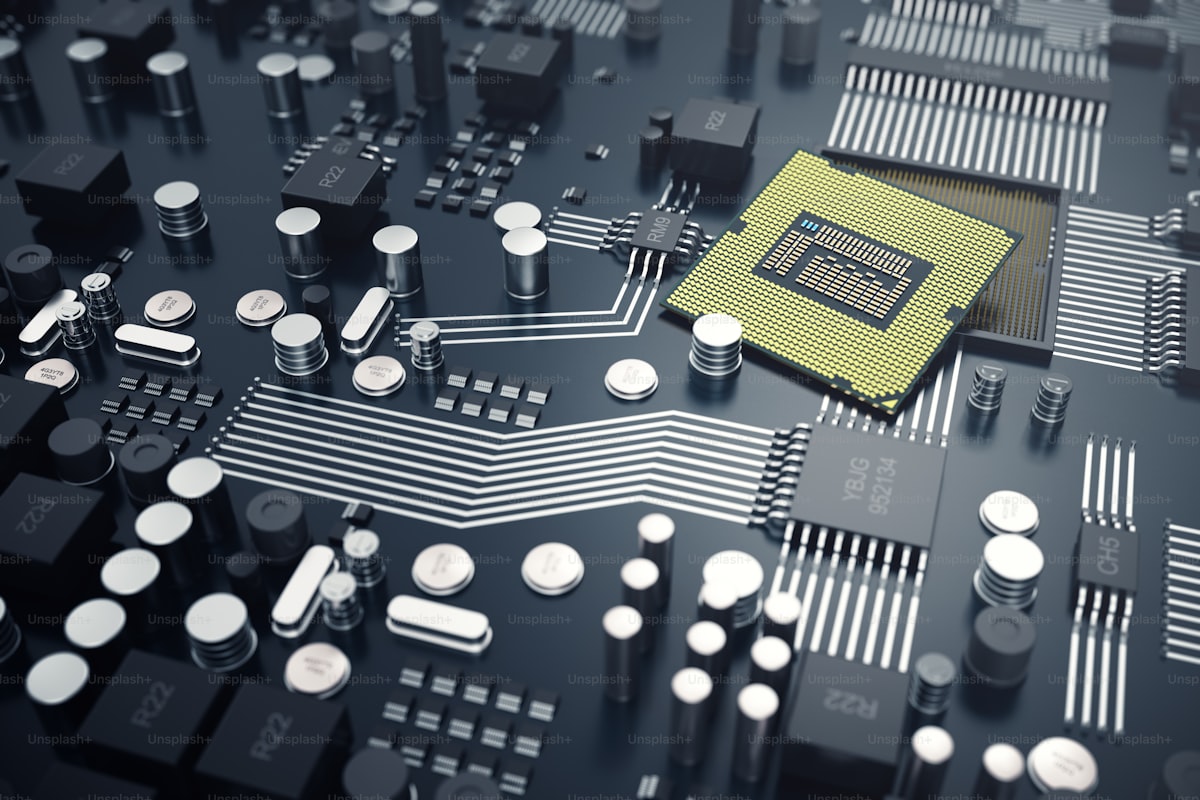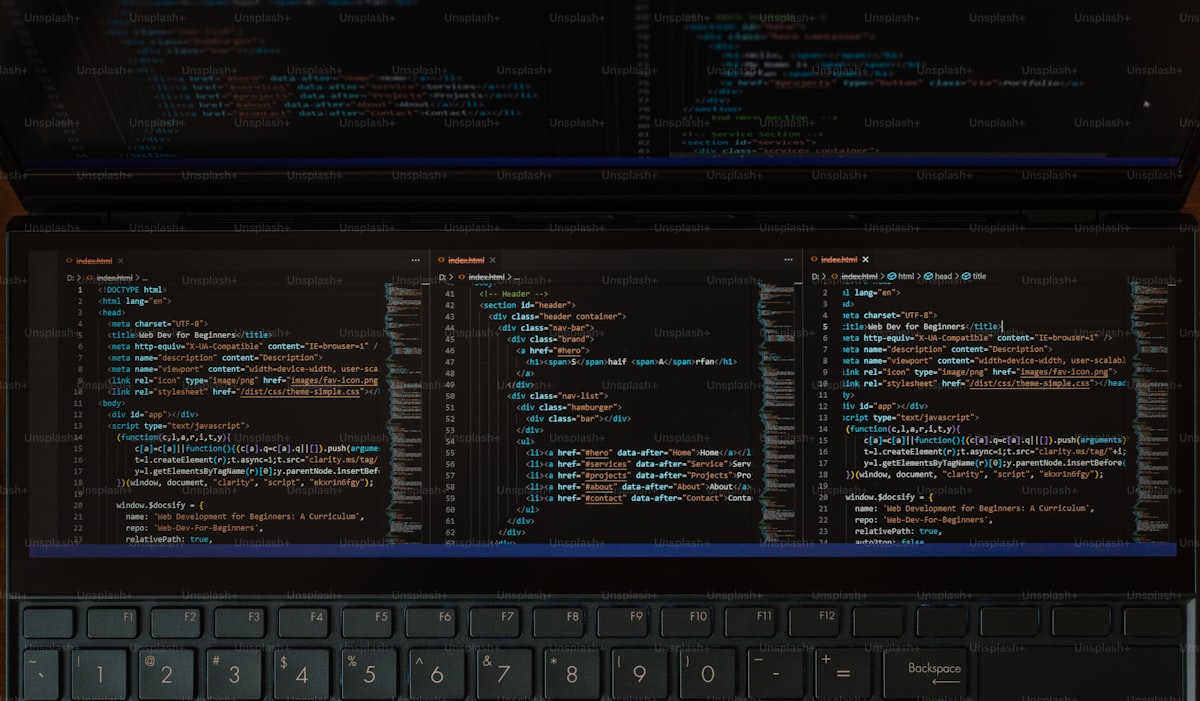In the world of computer processors, manufacturers often use letters or symbols to denote different categories or variants of their chips. These designations signify various characteristics such as power consumption, performance, and target market. Understanding these distinctions can help consumers make informed decisions when selecting a processor for their needs. In this article, we’ll explore some common processor categories, including U, K, H, and others, and discuss the differences between them.
1. U Series: The “U” series of processors, often found in laptops and ultrabooks, are designed for ultraportable devices where power efficiency is a priority. These processors typically have lower power consumption and thermal design power (TDP) ratings, making them suitable for thin and light laptops that prioritize battery life and portability over raw performance. While U series processors offer good efficiency, they may sacrifice some performance compared to higher-power variants.
2. K Series: The “K” series of processors, commonly associated with Intel’s desktop CPUs, are unlocked for overclocking, allowing enthusiasts to push the performance limits of their systems. K series processors feature an unlocked multiplier, which enables users to adjust the CPU frequency and voltage for higher clock speeds. This flexibility makes K series processors popular among gamers, content creators, and PC enthusiasts who seek maximum performance and customization options.
3. H Series: The “H” series of processors are high-performance chips designed for gaming laptops, mobile workstations, and other demanding applications. H series processors typically have higher TDP ratings and power consumption compared to U series chips, allowing them to deliver superior performance for tasks such as gaming, video editing, and 3D rendering. These processors often feature discrete graphics options and advanced thermal solutions to manage heat dissipation in high-performance laptops.
4. G Series: The “G” series of processors, introduced by AMD, combine CPU and GPU capabilities into a single chip, known as an APU (Accelerated Processing Unit). G series APUs integrate Radeon graphics cores alongside CPU cores, providing users with integrated graphics performance for gaming, multimedia, and content creation tasks. G series APUs are often found in budget-friendly laptops, desktops, and small form factor PCs where discrete graphics may not be necessary.
5. E Series: The “E” series of processors are energy-efficient chips designed for embedded systems, IoT (Internet of Things) devices, and low-power applications. E series processors prioritize power efficiency and thermal management, making them suitable for fanless designs and environments where power consumption is a concern. These processors often feature integrated graphics and support for industrial interfaces and peripherals.
6. X Series: The “X” series of processors, particularly from AMD’s Ryzen lineup, are enthusiast-grade chips designed for high-performance desktop PCs. X series processors offer unlocked multipliers for overclocking, higher core counts, and advanced features such as PCIe 4.0 support and increased cache sizes. X series processors are favored by enthusiasts and power users who demand uncompromising performance for gaming, content creation, and multitasking.
Conclusion: Understanding the various categories of processors, denoted by letters such as U, K, H, and others, can help consumers choose the right chip for their specific needs and use cases. Whether you prioritize power efficiency, overclocking capabilities, or high-performance computing, there’s a processor category tailored to your requirements. By considering factors such as power consumption, performance, and target market, consumers can make informed decisions when selecting a processor for their next PC build or laptop purchase.
Source : CheapCpanel