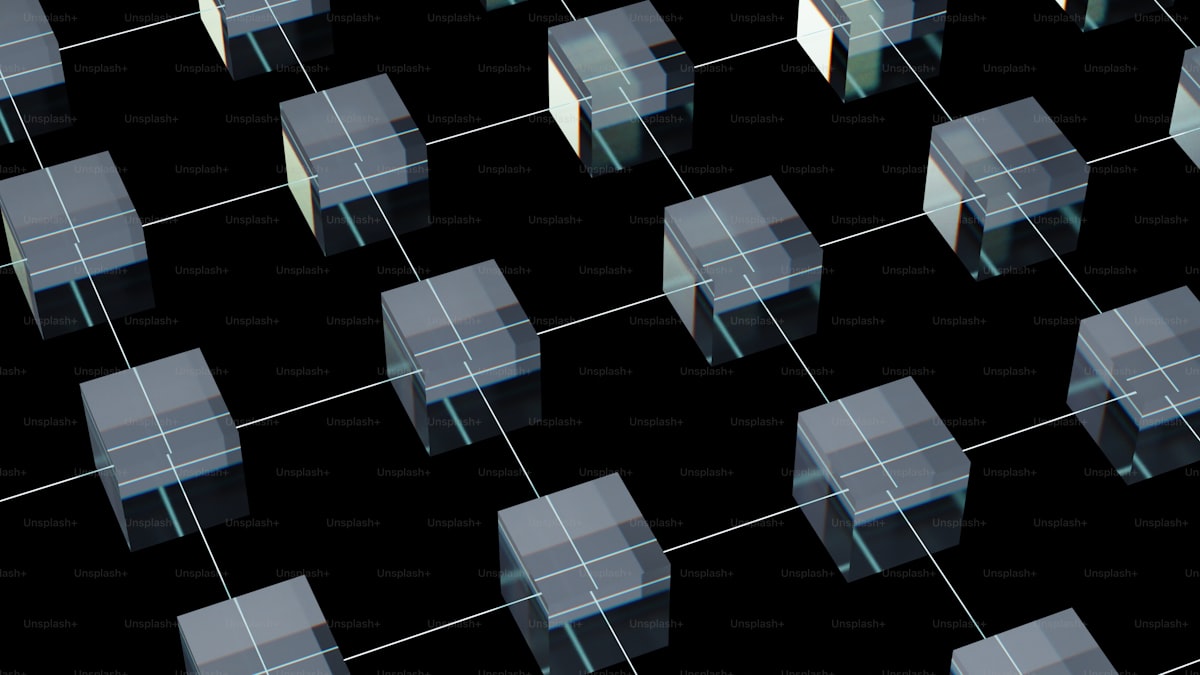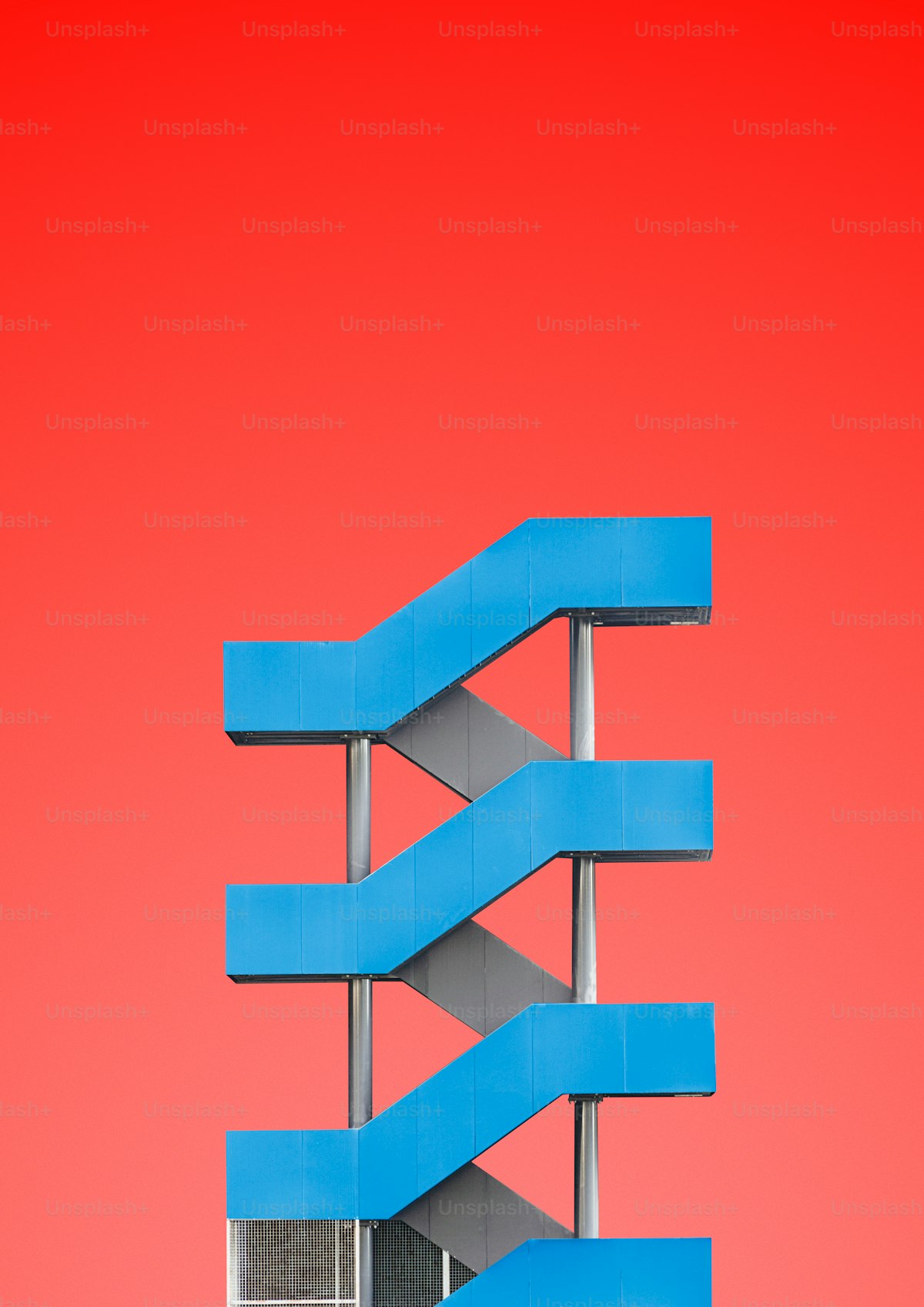Hardware compatibility
CloudLinux supports all the hardware supported by RHEL/CentOS, with few exceptions. Exceptions are usually hardware that require binary drivers, and that doesn’t have any open source alternatives.
At this moment (for CL6) we are aware of only one such case:
| Device | Binary Driver | Source |
| B110i Smart Array RAID controller | hpahcisr | https://h10032.www1.hp.com/ctg/Manual/c01754456 |
| B120i/B320i Smart Array SATA RAID Controller | hpvsa | https://www8.hp.com/h20195/v2/GetPDF.aspx/c04168333.pdf |
| SanDisk DAS Cache | https://www.dell.com/en-us/work/learn/server-technology-components-caching |
The list of unsupported LSI SAS devices in RHEL 8 (CloudLinux 8/CloudLinux 7 Hybrid)
- LSI SAS 1064 (PCI ID: 0x1000:0x0050)
- LSI SAS 1068 (PCI ID: 0x1000:0x005C)
- LSI SAS 1064E (PCI ID: 0x1000:0x0056)
- LSI SAS 1068E (PCI ID: 0x1000:0x005E)
- LSI SAS 1078 (PCI ID: 0x1000:0x0062)
- LSI SAS 1068_820XELP (PCI ID: 0x1000:0x0059)
Converting existing servers
It is easy to convert your existing CentOS server to CloudLinux. The process takes a few minutes and replaces just a handful of RPMs.
- Get
<activation_key>either by getting trial subscription or by purchasing subscription. - Download the conversion script: cldeploy.
- If you have an activation key, run the following commands:
$ wget https://repo.cloudlinux.com/cloudlinux/sources/cln/cldeploy
$ sh cldeploy -k <activation_key>
- If you have an IP-based license, run the following commands:
$ sh cldeploy -i
- Reboot by running the following command:
$ reboot
Once you reboot, you are running CloudLinux kernel with LVE enabled.
- For CloudLinux 6 — (RHEL) 2.6 kernel
- For CloudLinux 6 hybrid — (RHEL) 3.10 kernel
- For CloudLinux 7 — (RHEL) 3.10 kernel
- For CloudLinux 7 hybrid — (RHEL) 4.18 kernel
- For CloudLinux 8 — CloudLinux 8 will follow the upstream (RHEL) 4.18 kernel mainline. All CloudLinux-specific features are added as a separate module (lve-kmod).
The script automatically detects and supports the following control panels:
- cPanel with EA4 (EA3 is not supported)
- Plesk
- DirectAdmin
- InterWorx *
It will install CloudLinux kernel, Apache module, PAM module, command line tools as well as LVE Manager.
TIP
- For InterWorx cldeploy script installs mod_hostinglimits, lve-utils, lve-stats packages. LVE Manager is not installed.
WARNING
Note that CloudLinux 8 supports only DirectAdmin as of the initial release. Support for cPanel and Plesk will be added later in 2020.
ISPmanager 5 has native support for CloudLinux. To deploy CloudLinux on a server with ISPmanager 5, you would need to purchase CloudLinux license directly from ISPSystems and follow ISPmanager’s deployment guide.
Starting from version 1.61, after the end of conversion from CentOS 7.x to CloudLinux 7, the cldeploy script converts CloudLinux 7 to CloudLinux 7 Hybrid. CloudLinux 7 Hybrid has a newer kernel for machines with new hardware.
Automatic hybridization will be performed for the AMD processors with the following CPU families:
- Zen / Zen+ / Zen 2
- Hygon Dhyana
- Zen 3
See also advanced options for cldeploy
Note
We normally recommend to install lvemanager, lve-utils, lve-stats, and cagefs packages after installing a control panel.
But when you deploy CloudLinux from the ISO image, these packages will be preinstalled. You can reinstall them after installing the control panel.
Explanation of changes
CloudLinux uses the fact that it is very close to CentOS and RHEL to convert systems in place, requiring just one reboot. Our conversion script does the following actions:
- Backups the original repository settings into
/etc/cl-convert-saved. - Backups RHEL system ID into
/etc/cl-convert-saved(RHEL systems only). - Installs CL repository settings & imports CL RPM key.
- Replaces redhat/centos-release, redhat-release-notes, redhat-logos with CL version.
- Removes cpuspeed RPM (as it conflicts with CPU limits).
- Re-installs CL version of rhnlib/rhnplugin.
- Checks for binary kernel modules, finds replacement if needed.
- Detects OVH servers and fixes mkinitrd issues.
- Detects Linode servers and fixes grub issues.
- Checks if LES is installed.
- Checks that
/etc/fstabhas correct/dev/root - Checks for efi.
- Installs CL kernel, lve-utils, liblve, lve-stats RPMs.
- Installs LVE Manager for cPanel, Plesk, DirectAdmin, and ISPManager*
- Installs mod_hostinglimits Apache module *:
- RPM install for Plesk, ISPManager & InterWorx;
- On Plesk, replaces psa-mod_fcgid* with mod_fcgid;
- custombuild for DirectAdmin.
*
Note that CloudLinux 8 supports only DirectAdmin as of the initial release. Support for cPanel and Plesk will be added later in 2020.
Script for converting back:
- Restores CentOS repositories, and centos-release/release-notes/logos.
- Removes lve, mod_hostinglimits, lve-stats, lvemanager.
- mod_hostinglimits RPM is removed.
The kernel is not removed – to prevent condition when server has no kernels and wouldn’t boot. The command line to remove the kernel is provided.
On cPanel servers, rebuild of Apache with EasyApache will complete the conversion back, but doesn’t have to be performed immediately. *
On DirectAdmin servers, rebuild of Apache with custombuild will complete the conversion back, but doesn’t have to be performed immediately.
WARNING
Note that CloudLinux 8 supports only DirectAdmin as of the initial release. Support for cPanel and Plesk will be added later in 2020.
Common issues and troubleshooting during conversion
| Issue | Solution |
Double registration issue with the error: Maximum usage count of 1 reached |
If you want to use the license on another server or reuse it on the same server after reinstalling, you need to remove the server from CLN and then register the license on your new server. You may use the following page for a reference to remove the server from CLN: https://docs.cln.cloudlinux.com/index.html?servers.htm Please don’t remove the license, remove only the server. |