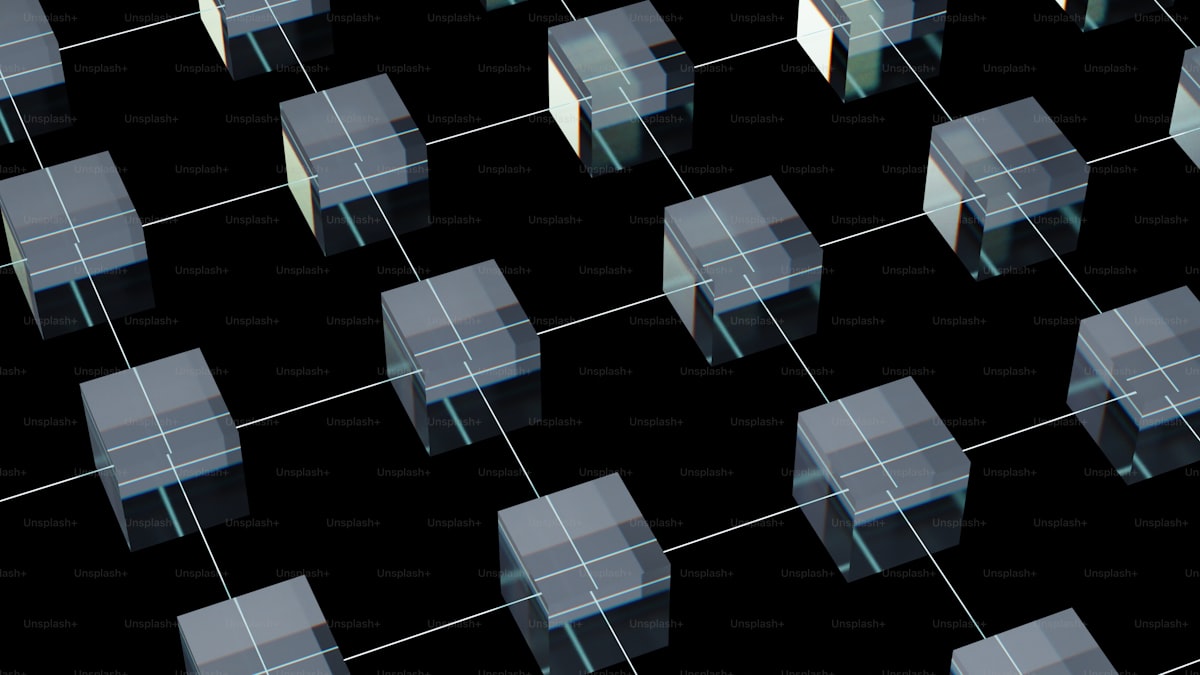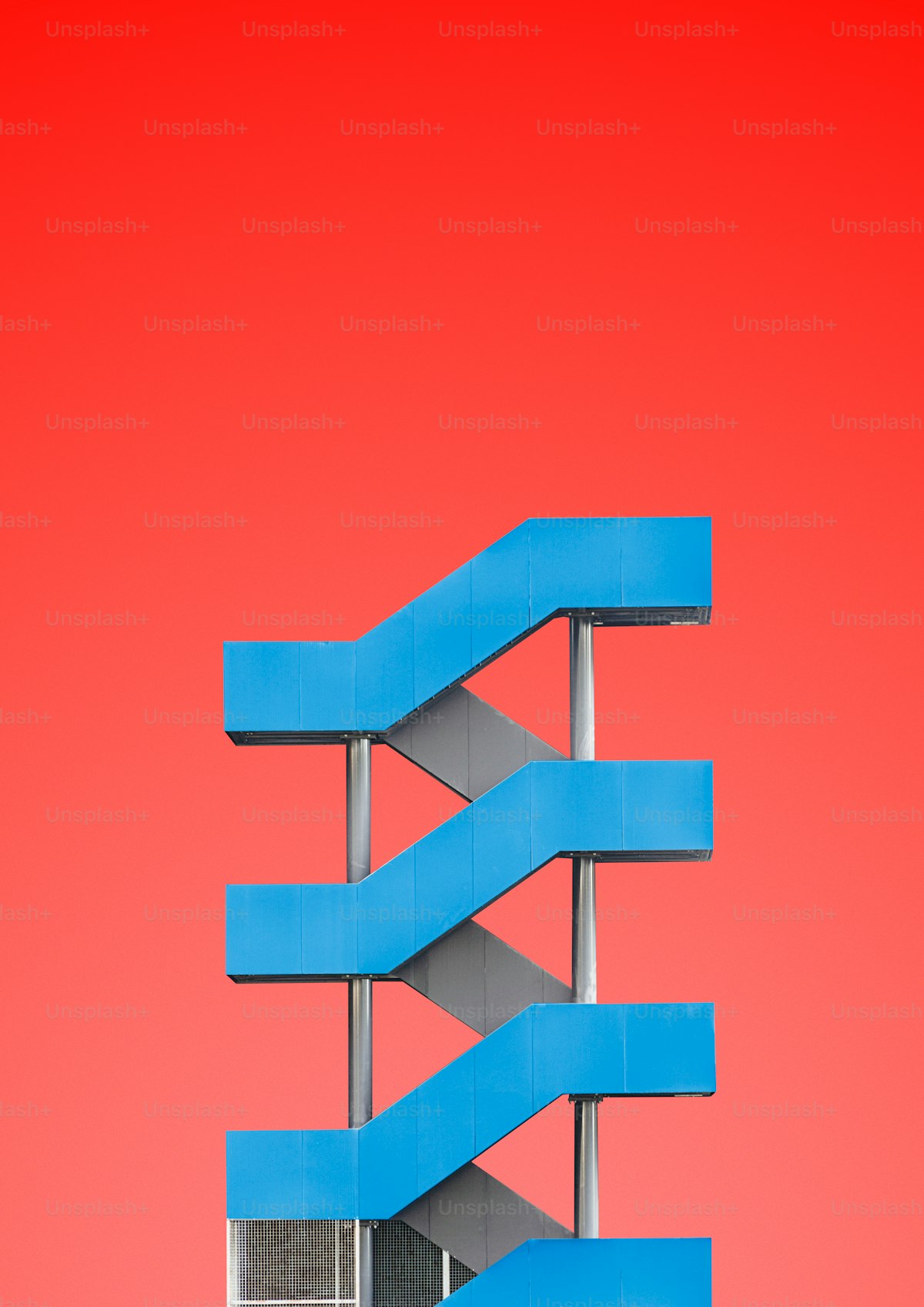When installing Softaculous on a cPanel VPS, you may run into this error:
-----------------------------------------------Welcome to Softaculous Apps Installer-----------------------------------------------ionCube Loader is not loaded. Please enable it to continue
To resolve this, log in to WHM and follow the steps below.
How to Install Softaculous with IonCube Loader and cPanel/WHM
- Go to WHM > EasyApache, choose to Modify the last-built profile, proceed to the Exhaustive options list, and select IonCube Loader.
- After EasyApache has completed the build, go to WHM > Tweak Settings, go to the PHP tab, enable IonCube as an available PHP Loader and click Save.
That’s it. Now, to install Softaculous, log in to SSH as the root user and run the command below:
wget http://files.softaculous.com/install.sh; chmod a+x install.sh; sh install.sh