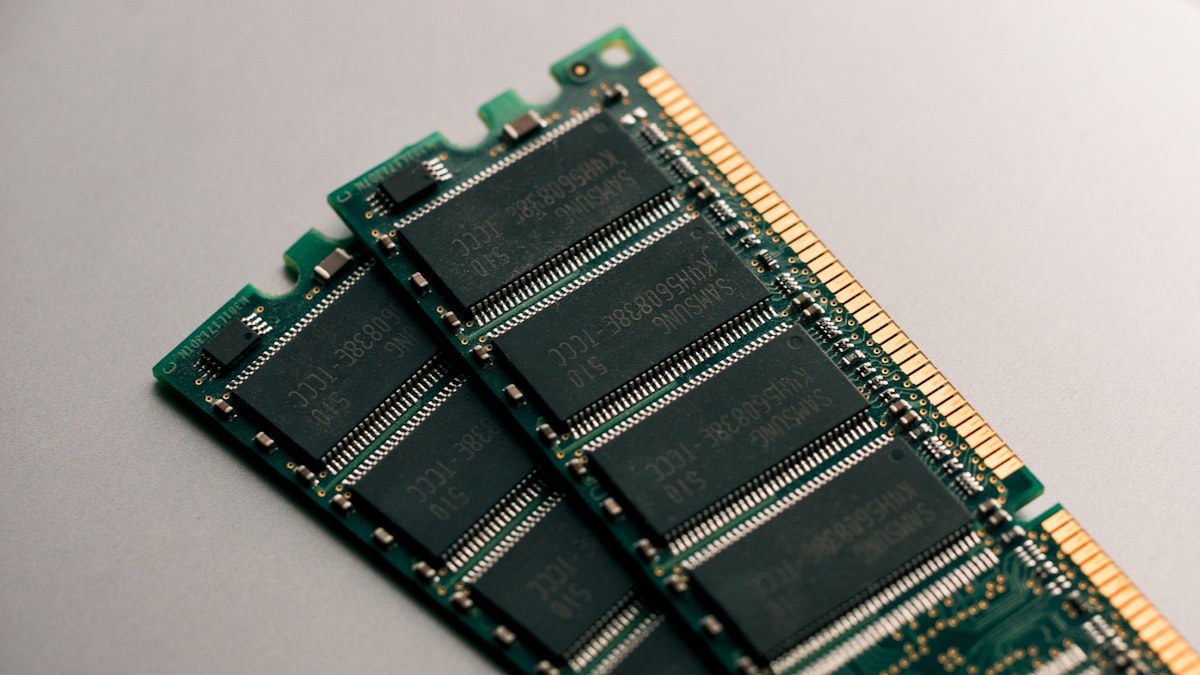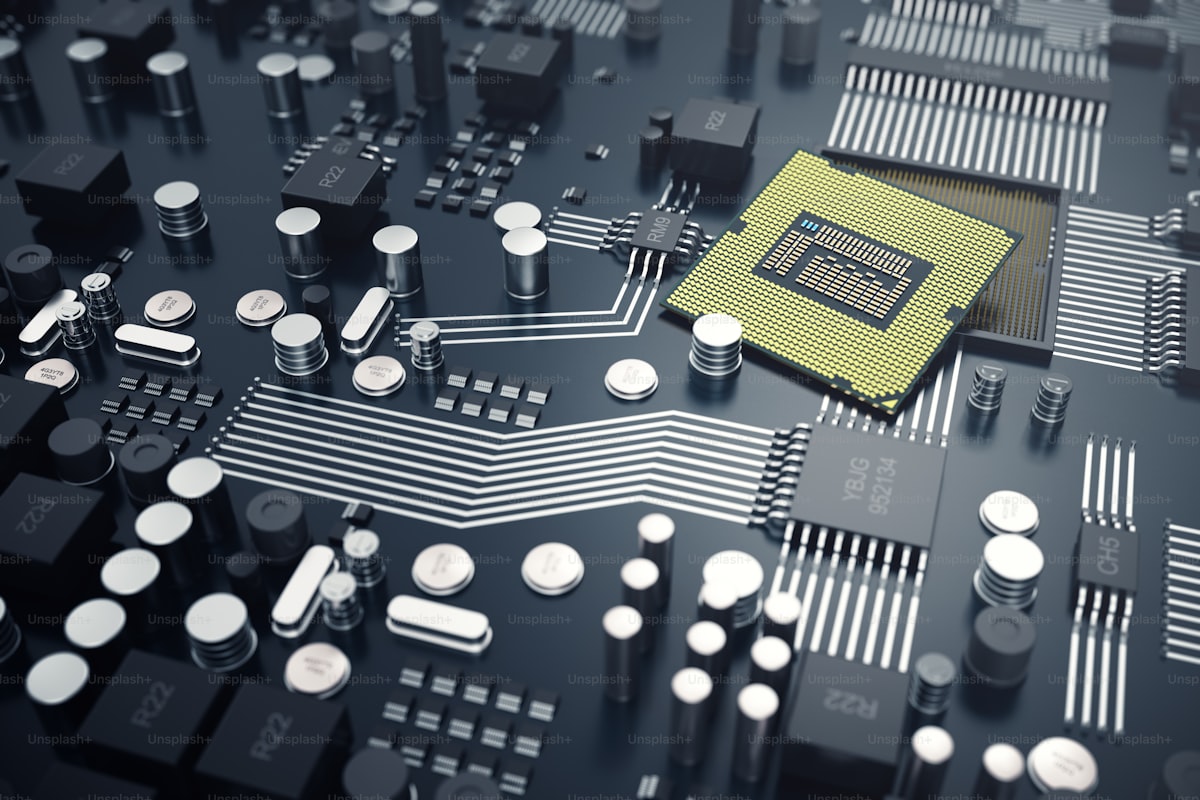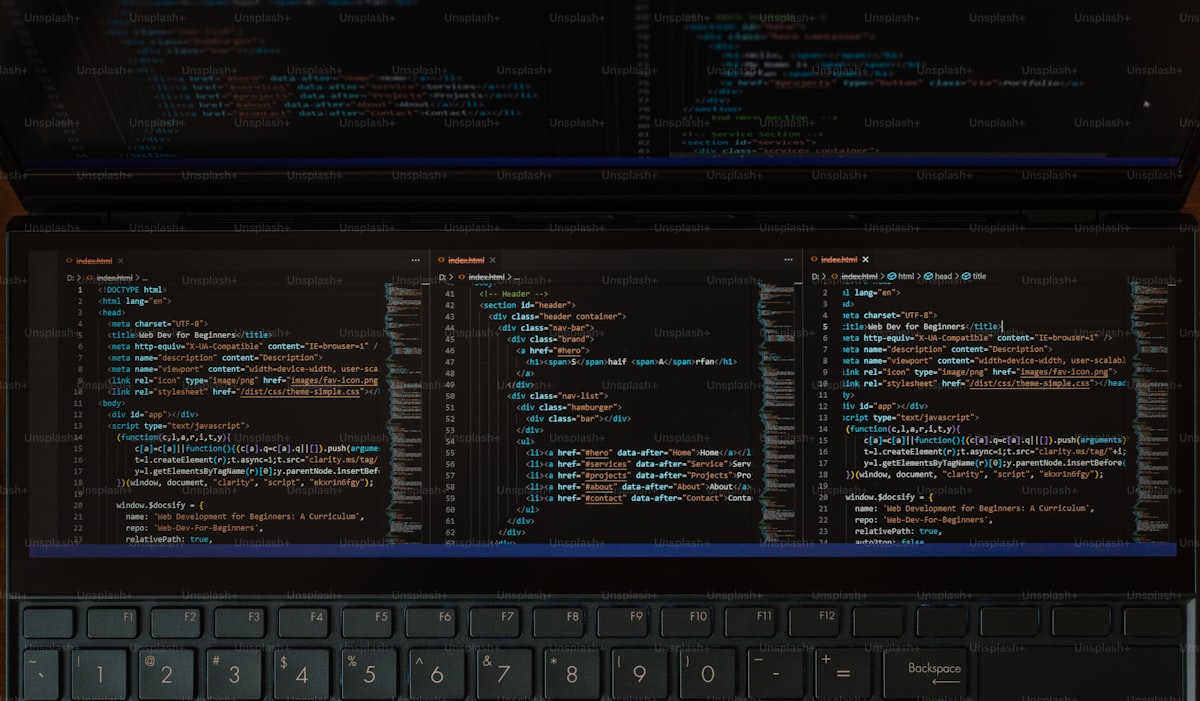Windows and macOS are two of the most widely used operating systems globally, each with its unique features, user interface, and ecosystem. Understanding the differences between these platforms can help users make informed decisions when selecting a computing environment that best suits their needs. Let’s delve into the distinctions between Windows and macOS:
User Interface: One of the most noticeable differences between Windows and macOS is their user interface (UI). Windows features a taskbar at the bottom of the screen, a Start menu for accessing applications and settings, and a window-based interface where users can multitask by opening multiple windows simultaneously. In contrast, macOS offers a streamlined interface with a top menu bar, a dock for launching applications, and a window management system that emphasizes simplicity and elegance.
Software Compatibility: Windows enjoys broad software compatibility, with a vast library of applications and games available for the platform. Many popular software titles and productivity suites are developed primarily for Windows, making it a preferred choice for users who rely on specific applications or require compatibility with industry-standard software. macOS, while offering compatibility with a wide range of applications, may have fewer options available compared to Windows, particularly in niche or specialized software categories.
Hardware Ecosystem: Windows is compatible with a diverse range of hardware configurations, allowing users to choose from a variety of devices, including desktops, laptops, and tablets, from numerous manufacturers. This flexibility in hardware options gives users the freedom to select a device that meets their budget and performance requirements. In contrast, macOS is tightly integrated with Apple’s hardware ecosystem, limited to devices manufactured by Apple, such as MacBook laptops, iMac desktops, and Mac mini systems.
Customization and Personalization: Windows offers extensive customization options, allowing users to personalize their desktops with themes, wallpapers, and custom icons. Users can also modify system settings and preferences to tailor the user experience to their liking. macOS, while offering some degree of customization, is known for its more streamlined and uniform interface, with fewer options for tweaking the system’s appearance and behavior compared to Windows.
Ecosystem and Integration: Apple’s ecosystem, which includes macOS, iOS, iPadOS, and watchOS, offers seamless integration between devices through features like Handoff, Continuity, and iCloud synchronization. Users can easily transition between their Apple devices, share content, and access their data across platforms. While Windows lacks the same level of integration as macOS, it offers compatibility with Microsoft’s suite of productivity tools and services, such as Office 365, OneDrive, and Outlook.
Conclusion: In conclusion, Windows and macOS represent two distinct computing environments, each with its strengths and characteristics. While Windows offers broad software compatibility, hardware diversity, and extensive customization options, macOS prioritizes simplicity, integration, and user experience. The choice between Windows and macOS ultimately depends on individual preferences, workflows, and priorities, with both platforms offering robust solutions for users across various industries and use cases.
Source : CheapCpanel
Cheap Cpanel License