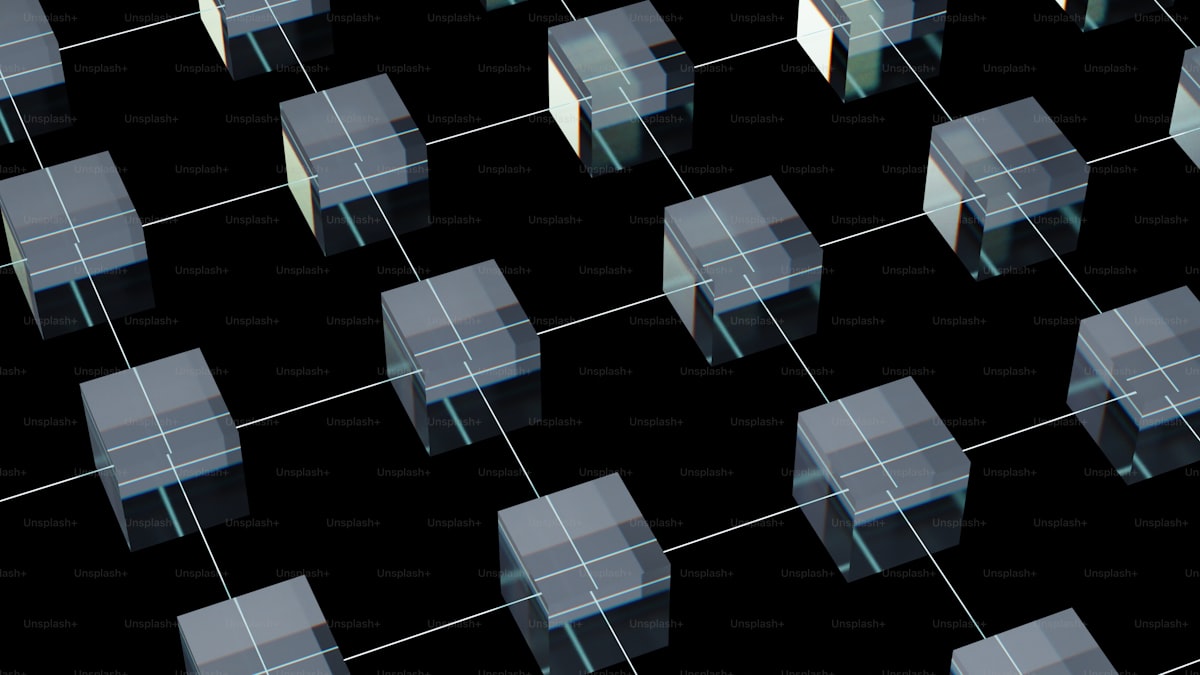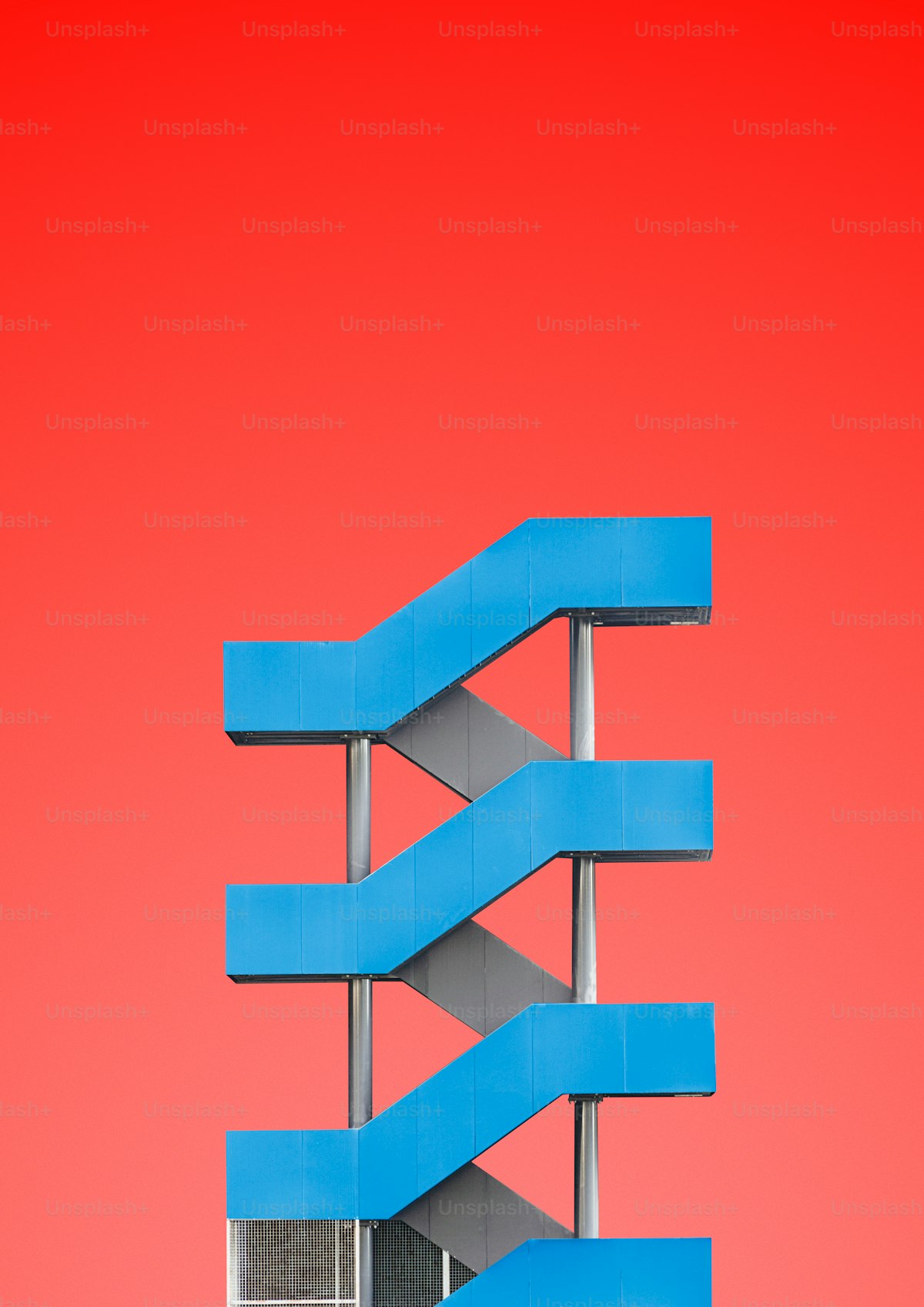Linux, renowned for its flexibility and power, offers a plethora of commands that enable users to perform various tasks efficiently from the command line interface. Whether you’re a novice or an experienced user, mastering these essential Linux commands can significantly enhance your productivity and proficiency. Here are the top 10 Linux commands every user should know:
1. ls (List): The ls command is used to list directory contents. It displays files and directories in the specified directory, allowing users to navigate the file system and view file attributes such as permissions, ownership, and size.
Example: ls /home/user
2. cd (Change Directory): The cd command is used to change the current working directory. It allows users to navigate between directories within the file system quickly.
Example: cd /var/log
3. pwd (Print Working Directory): The pwd command is used to display the current working directory. It provides users with the full path of the directory they are currently in.
Example: pwd
4. mkdir (Make Directory): The mkdir command is used to create new directories within the file system. It allows users to organize files and directories efficiently.
Example: mkdir Documents
5. rm (Remove): The rm command is used to delete files and directories from the file system. It is a powerful command, so users should exercise caution when using it to avoid accidental deletion of important data.
Example: rm file.txt
6. cp (Copy): The cp command is used to copy files and directories from one location to another. It allows users to duplicate files while preserving their attributes and permissions.
Example: cp file1.txt file2.txt
7. mv (Move): The mv command is used to move files and directories from one location to another. It allows users to relocate files within the file system or rename them.
Example: mv file.txt /home/user/Documents
8. grep (Global Regular Expression Print): The grep command is used to search for specific patterns or strings within files. It is a powerful tool for filtering and extracting information from text files.
Example: grep "pattern" file.txt
9. sudo (Superuser Do): The sudo command is used to execute commands with elevated privileges. It allows regular users to perform administrative tasks on Linux systems after authentication.
Example: sudo apt-get update
10. man (Manual): The man command is used to display the manual pages for other commands. It provides users with detailed information about command syntax, options, and usage.
Example: man ls
Mastering these essential Linux commands will empower users to navigate the Linux file system, manage files and directories, perform system administration tasks, and troubleshoot issues effectively from the command line interface. With practice and familiarity, users can harness the full potential of Linux and leverage its capabilities to accomplish their computing tasks efficiently
Source : CheapCpanel
Cheap Cpanel License